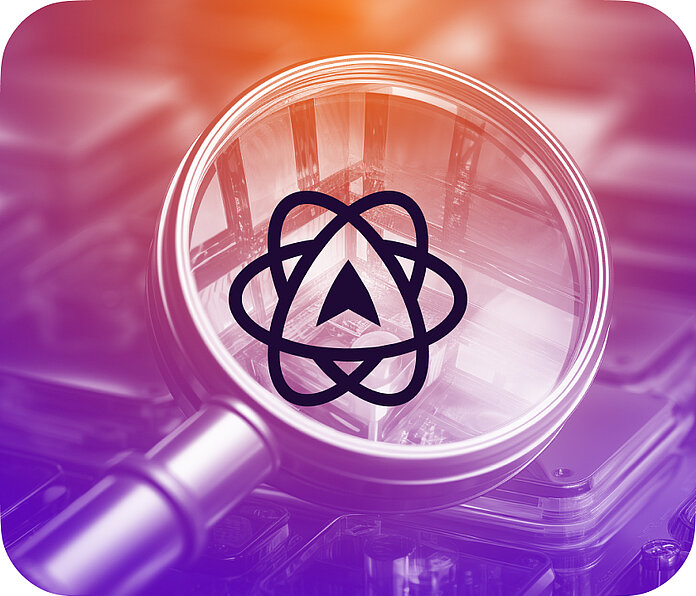- Why Us?
- Features
- Pricing
- White Label
- Blog
- User Experience Analytics: Definition, Strategy, and Top Tools
- Website Intelligence News Roundup March 2024
- Enterprise Analytics: Boosting Digital Data Efficiency for Big Businesses
- Website Intelligence News Roundup February 2024
- Demystifying ESG Ratings: Understanding Factors, Calculation, and Providers
- Resources
Why Choose TWIPLA Over Other Website Analytics Tools?
Exercise Due Diligence and Adopt The All-in-One Solution
See Why Users Migrate to TWIPLA
See What Other Website Analytics Tools Are Missing
Adobe Analytics
❌ You’ll always have to work on configurations to get data
❌ The dashboard looks pretty technical
❌ You won’t get competition analysis
❌ You can’t see where visitors click on your website
❌ No surveys and polls
❌ There’s no possibility of white labeling the product
❌ It doesn’t provide a free version to try it out
Google Analytics
❌ It doesn’t provide session recordings and heatmaps
❌ There are no tools to get in touch with your users in order to get feedback
❌ It’s not GDPR compliant
❌ There’s no possibility of white labeling the solution
❌ You are paying for the service with your personal data
Hotjar
❌ You won’t see data with the most important KPIs
❌ It doesn’t provide traffic structure insights
❌ You can’t analyze page and campaign performance
❌ No insights about the devices and operating systems visitors use
❌ No competitor analysis
❌ You can’t track your conversion paths
❌ There’s no possibility of white labeling the solution
Kissmetrics
❌ You won’t know how you compare to your competitors
❌ It’s not easy to use because it requires coding skills
❌ There's no free trial nor a free version, and the paid version is pretty expensive
❌ It doesn’t provide session recordings and heatmaps
❌ It doesn’t offer surveys and polls
❌ There’s no possibility of white labeling the solution
Matomo
❌ No competition analysis data
❌ You get form analytics, but you can’t create polls or surveys
❌ The free version requires technical knowledge and a server
❌ You’ll be able to take advantage of some features only if you pay a specified price for each
Mouseflow
❌ There are no insights about your incoming website traffic
❌ It doesn’t offer data to measure the contrast between you and your competitors
❌ You need coding knowledge to set up event tracking
❌ There’s no possibility of white labeling the solution
Piwik
❌ It comes with a free version that provides a few statistics
❌ If you want more features, you’ll have to pay extra
❌ No competition analysis data
❌ You get a form tracking functionality, but you can’t build forms with it
❌ It doesn’t provide more pricing plans to choose from