
Simon Coulthard December 27, 2022

The ability to communicate with users is one of a website's most crucial duties. Whether the website is a blog, a portfolio, a business, or an e-commerce site, its purpose is to interact with visitors.
And website communication is now more important than ever in an era of digital transformation.
Using a tool that can help you gather visitors' perspectives, needs, gains, and pain points will make your community feel that their opinions matter and that you’re focused on them.
If you do it right, digital communication can be one of your most effective tools for creating a trustworthy brand that users can count on. Even the most powerful websites will miss out on growth opportunities if website communication is not developed and supported.
Great visitor communication starts with having a survey or a poll on your website - ideally a tool that can give you both. Choose a solution that doesn’t break the bank - visitor communication is important but it shouldn’t make your business fail.
This article covers a list of the best tools to launch polls or surveys on your website.
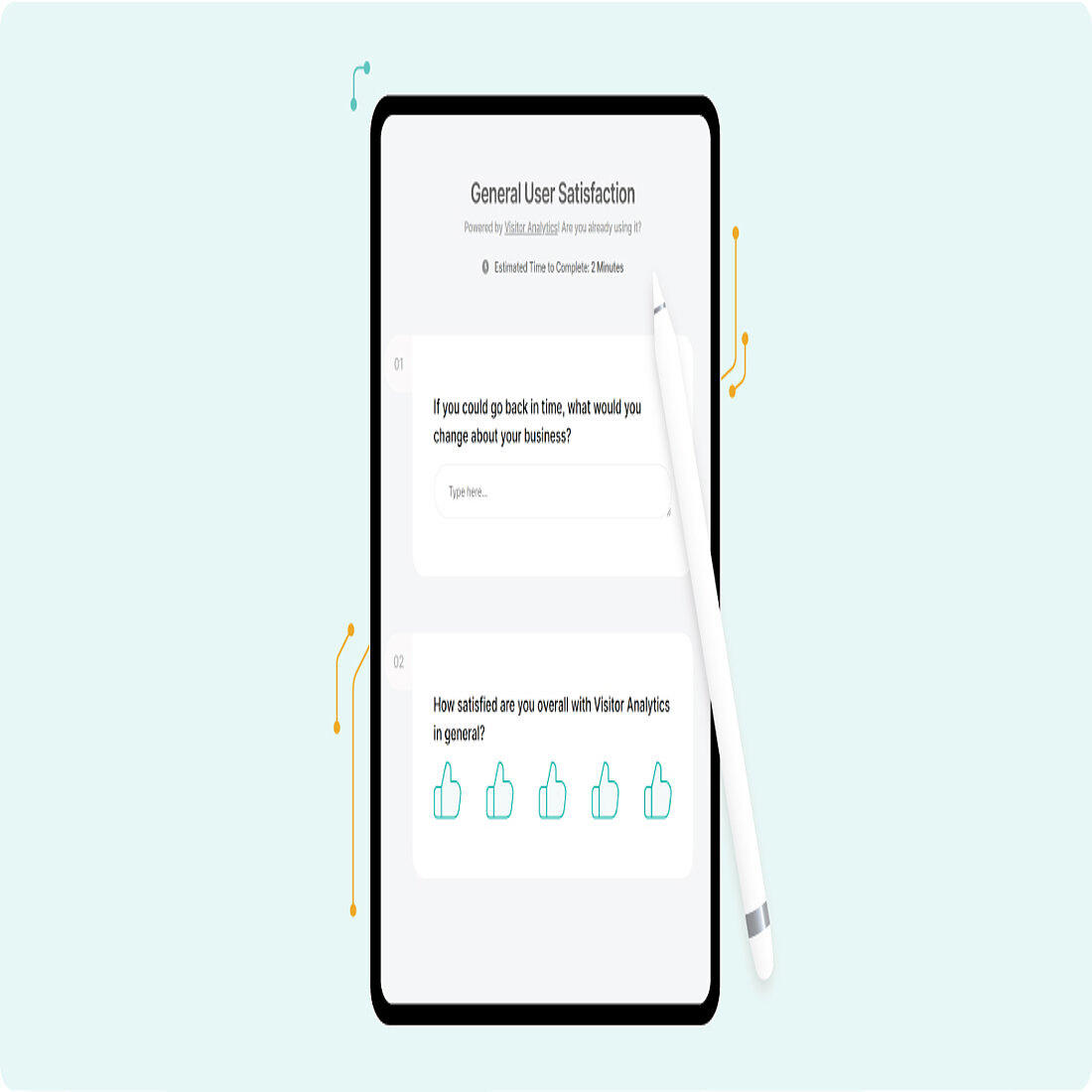
1. TWIPLA
TWIPLA is not just a tool for surveys. It is a comprehensive analytics tool that lets you monitor website traffic and user activity (heatmaps, session recordings, conversion funnels, and custom event tracking).
Its visitor communication features, namely surveys and polls, can be instantly shown on any of your web pages as a pop-up or separate page.
You can either send surveys to all site visitors or just a selected group of people, such as visitors from a certain country, returning visitors, display the link either on all your website’s pages and/or for all visitors, and so forth.
You have a lot of customization options with the TWIPLA survey tool, including the ability to add your own logo, change the colors, and modify other distinctive elements.
You also get to choose between different pre-set question categories, such as short/long text questions, multiple choices, slider, and rating scale. Do you need to add some fields for collecting user information? TWIPLA offers email address, phone number, website link, and other fields to gather data.
Since this tool is focused on analysis, you can view a variety of statistics, including the number of responses, completion rates, average completion time, bounce rates, precise answers to your questions, specific information about participants, a funnel analysis, and much more.
Pricing
TWIPLA comes with a free plan that offers extensive website statistics, 25 session recordings, 1 conversion funnel, 1 heatmap, URL campaign tracking, stats report, and unlimited data storage.
It also provides 4 pricing plans that range from $12.99/mo to $69.99/mo. In the Basic plan, having less than 10,000 visits, you get 4 conversion funnels, 4 heatmaps, 500 visitor recordings, 1,000 custom event tracking, 2 polls, and 2 surveys. This plan might be suitable for you if you have a small business.
You can upgrade to higher plans if you need more features. Even the highest plan has a good price compared to other survey solutions from this list.
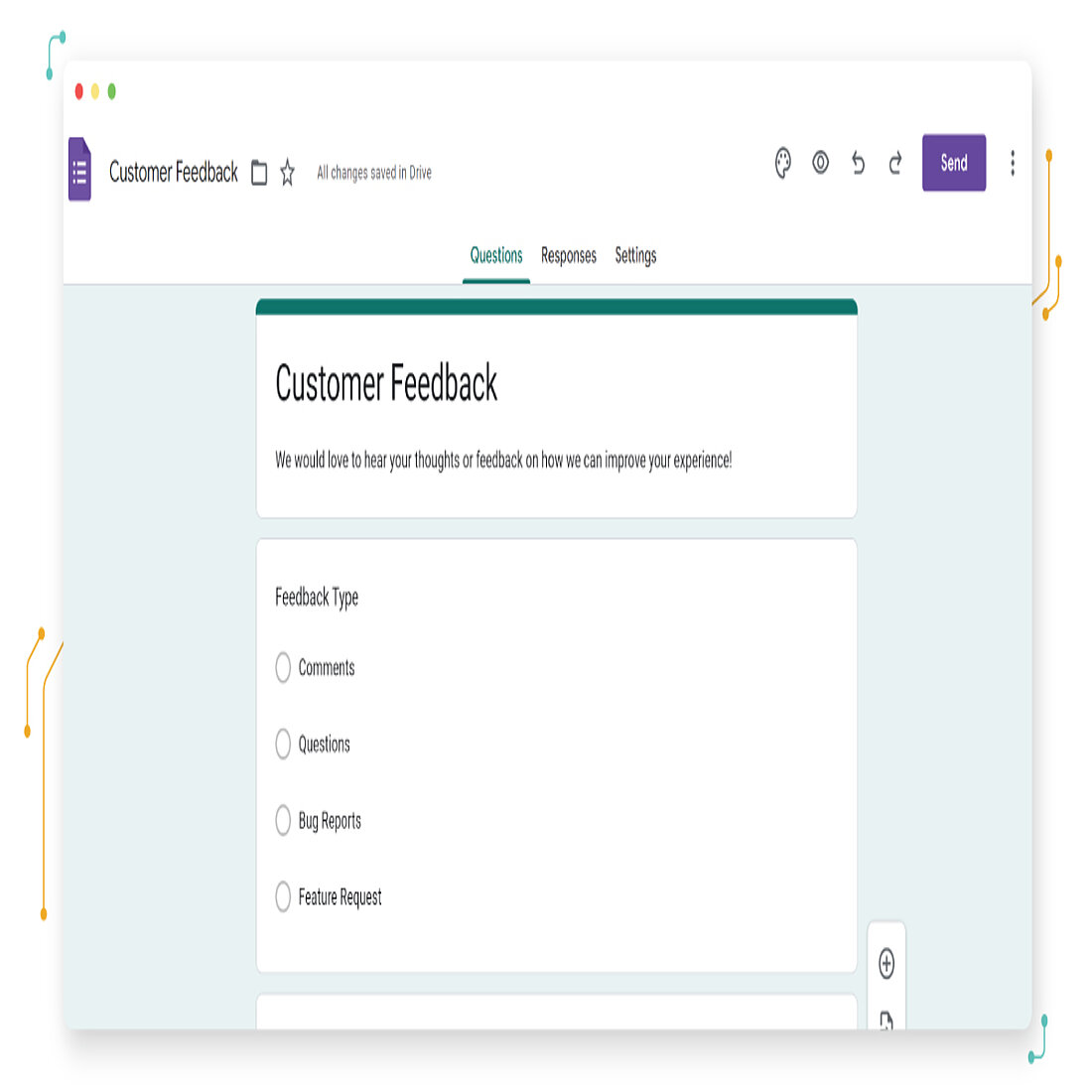
2. Google Forms
For people and businesses with a Google account, Google Forms is a survey and poll tool that is totally free. This is a basic free form builder available since there are no restrictions on surveys, polls, questions, or responses. The software also comes with fantastic tools for collaboration.
You can also see how many people responded to your survey, offering real-time response information and charts. Then consider saving the responses into a spreadsheet so you keep them somewhere safe.
For a comprehensive survey or poll, questions can be added on the same page or divided into various pages to ensure that people won’t get put off when faced with too many questions and also won’t leave the form unfilled.
A nice aspect of Google Forms is that it provides a custom logic feature to show questions based on previous answers. Let me explain how this works. You conduct a survey and want to find out more about coffee lovers. So you start with a question: “Are you a coffee drinker?”. If the respondent says yes, then this function will show them more questions. If the reply is no, you can conclude your survey since your questions are only intended for those who drink coffee.
Google Forms does have some significant drawbacks though. There is little room for form customization, a small selection of question types, and weak survey logic. This free program is somewhat a case of getting what you pay for - meaning a few functions with less customization for free.
Pricing
For Google users, Google Forms is totally free. You only need a Google account, which is also cost-free. A downside is that you won’t get relevant statistics about your surveys besides the number of respondents and responses.
Additionally, Google Forms is accessible to companies through G Suite, which starts at $6 per user each month. The tier of your G Suite membership has no bearing on the capabilities that are offered with Google Forms.
Because Google Forms has a limited feature set, it works best for simple surveys and polls.
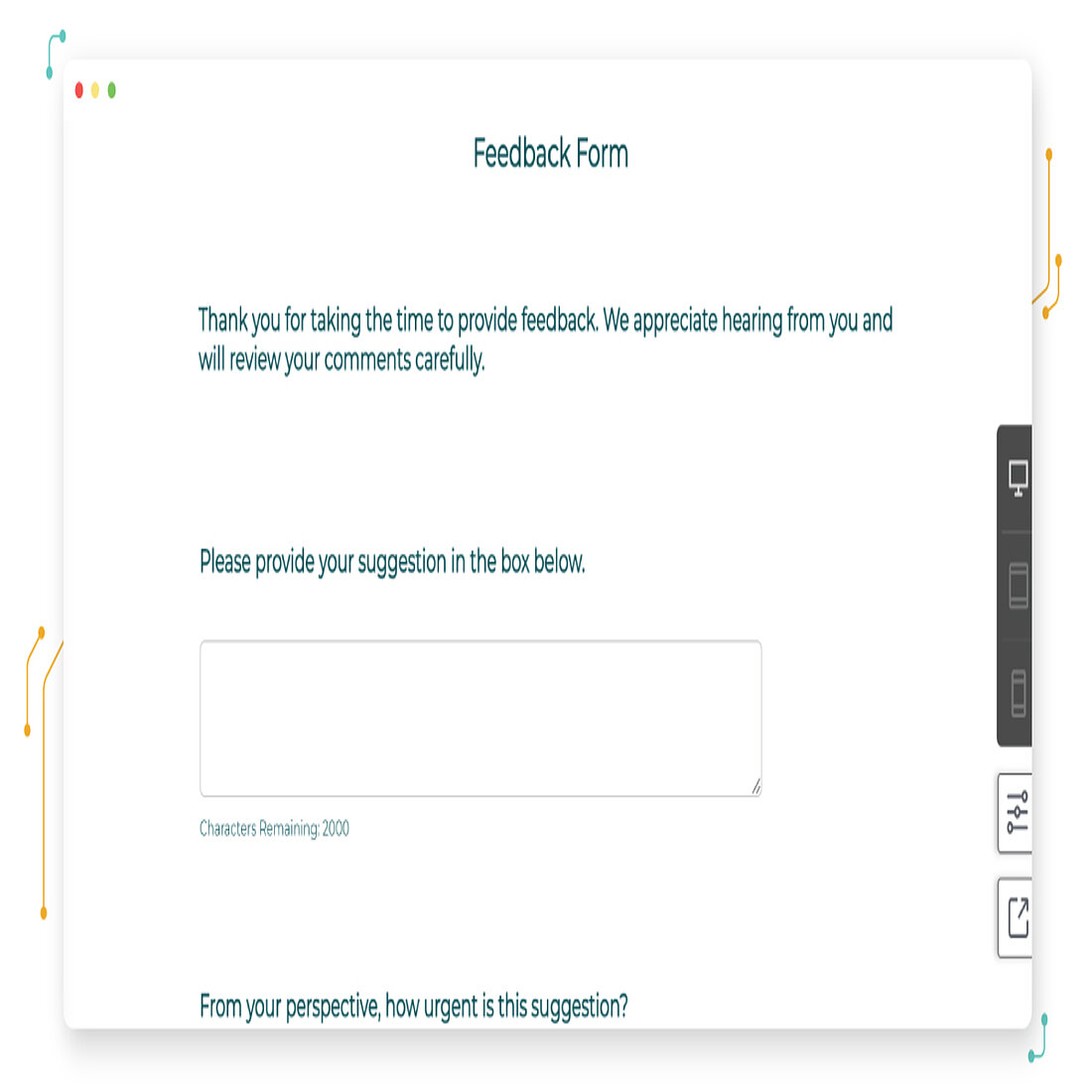
3. Sogolytics
Sogolytics is the new version of SoGoSurvey since they evolved their digital survey tool to a solution that also provides insights into customer and employee experience.
Sogolytics is one of the best online survey platforms that help companies get customer input so they can make wise business decisions. The process of creating surveys or polls is pretty simple since they also come with some pre-built templates - you can create a form from scratch too.
You can select from a wide range of question types, alter the appearance and feel, apply survey logic and branching - branching logic means setting different questions based on how people respond.
You can organize your contact lists, send out reminders and invitations via email on a set schedule, and keep tabs on who is and is not filling out the survey or poll.
As mentioned above, the tool provides comprehensive security and analytical reports that enable in-depth data analysis - with filtering and segmentation, you can take a quick overview, or dig deeper.
Pricing
Sogolytics is another free survey tool that offers a basic plan at no cost - 15 surveys, 30 questions, 110 responses/surveys, basic real-time reports, and a built-in online poll application.
Then, the pricing plans are divided into three tiers: Plus ($25/mo), Pro ($66/mo), and Premium ($99/mo). Paid plans include advanced features such as design customizations, data exports, new question types, and more.
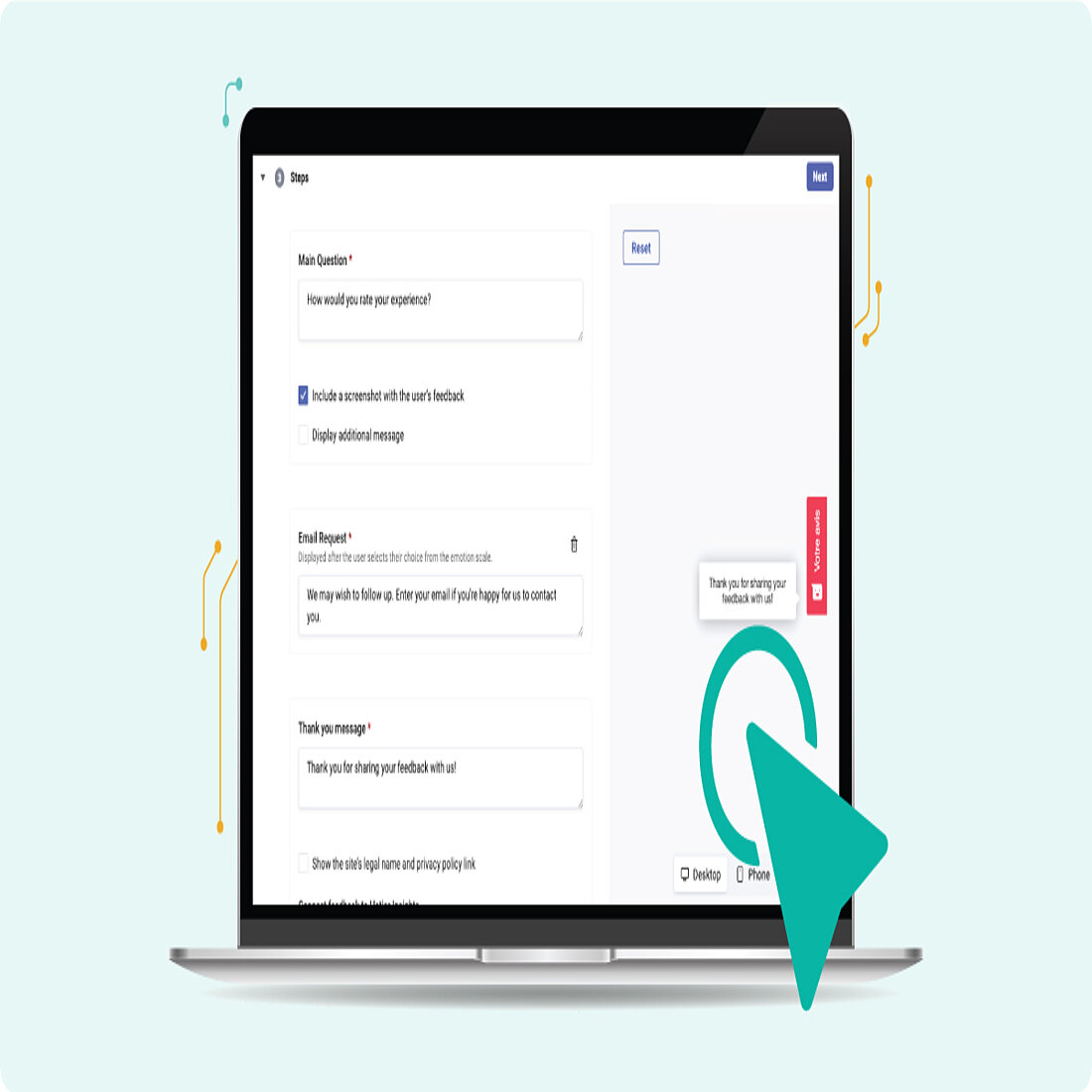
4. Hotjar
Hotjar surveys show up as small corner pop-ups rather than a full-screen page, or new window, which will naturally catch visitors' attention without interrupting their journey.
Throughout the customer journey, on-site surveys are available anytime you need them. By launching your surveys in the manner of your choice—using a popup or emailing respondents a link—you can collect real-time feedback.
You can take advantage of pre-designed templates or build one from scratch. To make the survey fit your brand, choose the color, branding, and design.
It also provides visitor behavior features, such as heatmaps and session recordings to fully comprehend what influences people to fill in the form or not in order to adjust your surveys and polls.
Pricing
Hotjar is a good survey solution available that also provides other services, such as heatmaps, conversion funnels, and session recordings.
A "free forever" plan is also available, although it has a number of restrictions.
There is no restriction on the number of surveys you can create on any premium subscription. Prices begin at $31/month and rise gradually to $78/month (Business plan). For a pricing quote on their Scale plan, which offers limitless sessions and all features, you'll need to get in touch with them.
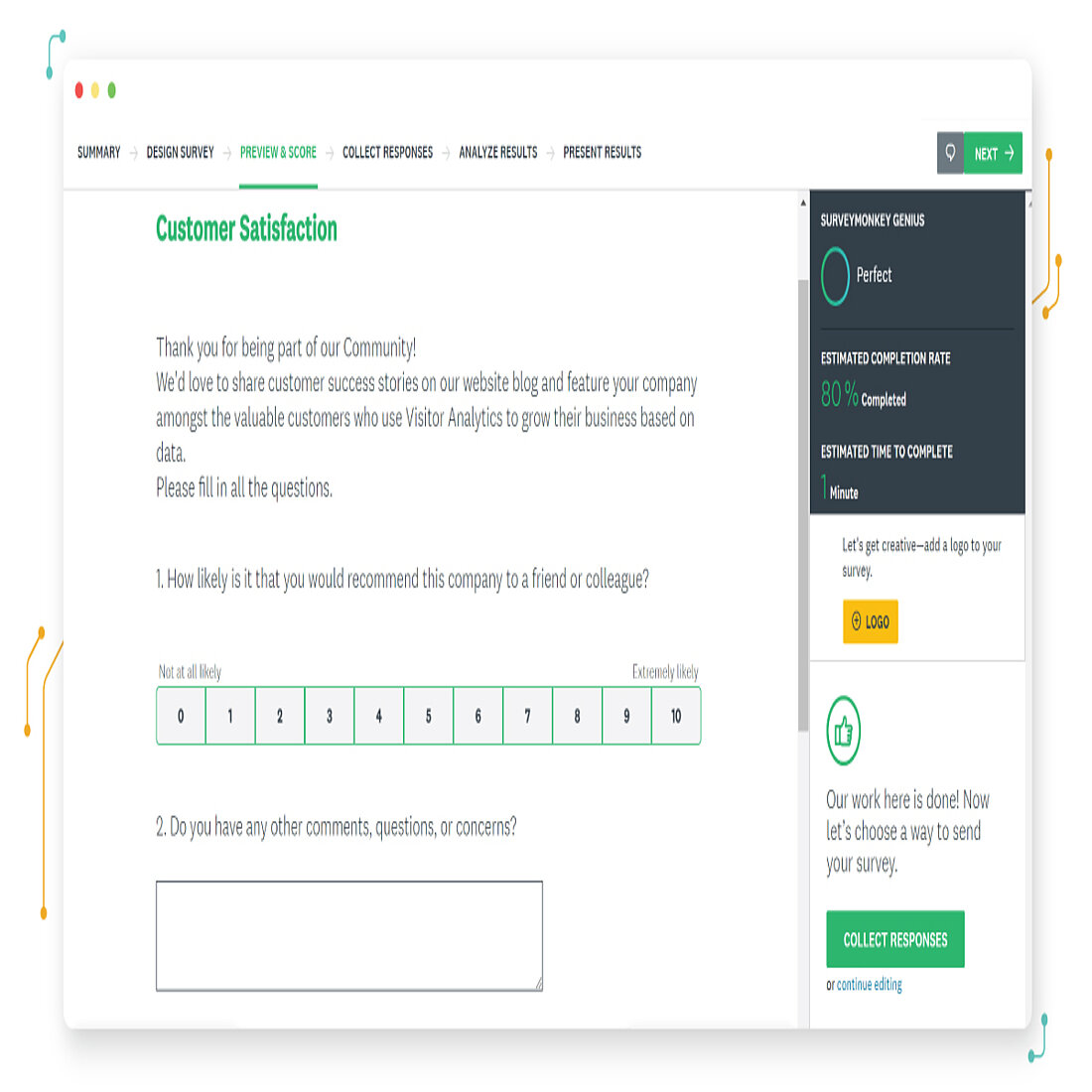
5. SurveyMonkey
SurveyMonkey is one of the most popular online survey tools. It is extremely user-friendly, with a wide variety of templates and several features that speed up the survey design process.
More than 230 survey templates, organized into a few categories, are available on SurveyMonkey. While allowing plenty of room for you to customize the survey to your needs, the questions and responses are structured to eliminate the majority of prevalent biases.
Based on your survey or poll, the software uses artificial intelligence to determine what type of question to ask.
There are 13 different question types available on SurveyMonkey - rating scales, interactive sliders, hierarchical drop-down menus, and image-based questions in addition to fundamentals like short answers and multiple choice questions - it also uses the logic function.
In order to enable respondents to attach files to your surveys, you must have an Advantage plan or above.
The data reporting features on SurveyMonkey are quite remarkable. You have a lot of flexibility in how the charts are shown, and you can search for specific terms through responses. By focusing on specific respondents or just those who provided a certain response to one or more questions, you can go deeper into your data.
A drawback of SurveyMonkey is its pricing structure, which is high and forces you to sign up for an annual subscription.
Pricing
The fact that SurveyMonkey's Basic plan is free is a big reason for its success - this enables you to create an infinite number of surveys with each one having no more than ten questions. Only 100 replies are allowed per survey, but you still have access to the majority of SurveyMonkey's main data analysis features.
Depending on your business needs, you can choose between individual, and team plans, with an additional plan for enterprises that necessitates contacting the SurveyMonkey team.
Pricing for paid personal plans is set up to compel you to join for a full year. On a month-to-month basis, only the Standard tier is offered, however, it costs $41 each month. The identical plan will cost you $452 per year if paid in full.
A/B testing, question randomization, and file uploads are all included in the Advantage plan. You have more control over survey branching with the Premier plan, which costs a whopping $1,244 per year, and you can pipe in answer options that are tailored to the respondent.
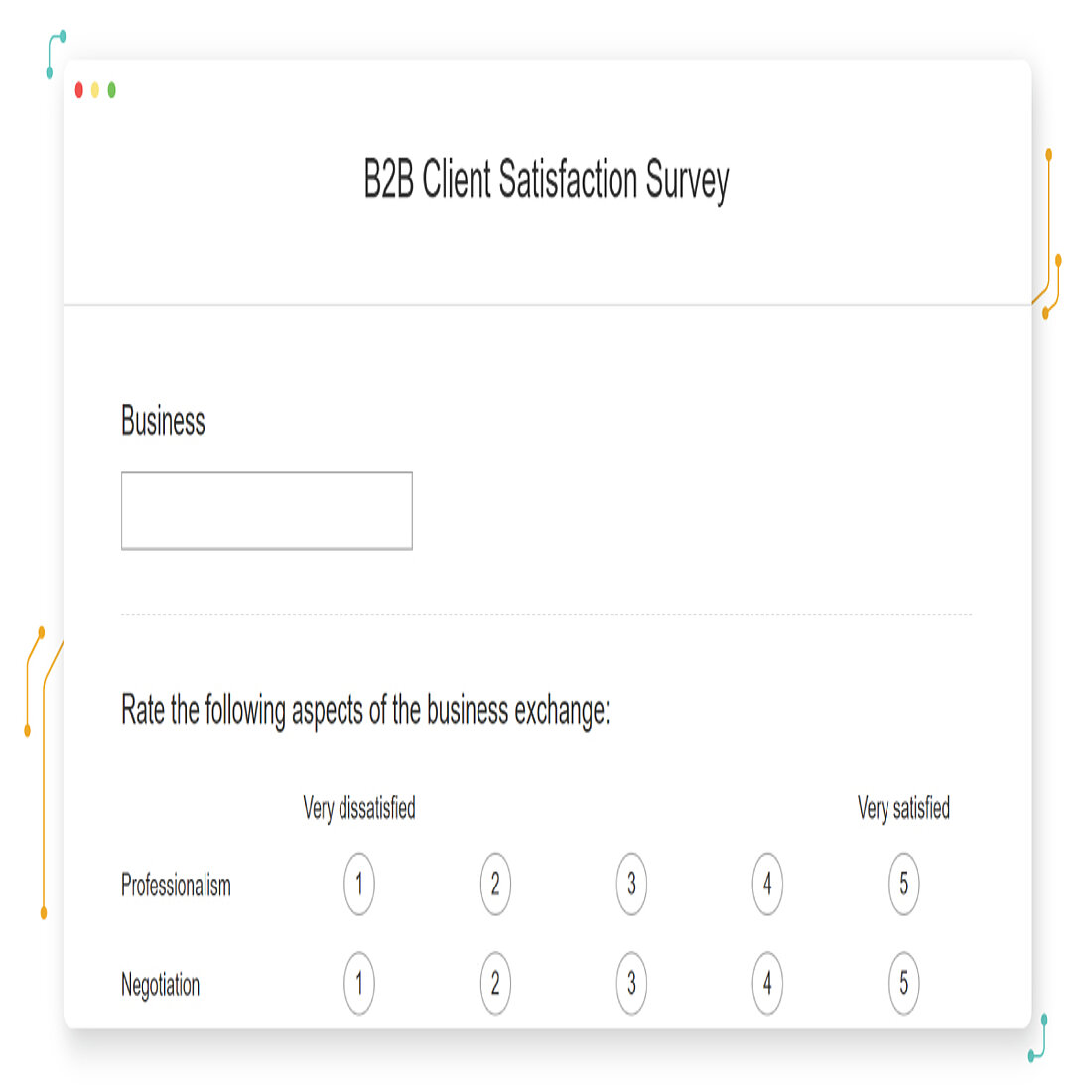
6. Zoho Survey
Zoho Survey is a simple online survey and questionnaire creation tool that is used by small and large businesses alike.
You can create the perfect survey with over 25 question types and features like skip logic and piping. Customize it to match your brand and style with customizable themes.
Zoho Survey makes it simple to create your first survey by offering over 200 templates.
Using social media and email campaigns, you can instantly distribute your surveys to everyone on your list. The SSL encryption will keep your surveys secure and private.
Without the need for a separate analytics tool, you will receive basic analytics features that will enable you to acquire a high-level overview of the responses you gather. A number of reports, including cross-tab, trend, and real-time reports, can be made. If you aren't producing reports in real-time, you can export your data in a variety of formats and schedule automatic report generation.
If you’re already using the Zoho CRM, this website survey tool will be a perfect fit.
Pricing
Zoho Survey has a variety of pricing plans from which to choose. The free plan is the cheapest option, but it has a decent set of features. You can build as many surveys as you want, but each one is limited to ten questions (and you can only collect up to 100 responses per survey).
You'll also have access to over 200 survey templates, and the surveys you create can be embedded in emails, websites, or shared via social media.
The pricing plans range from $26/ mo to $78/mo and offer advanced survey logic options, spam protection, additional customization features, support for multilingual surveys, reporting, and additional integrations.
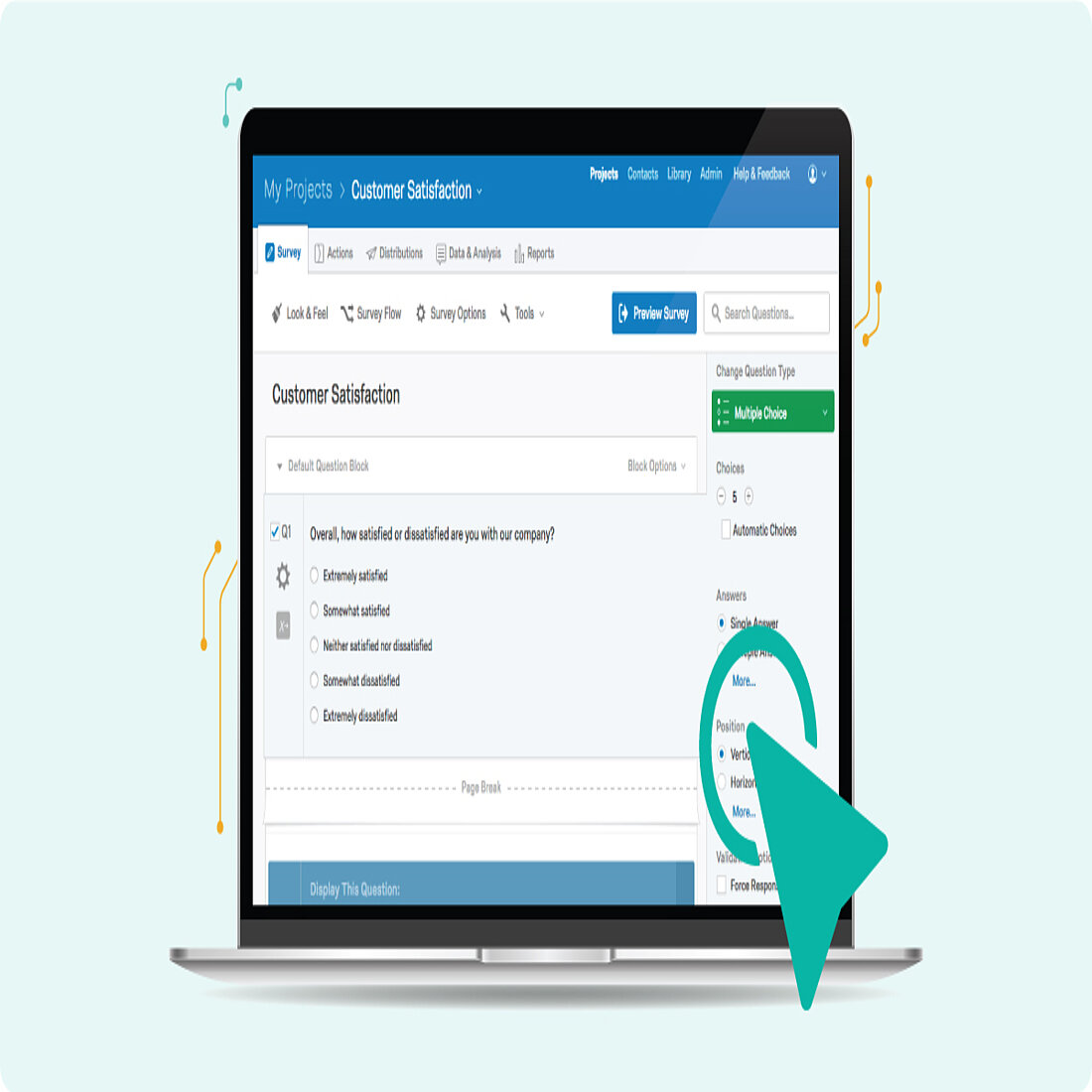
7. Qualtrics
Another web survey tool is Qualtrics, which can handle both questionnaire surveys and research surveys. With the help of this tool, businesses can quickly run and distribute surveys to gather customer feedback.
For every scenario you have to deal with, Qualtrics provides free survey templates that come in handy.
With a drag-and-drop user interface, a library of more than 100 question types, and pre-built survey templates, you can quickly create, customize, and edit your customer surveys.
What’s more, you can engage clients in discussion wherever they are by using apps, websites, emails, SMS, chatbots, and so on.
Paying customers of Qualtrics can utilize conditional logic to display or conceal questions, send emails or carry out other tasks, control quotas, and more.
Another feature - which isn't really a game-changer but is a nice touch - is the predictive AI that aids in the development of relevant questions.
Qualtrics is capable of handling a variety of tasks, including gathering client feedback and delving deeply into complex analysis - they specialize in great data analysis as a market research tool.
Your survey response data can be filtered, classified, merged, cleaned, and statistically analyzed using the Data & Analysis tab. Additionally, you can spot trends and even create predictive models using the useful Stats iQ area.
Pricing
Qualtrics survey tool comes with a free version - this version is meant to give potential customers a taste of survey creation in Qualtrics before they commit to a plan.
The free version is quite limited and you get it as a trial - you are only allowed to generate three surveys, there is no customization option, the analytics are extremely poor, and you are unable to export any of your data.
You can get in touch with Qualtrics' team and ask for a customized demo specific to your company’s needs in order to see what they can actually perform.
Bear in mind that since Qualtrics isn't geared toward individuals or small enterprises, you can be priced out.
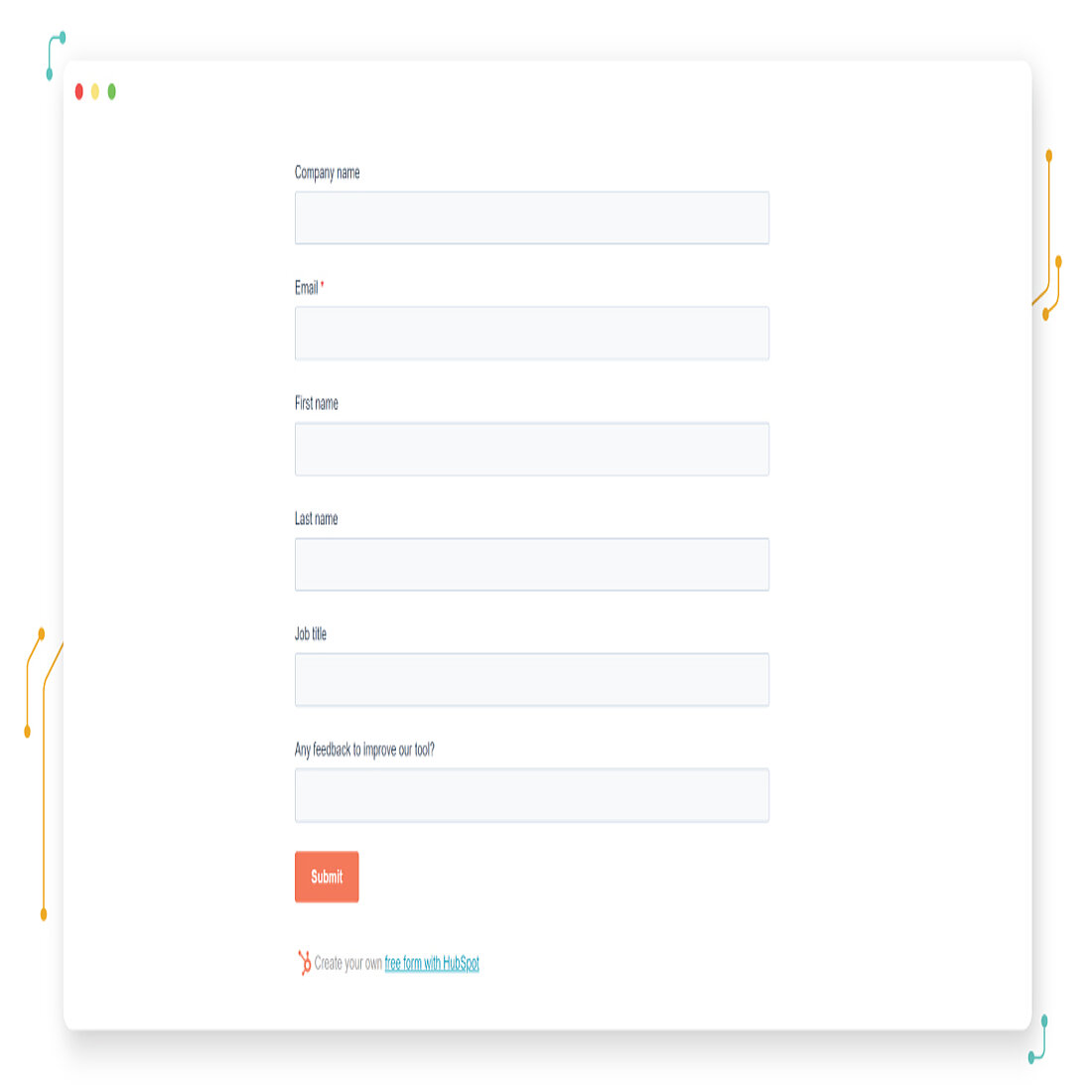
8. Hubspot
With the help of this website survey tool, you can design surveys that seamlessly integrate client information into your CRM - HubSpot forms are automatically connected to your contacts database. These forms can be smoothly connected with HubSpot's other products and services, serving as a crucial component of your marketing initiatives.
Using the drag-and-drop editor, you can modify form questions and select from more than a dozen different question types. Additionally, the survey can send out notification emails following form submission that can notify your team about fresh leads or follow up with clients.
To gather information from visitors to your website, you can develop pop-up forms, smart forms, survey forms, and polls.
To gauge the success of your form, Hubspot allows you to examine the form submissions - they can take several minutes to display in HubSpot. Once processed, the data will show up in the forms dashboard and on the submission page for that particular form.
What’s more, you can use the forms analytics tool to compare the performance of your forms to one another.
Pricing
This is another web survey software that comes with a free version available.
HubSpot paid Marketing Hub offers extra customization choices and automation, as well as more advanced capabilities.
Remember that the same survey options are available in all paid Marketing Hub plans.
The price range of Hubspot plans is between $50/mo and $3,600/mo - if you choose to pay yearly, you can keep some money in your card account and save 10%.
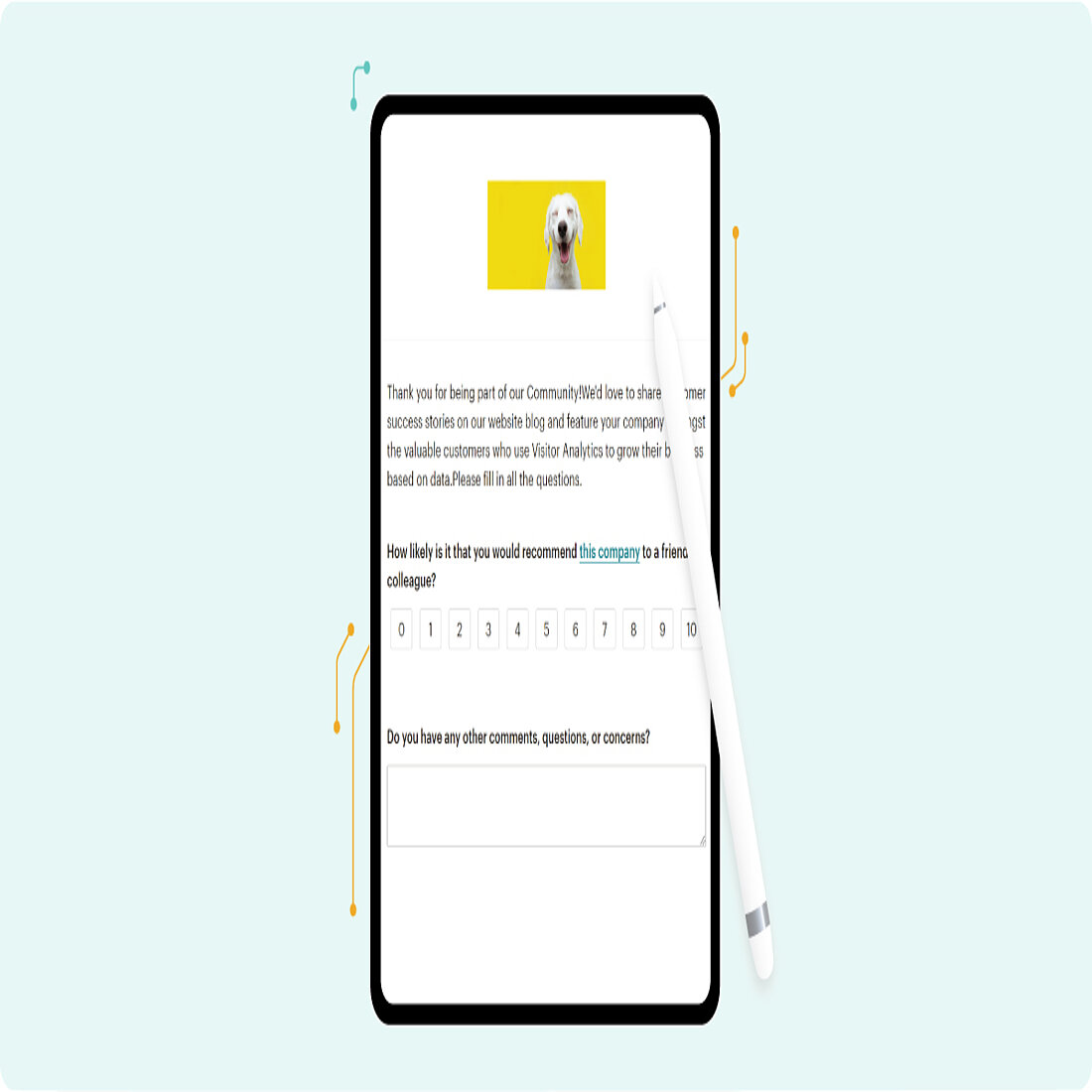
9. MailChimp
You can get useful data from your audience using the Mailchimp survey feature.
You can gather insightful feedback from your connections and other potential customers with Mailchimp surveys.
People are able to participate right away in surveys because they are simple to post online or in Mailchimp campaigns. If your survey requests an email, you can utilize it to tag respondents and expand your reach.
Surveys can assist you in developing your contacts if your business is still in the planning stages or you don't currently have an audience. You can use the email collector question type to add respondents to your Mailchimp audience automatically (along with any of their responses).
You can build surveys with Mailchimp, get insightful responses, and use any data you gather to produce effective marketing plans and feedback-driven services, products, and content.
Pricing
You can build surveys and polls in the free version of MailChimp. However, this tool also offers pricing subscriptions if you need more features.
You can choose between Essentials, Standard, and Premium pricing plans. The range of these plans is between $10 and $300. If you’re already using this platform for your marketing campaigns, it is really a good option for surveys and polls.
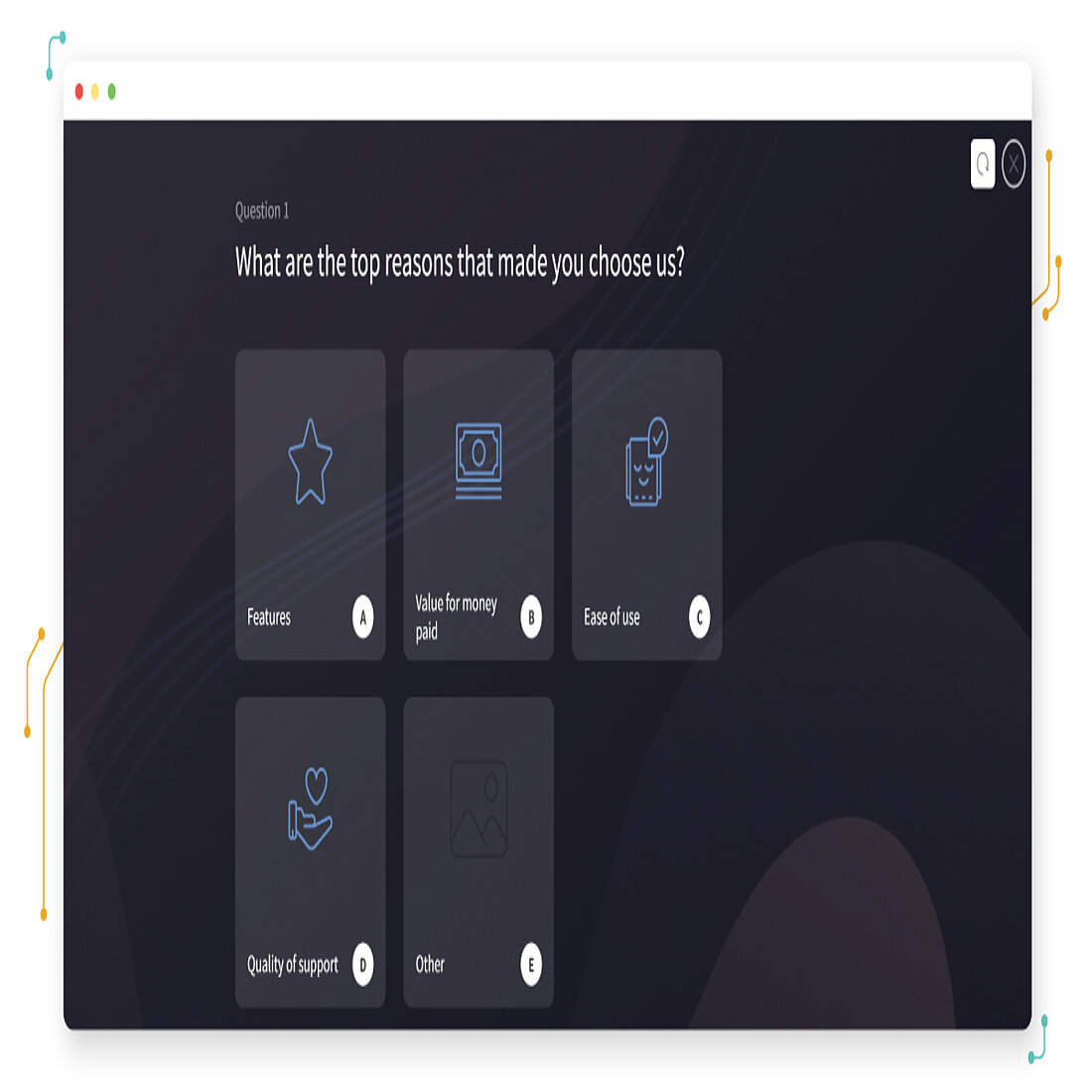
10. SurveySparrow
Due to all of its special functionalities, SurveySparrow makes an excellent survey platform. A company's performance data is shown visually on the SurveySparrow Executive Dashboard reporting platform.
The best feature of this online survey tool is that it displays the Key Performance Indicators (KPIs), which are very helpful in estimating success rates.
It gathers information from several surveys and produces in-depth analyses and insights for easy visualization.
It comes with four stages that make up the survey process: development, incorporation, distribution, and outcomes. You can personalize everything, including the message, topic line, distribution date, and logo.
What’s more, you can use the recurring survey option to automate the process and schedule surveys at regular intervals. Additionally, you can distribute it by social media, SMS, an embedded link, a QR code, and a special sharing link. With Survey Sparrow, the possibilities are endless.
Real-time reporting on Survey Sparrow can provide valuable insights - it carries out secure real-time data gathering and saves responses as soon as the respondent presses the "Submit" button.
Moreover, dashboards can easily incorporate advanced report filters, and reports are created to be delivered on a schedule to your inbox.
Pricing
The free version of SurveySparrow is limited to 100 responses/month, 100 email shares/month, 3 active survey projects, and 10 questions/surveys.
The pricing plans increase depending on the number of responses/mo, and email shares/mo. For instance, if you have 500 responses/month, and 1,500 email shares/month, you’ll pay $41/mo. If you have 2,000 responses/month, and 6,000 email shares/month, you’ll need to pay $64. And the growth continues.
FAQ
What Are Web Survey Tools?
Web survey tools are online solutions that enable you to create, run and interpret different types of surveys hosted on web pages.
How Do You Do a Survey on a Website?
If you want to run a survey on your website, you’ll need a survey tool. TWIPLA comes in handy when it comes to surveys and polls in order to create, share, and analyze the data collected from surveys.
What Are the Five Examples of Online Survey Tools?
Five examples of online survey tools are: TWIPLA, Zoho Survey,Google Forms, SurveySparrow, and SurveyMonkey.
What Are the Five Tools for Data Collection
Five tools for data collection are: TWIPLA, Hotjar, Qualtrics, Sogolytics, and MailChimp. With these tools, you can collect data directly from your marketing efforts.
Is Google Forms a Web Based Survey and Does It Track Data?
Yes, Google Forms is a web-based survey software that enables you to see respondents' answers. Though, if you want to track data, you’ll need an analytics tool to help you with that.
Get a Jump Start with the Best Visitor Communication Tool
A successful, long-lasting business depends on the customer and product feedback. And using the correct survey tool is the greatest method to gather feedback.
However, it might be challenging to select the right tool when there are so many options available.
We hope that this post will guide you in the right direction and show you a tool that can meet all of your requirements - particularly because the majority of survey tools allow you to test them out with a free trial or even freemium editions.
If you feel that this article helped you choose the right web-based survey tool, please help us and share this article with your mates!
Share article
Get Started for Free
Gain World-Class Insights & Offer Innovative Privacy & Security

You might also like
Insights to Your Inbox
Receive a monthly summary of website intelligence news, advice, and also product updates. And don't worry, we won't tell sales!










