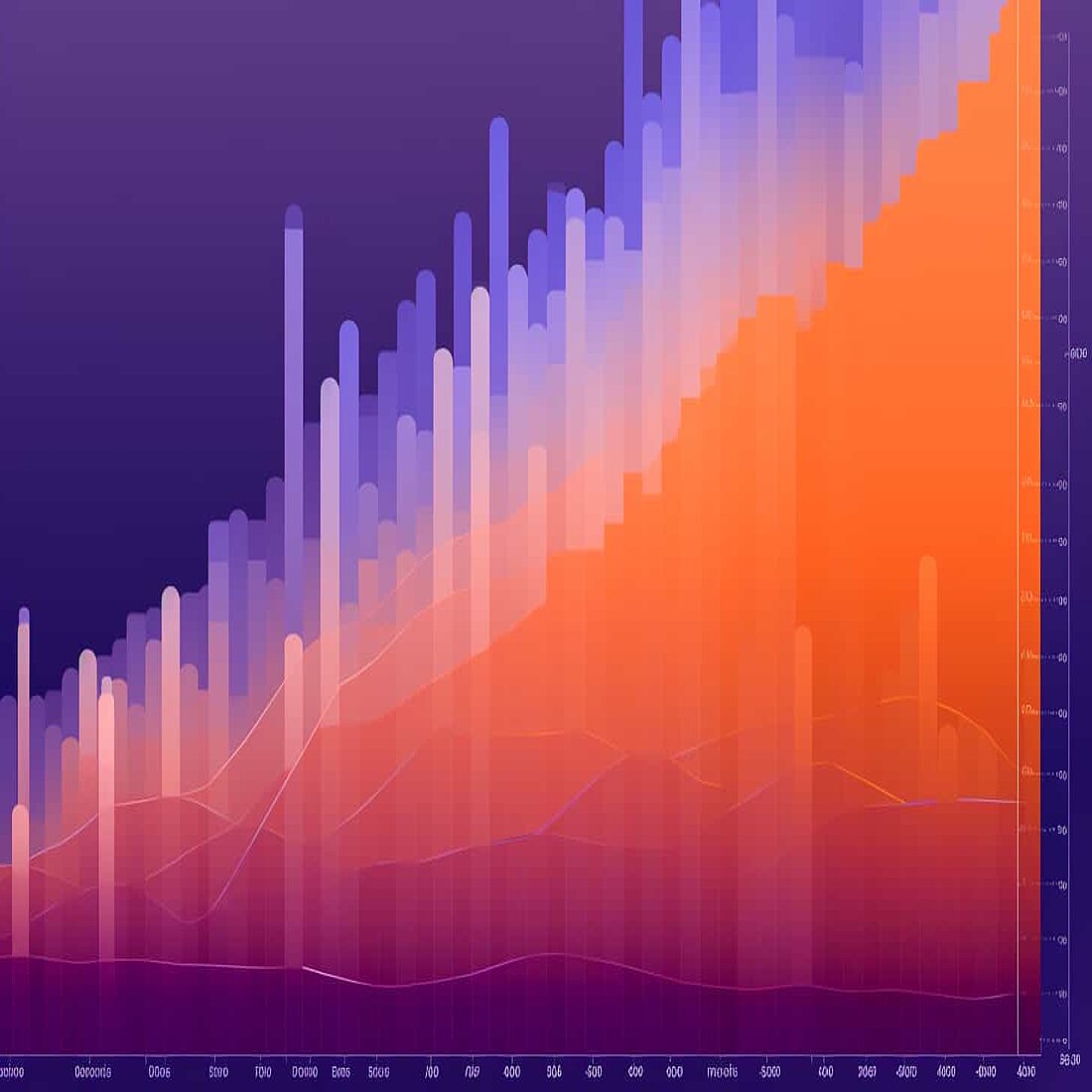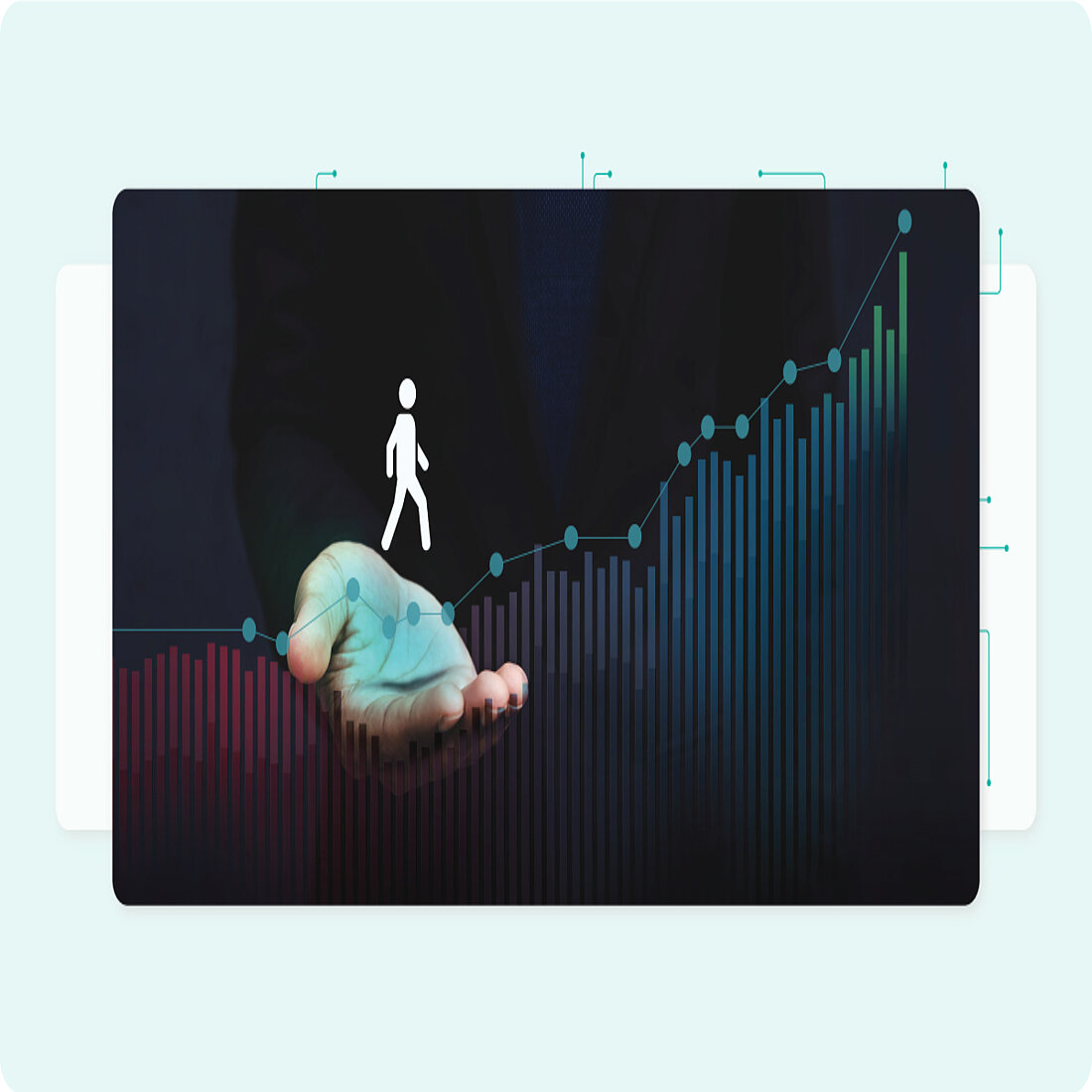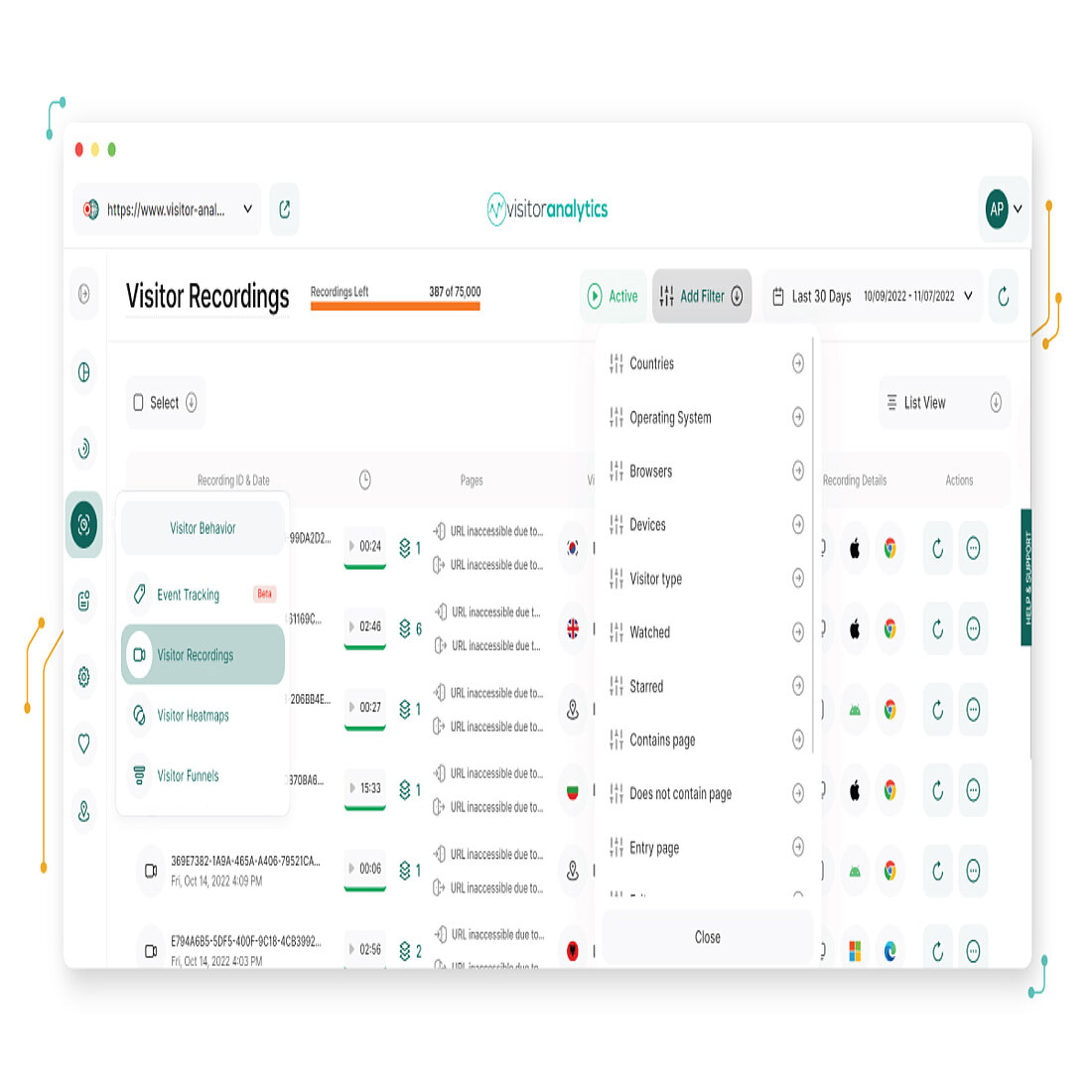Simon Coulthard November 14, 2022
Want to know how to use session recordings effectively?
A buddy and partner once discussed with me about a landing page he had built with the mindset to advertise the booking of test drives for a luxury car model. Over 500 people had clicked on the page within 24 hours, yet there had been no bookings. He didn't know why.
The visitors were a part of his target market and he strongly believed that the page design followed every “conversion optimized web design standard”.
However, there was plainly a problem. In order to solve his issue, he installed a visitor recording & session replay tool to observe how users interacted with the landing page.
What he discovered was that while people were clicking the logo, the car's image, and even some of the page's text, no one was clicking the large button to "Book test drive".
With this important knowledge in hand, he started making adjustments to his page, beginning with moving the button's color and position. The first test drive was scheduled twenty minutes after the initial changes. Later, the landing page directly helped with the sale of four expensive cars, which was a huge success.
Taking advantage of an analytics tool that only provides information about what users do on your website isn’t enough. Sometimes you may guess what’s wrong, but other times will be pretty hard to unravel the mystery.
Wouldn't it be fantastic if you could watch a real recording of how those specific sessions were performed to gain more insights?
This way, you’ll be able to track users clicks, mouse movements, and the action of scrolling through your website content. In a nutshell, you get to observe how visitors interact with your website content.
This could provide you with additional information about what's really happening, empowering you to take action to enhance your user experience, just like my friend did.
Without further ado, let's embrace the adventure, get out the magnifying glass, and reveal the secrets of using session recordings effectively.
Watch User Sessions to Improve UX
To use session recording at its finest, you’ll need to do some detective work and digital experiments in order to improve website performance - the game is afoot.
There may be times when you’ll have an element on your page that can be confused with a button, or an image slide that appears interactive but isn't. You may not notice when building the page that these elements are problematic.
The problem is that visitors will be frustrated when they’re not able to click on content to acquire more information.
The user expects to open a new window with more information so they click numerous times on several image tiles with added text - you can observe how the circle next to the mouse cursor shrinks to show clicks are being performed.
Additionally, your content may look stunning on Google Chrome or on your desktop. But what about users of other browsers, such as Safari, Opera, Firefox, etc? For example, Internet Explorer is well-known for not displaying some elements correctly.
What about your website's responsiveness on smaller screens and resolutions? Have you analyzed how each of these combinations appears on the website?
If not, you can catch such issues using your session replay software. For instance, you can observe that certain buttons are too close to one another and that customers struggle to select the desired button.
These are some situations that session recording tools make it simple to analyze how users behave on your website.
Analyze User Behavior
According to research, scrolling behavior has significantly changed over the last several years - visitors scroll more through the text, and it is no longer necessary to display important stuff only above the fold.
Nowadays, scrolling is a common practice among internet users, especially while using a mobile device.
However, research from Nielsen Norman Group shows that, on average, 74% of the time spent on a website takes place in the first two screenfuls, up to 2160px, indicating that some users won’t scroll to the bottom of a lengthy page.
Important elements like an ad, a pop-up, or a conversion button that are below could still go unnoticed. You can check that directly with visitor recordings and session replays and see how frequently users scroll to the targeted element.
What’s more, the full online path of a visitor, from the landing page to the exit page, as well as how they switch tabs, is walked through session recordings that assist you in analyzing the customer journey. It allows you to get a comprehensive investigation of user interactions with your website.
Inspect Data Based on Parameters
There are numerous customer categories for every business. The majority of session recording tools allow you to filter recordings based on visitor type (new vs. recurring visitors), source, country, and a variety of other criteria, which can help you see the behavior of the audience in question.
Depending on your needs, a variety of filters are available to assist you in finding a specific group of users whose activity recordings you would like to view.
All these parameters are available to you and can be changed at any time, whether you want to track only visits to certain pages of your website or all pages - or only track visitor sessions with click and scroll activity.
Moreover, combining website statistics with actual session replay videos is a valuable source of insights when it is used in an organized fashion. Analyzing all the video data generated by user interactions is extremely time-consuming and, in all honesty, pointless.
But filtering through the data in order to find the explanations for any particular conversion problem your site may have, will surely give you a head start in the race to solve those problems and reach UX excellence.

Increase Conversion Rate
Let’s say you have a “free trial” button on your website and you are tracking what percentage of the people, who reach those pages that display the button, proceed to click it. That is what you would define as a “conversion rate”.
Even if your conversion rate is satisfactory, you should still try to find out more about those users that are not converting. As Sherlock Holmes used to say “Never trust to general impressions, but concentrate yourself upon details”.
Find non-converting visitors using your analytics stats and watch some of the website session recordings with their interactions. This way, you can deduce what stopped them from buying from you and improve these aspects in the future.
Get Insights on Why Users Abandon your Form
Forms are frequently abandoned for a variety of reasons, but the most common one is that they are either too difficult, need too much information, or take too much time to complete.
You can discover how to increase your form conversion rates by monitoring form abandonment - taking care of this is crucial for business growth.
Fortunately, there are tools for product analytics meant to assist you in solving the mystery of visitors leaving your form—understand the needs of your customers and design a form that will effectively convert them into leads.
By recording website visitors' actions you can keep an eye on things like:
- The length of time required for a visitor to complete your form
- Which particular form fields are having problems
- Where users abandoned the form
- How users behave after submitting your form
- What users do after they abandon it
- Which forms are more effective than others

Identify Bugs and Errors
Some elements on your website may not work correctly - accidents will happen.
There may be bugs you failed to catch during the testing of your site - broken links or forms that showcase an error when trying to submit are one example.
Visitor recording tools can help you catch the imposters, as long as you have the time to look through several session replays.
Although time is precious, your customers are too, so make sure you provide quality content and a smooth user experience.

Embrace Privacy
Internet privacy is the most intense topic for debate in many online communities. No doubt, the protection of privacy is a value we should all be adhering to. But to be completely honest, there have also been a lot of overreactions to this issue - same story with session replay software.
Some people worry that these recordings might be used to collect users' sensitive personal information. That is not accurate for the majority (or all) session replay tools because visitor recordings do not include password fields or other personal information that might be disclosed.
Other issues include the possibility that a person could be profiled based on the way they scroll and operate the mouse. The resources of doing anything similar would greatly outweigh the advantages.
Furthermore, we completely doubt that anyone would have such recognizable mouse movements, clicks, and scrolls that might be recognized by playing visitor sessions.
Other misconceptions state the fact that session replays record user activity outside the website. Once again, this is a myth.
Your webcam or any other similar technology is not accessible to the tools used. Actually, a session recording isn't even a video recording, but rather a highly accurate reconstruction of the activities taken on the site, relying once again on information from mouse movement, scrolling, and clicks.
It looks like an actual recording, but, with most tools, it's just a replica.
However, if you run a website that makes use of this technology, be careful to ask users for their informed consent before recording any of their activity and include a clear section concerning recordings in your privacy policy.
Investigate User Behavior with Session Recordings
Providing actionable, trustworthy, and fast user insights is the core problem that all web analytics tools aim to answer.
Your website can do so much for your company, but it all begins with knowing what is going on in the background. Website session records include a wealth of information that is just waiting to be analyzed so you can make the appropriate website adjustments and create the most effective sales and marketing campaigns.
You don't need to fumble around in the dark attempting to navigate the confusing digital world - just get the most out of website session recordings.
And since you've made it to the end, we want to thank you for sticking with us. If you enjoyed this article, please share it with your Watson(s).
Share article
Get Started for Free
Gain World-Class Insights & Offer Innovative Privacy & Security

You might also like
Insights to Your Inbox
Receive a monthly summary of website intelligence news, advice, and also product updates. And don't worry, we won't tell sales!