
Simon Coulthard September 12, 2022
- What is Click Tracking?
- How Does Click Tracking Work?
- How Do I Create a Tracking Link?
- Why Is Click Tracking Important?
- What Is the Best Analytics Package for Click Tracking and Generating Heatmaps from User Click Data?
- What Other Tools Provide Outbound Click Tracking?
- What is Click Tracking in SEO?
- Is Click Tracking GDPR Compliant?
- How Can I Monetize User Click Tracking and Demographic Data from a Website?
- What are some Examples of Click Tracking?
- How to Use Click Tracking
- How to Understand Users with Website Click Tracking
- How to Set Up Website Click Tracking with TWIPLA
Given how saturated the online marketplace is, website analytics tools are imperative to the success of any online business today.
Click tracking is particularly important, as it enables site owners to analyze the user experience and discover how visitors interact with their website - by seeing exactly where they click.
Click tracking is an important part of data analysis that can be used on pages, forms, newsletters, emails, ads, and so on. It’s crucial to track users' actions. They are the most successful analysis when you want to boost your campaigns.
Want to find out more about this topic? Don’t worry, we’re here to help! Throughout this article, we’ll introduce you to the click-tracking concept; provide some examples and benefits; explain how to use it, and summarize the process to setting website click-tracking up for yourself.
Scroll through the article or click on the question below if there are specific answers you’re looking for:

What is Click Tracking?
As the name suggests, this concept refers to the action of tracking visitors' clicks.
It is achieved with the help of click-tracking software, which is usually an analytics tool. You may be wondering how such a tool can help you. Well, tracking clicks enables you to gain insights about the words, ads, videos, files, and links that web visitors have tapped.
You can also see what sections of your website convert better to keep things that are clicked and change website elements that are not.
How Does Click Tracking Work?
The technology that powers click tracking is quite straightforward - a click tracking service is all you need. Businesses most frequently use heatmaps and session recordings provided by web analytics tools to gather information on user clicks.
When taking advantage of click tracking software, simply set click tracking features to each page, and the tool will record each time a visitor clicks a link, image, video and provide you with click statistics in reports. With this knowledge, you can identify the most compelling calls to action and the most efficient sites.
How Do I Create a Tracking Link?
To create a tracking link, you should use UTM parameters that include Campaign Source (utm_source), Campaign Medium (utm_medium), Campaign Name (utm_campaign), Campaign Term, and Campaign Content in your URLs. This action should be done before sharing them across channels.
Here’s an example: www.visitor-analytics.io/landing-page?utm_source=google&utm_medium=cpc&utm_campaign=autumn_sale&utm_term=website_analytics&utm_content=CTA_button
Why Is Click Tracking Important?
While there are a lot of reasons and benefits as to why you should take advantage of click tracking, we’ve listed 10 (everyone's favorite grade in school) of the most important advantages:
- Website performance can be improved by tracking user interactions.
- Website click tracking helps you identify why users come to your website.
- You can analyze your website’s user experience.
- You can observe which content works effectively and not.
- If you have more products on your website, you can track which of them generate more clicks.
- You can fix bugs and errors with this event.
- You can analyze more in-depth data, get better insights and optimize your marketing strategy.
- It lets you monitor how your sales are going and gain insights on your campaigns.
- It also gives good insights into social media and email campaigns.
- As an overall benefit, it helps you improve conversion rates, increase revenue and get better engagement from your customers - whether we’re talking about social media, websites, or emails.
What Is the Best Analytics Package for Click Tracking and Generating Heatmaps from User Click Data?
Even if there are more tools available that provide these features, you should give TWIPLA a shot.
It is a feature-rich and intuitive tool for website and mobile analytics.
Along with website traffic statistics, you can benefit from heatmaps, session recordings, click tracking, UTM tracking campaigns, and funnels as well. Most of the features that website owners need are already integrated into TWIPLA.
Enhance Your Website's Analytics
Track any action of your visitors! Check views & clicks on any image, button or other element on your website!
Start today with our free forever plan!
What Other Tools Provide Outbound Click Tracking?
If you’re looking for a tool that helps you track outbound clicks, TWIPLA is a stunning option. You can monitor if people click on your links from other sites with the UTM campaigns feature, what kind of content they looked at, what source campaign they came from, and how they act on the website.
Another external link tracking tool is Google Analytics, but it requires quite a bit of setup, so it might take you some time to configure it.
What is Click Tracking in SEO?
Businesses use click tracking as a technique to measure and evaluate how many people visit a website over a given period of time and take in its content. The client uses the click tracking approach to record each time a user utilizes their mouse to click on a webpage or piece of content.
SEO refers to the process of improving website performance by enhancing its visibility when consumers use search engines to look for goods or services related to your business.
So, click tracking helps you track and monitor SEO KPIs (Key Performance Indicators) and metrics that you need to improve on your website.
Is Click Tracking GDPR Compliant?
As long as you comply with the law, you can use click tracking.
In fact, important data privacy legislation (such as the GDPR, ePrivacy Directive, and CCPA) requires you to conduct user monitoring that complies with strong consent requirements and data protection obligations. As part of this, when users sign up, you must include the reason for data collection in a clear manner.
The GDPR applies to everyone, not only those who have businesses in the EU or EEA. Your data-gathering practices must follow GDPR if your advertising reaches EU citizens.
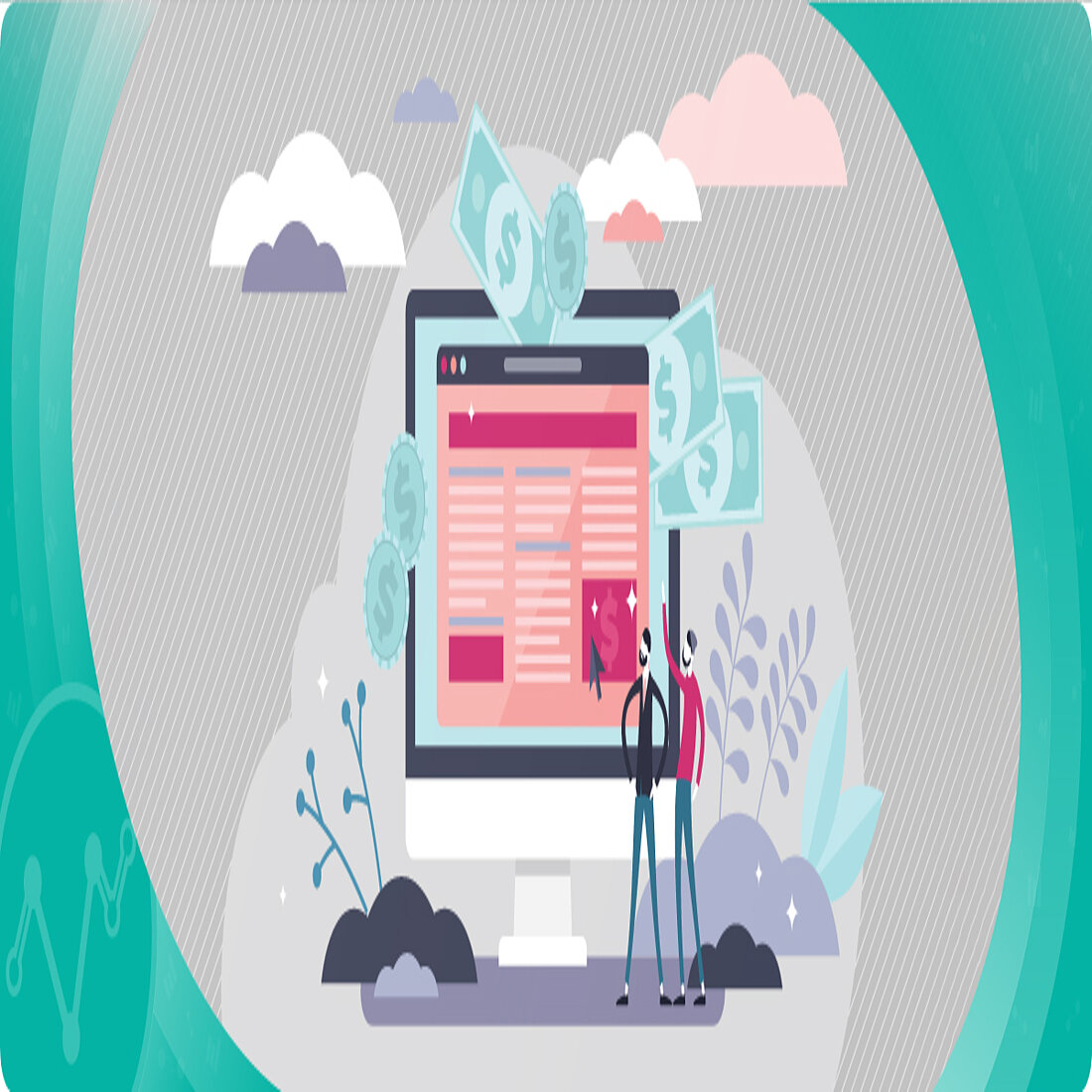
How Can I Monetize User Click Tracking and Demographic Data from a Website?
As stated before, click tracking allows you to measure and analyze the actions of prospects or customers. By studying customers' behavior, you’ll have the chance to make data-driven improvements that finally increase your ability to generate income.
Businesses can increase revenue by simply knowing their customers’ needs and market trends. Having a better understanding of your customers gives you a strong point in creating products to their preferences in order to buy from you. Demographic data is your most valuable asset in staying up to date with customer behavior.
In short, tracking customers' behavior (on the website, social media, email, ads, and campaigns), and collecting demographic information about your customers will help you improve product performance and increase sales.
What are some Examples of Click Tracking?
There are a lot of elements that users can click on and we’ll present you some of them:
- Clicking buttons, links, scroll bars, menus, and tabs
- Copying internal links
- Opening videos and podcasts - playing, pausing, replaying, skipping sections
- Saving, clicking, or opening an image
- Interacting with forms - opening, leaving, or submitting
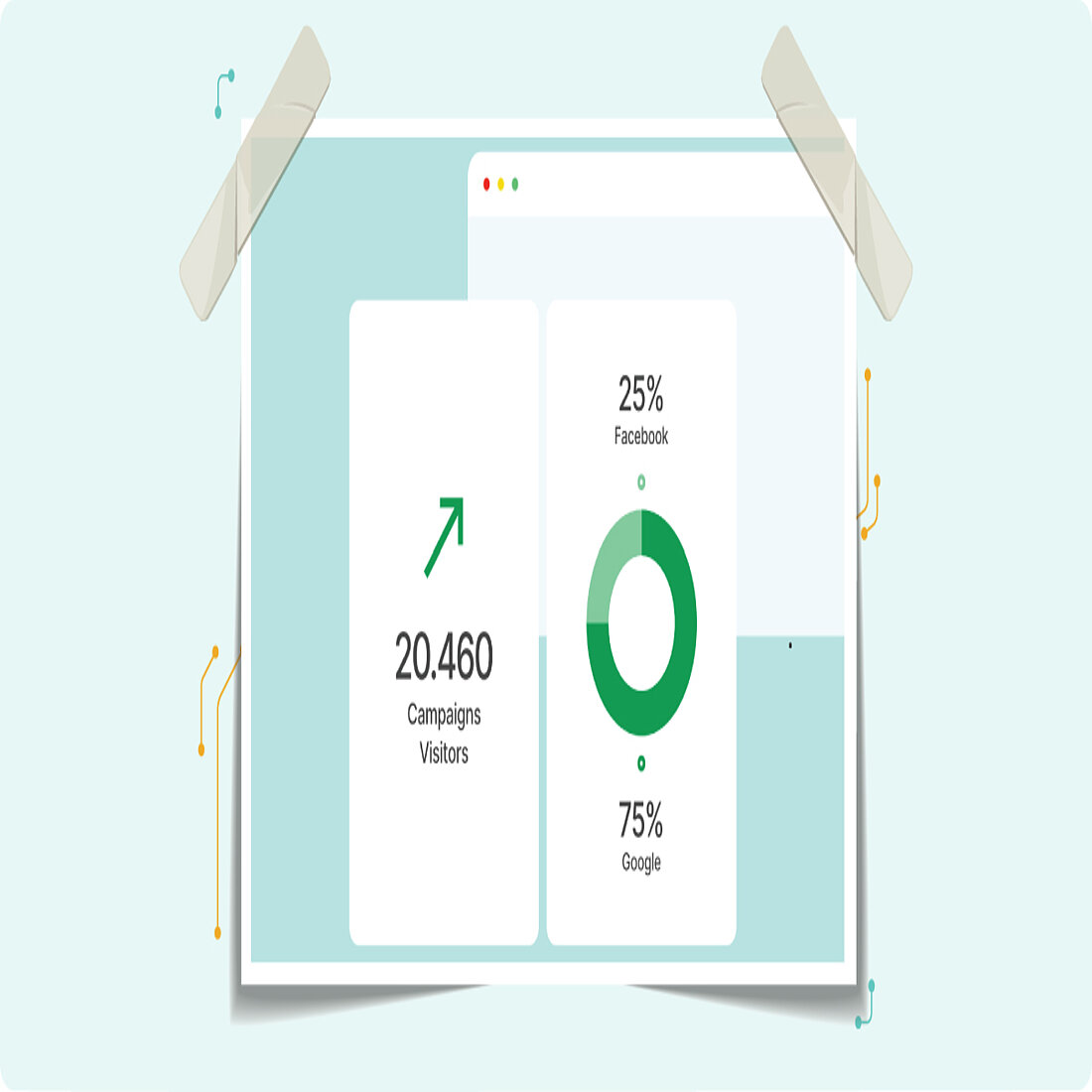
How to Use Click Tracking
Click tracking is not only about websites and analyzing visitor interaction. It has two more applications that you can use: emails and social media.
So, let’s discuss them a little bit more in-depth to understand how this activity works on every marketing tool.
Email Click Tracking
This action is achieved by most email marketing tools that integrate tracking pixels with insights, such as: who opened your email, and who interacted with it by clicking on specific sections on your emails or links.
For example, you can identify if a new lead opened your email and clicked on your website link.
Having this information helps you identify what type of content your subscribers enjoy the most, what email layouts they prefer, when is the best time to send emails, and so on.
Link Tracking
Link tracking is used to control and analyze the success of your marketing efforts, channels, and campaigns.
So, let’s say you’ve created an email campaign and included a link to your product or service; you will definitely need a link tracking service to observe if people clicked that link.
If they haven’t clicked the link, you can start analyzing the problem - maybe the link isn’t visible or doesn’t work. Either way, you know what you have to do on your next email campaign.
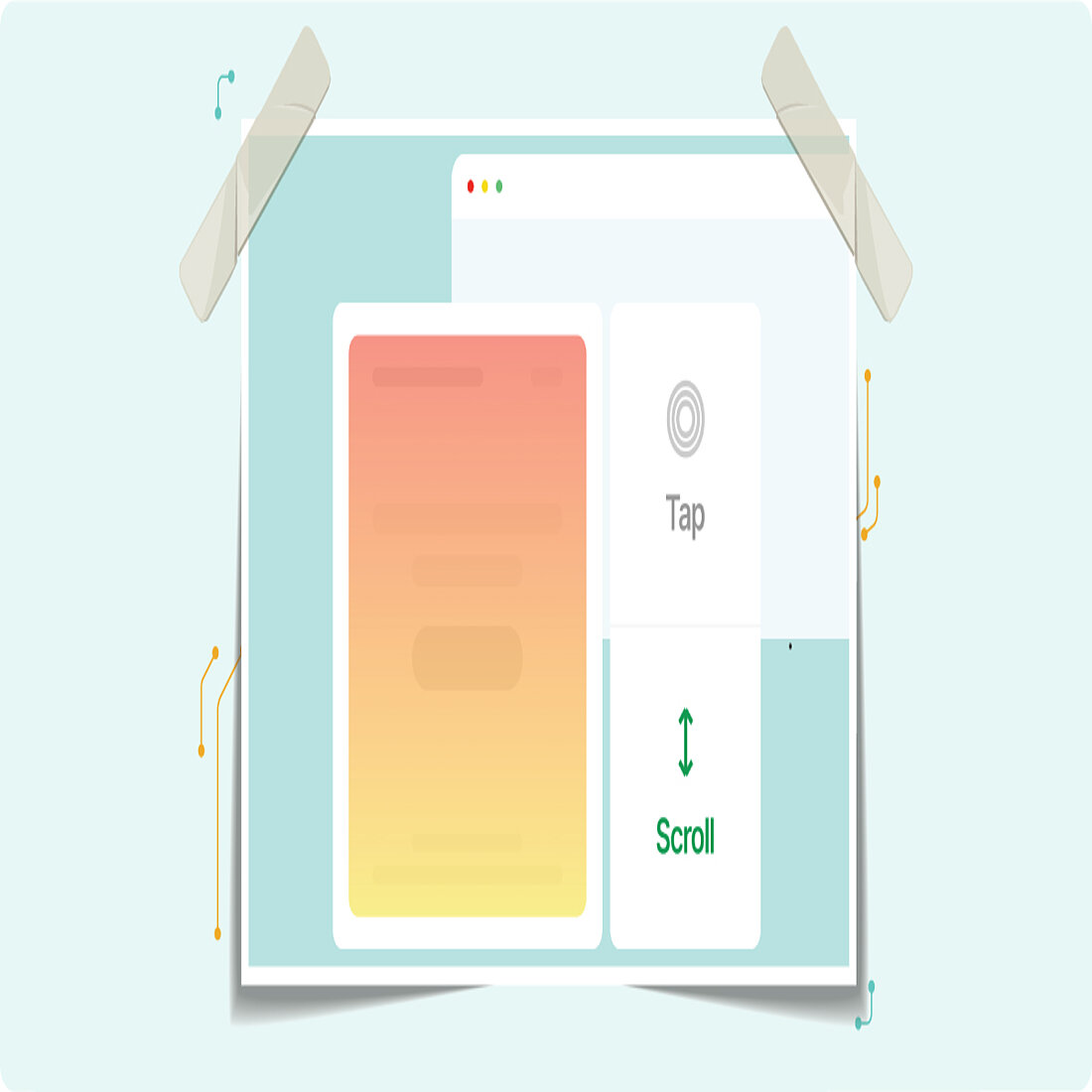
If you’re wondering how to track link clicks, the most used method is by setting a UTM (Urchin Tracking Module) tracking code.
A UTM contains query strings that are added to your URL. It helps you determine the traffic source, campaign ID, medium, or name.
UX Click Tracking
With UX click tracking, you can measure the user experience.
Besides email and link clicks, you can track how users interact with your website. With this, you can improve user experience and provide your visitors with better content.
Most UX click-tracking tools use heatmaps that stock clicks from website elements: images, texts, links, forms, pop-ups, videos, and pretty much anything you have on your website.
The heatmaps contain three colors: blue (the least interaction), yellow, and red (the most interaction).
You can also monitor the scrolling action and figure out where people stop navigating your website.
How to Understand Users with Website Click Tracking
When implementing website click tracking, you get the opportunity to analyze user behavior, and improve both the user experience and your website performance.
Below, we’ll explain to you how to get a better understanding of your users based on their clicks.
Things that go well and those that don’t
User interaction can be tracked with heatmaps, in order to see what elements from your website gain more clicks. Better than this, you can make changes and improve the elements that are ignored by visitors.
UX click tracking collects data in real time, enabling you to gather information from both mobile and desktop devices.
There’s more! You can analyze the time that visitors spend on achieving their goals and the actions they perform. By analyzing their clicks, you understand what users like and dislike.
Bugs and Errors
There might be times when you mistakenly add a broken link. Well, link tracking won’t tell you this information, but website click tracking will certainly do.
Heatmaps integrate a tracking feature that shows you when visitors stopped continuing their navigation and buying from you.
You can then change the link that will offer your prospects the opportunity to become your customers.
There can also be broken images, videos, buttons, typos, or any other element that can be observed with click tracking.
A/B testing
With click tracking, you can conduct A/B testing to increase conversion rates on your website by analyzing the design of the elements.
So, ask you these questions:
- How do visitors use your website?
- What are the best-performing CTAs on your website?
- What are the most frequented places on your website?
- Which elements attract visitors?
Having these questions in mind when conducting A/B testing will help you to make informed decisions and increase those conversions.
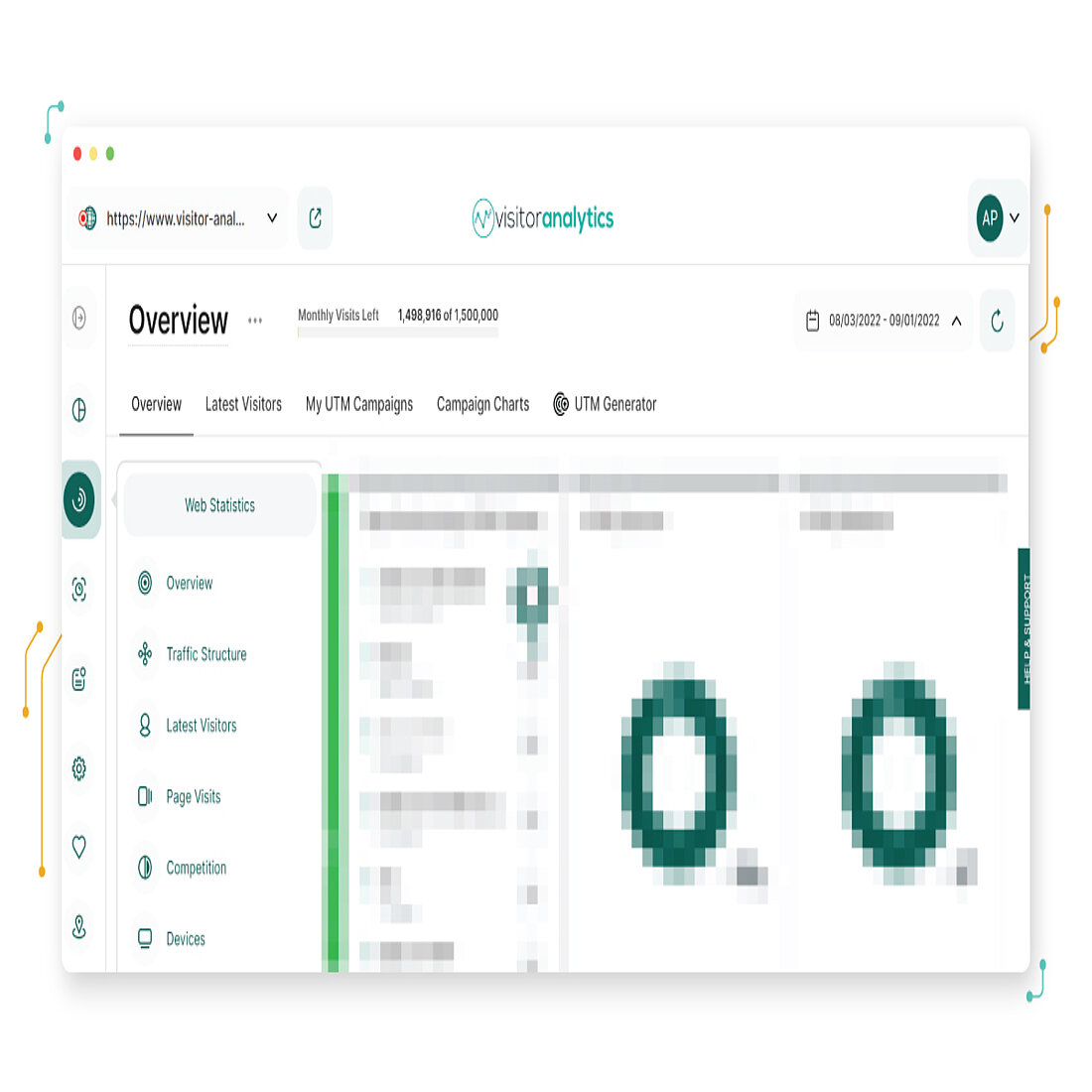
How to Set Up Website Click Tracking with TWIPLA
Now that you have a better understanding of click tracking, you're probably looking for a tool that can help you achieve this.
Lucky for you, we’ve got you covered on this one too!
TWIPLA is a web analytics platform that provides features for tracking user interactions, such as UTM campaigns, custom event tracking, heatmaps, and session recordings. And, if you navigate to our website, you’ll find even more goodies.
1. Campaign Tracking
If you need link tracker software, TWIPLA - with the UTM campaigns feature - can help track social media, emails, ads, and PPC campaigns.
This tool enables you to follow the website activity of the visitors to your campaigns. If you want more insights, you can see which source campaign they came from, what kind of content they viewed, and how they interacted with the site.
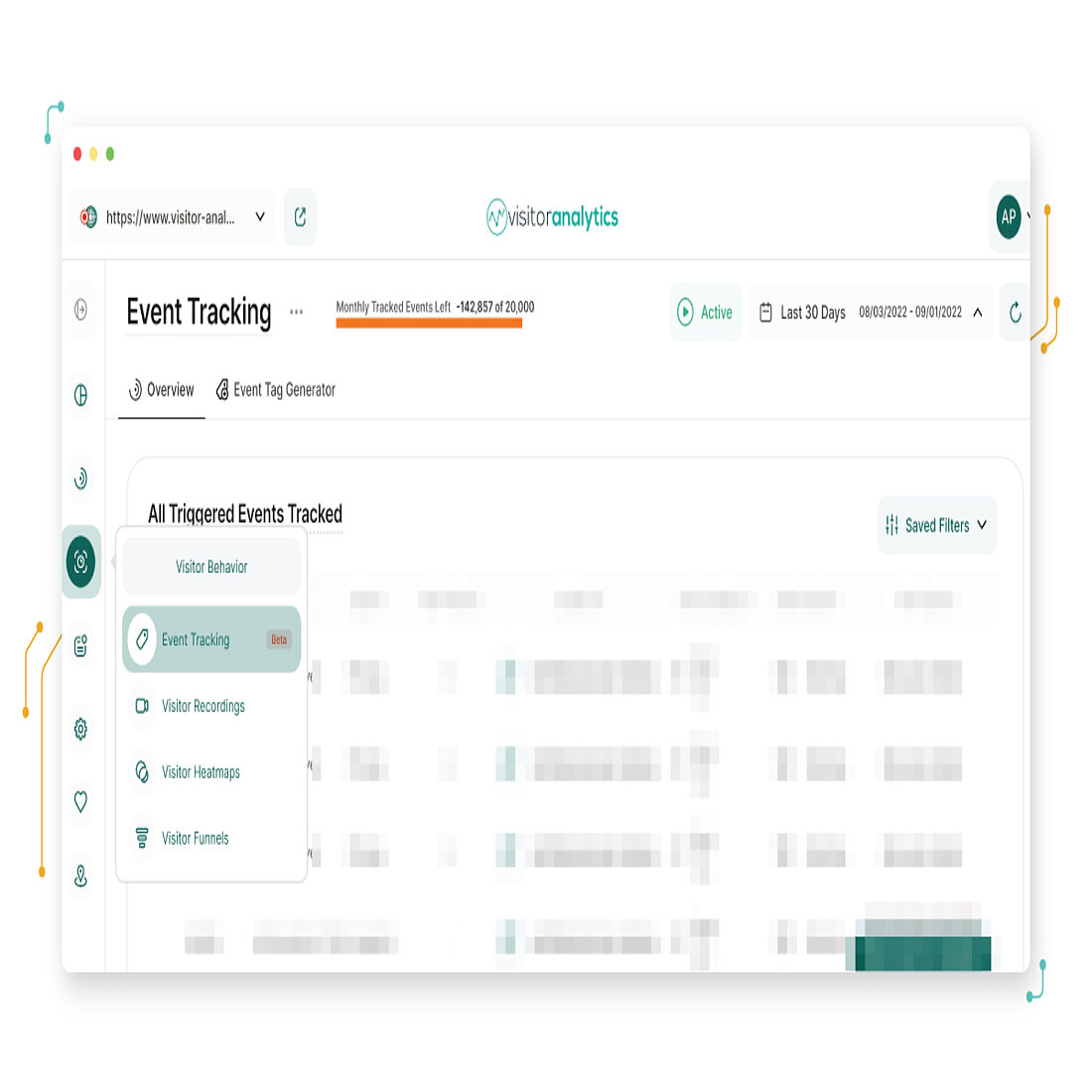
There’s more! You can view a side-by-side comparison of your organic traffic to URL campaigns, the amount of visitors from each source, and the performance of each campaign over a specific time period.
2. Custom Event Tracking
With custom event tracking, you can make your own trackable event tags, add them to your website, and track the evolution of visitor interactions.
But this tool doesn’t stop here! You even get a structured page that allows you to filter categories, as well as a chart that shows you historical and present data.
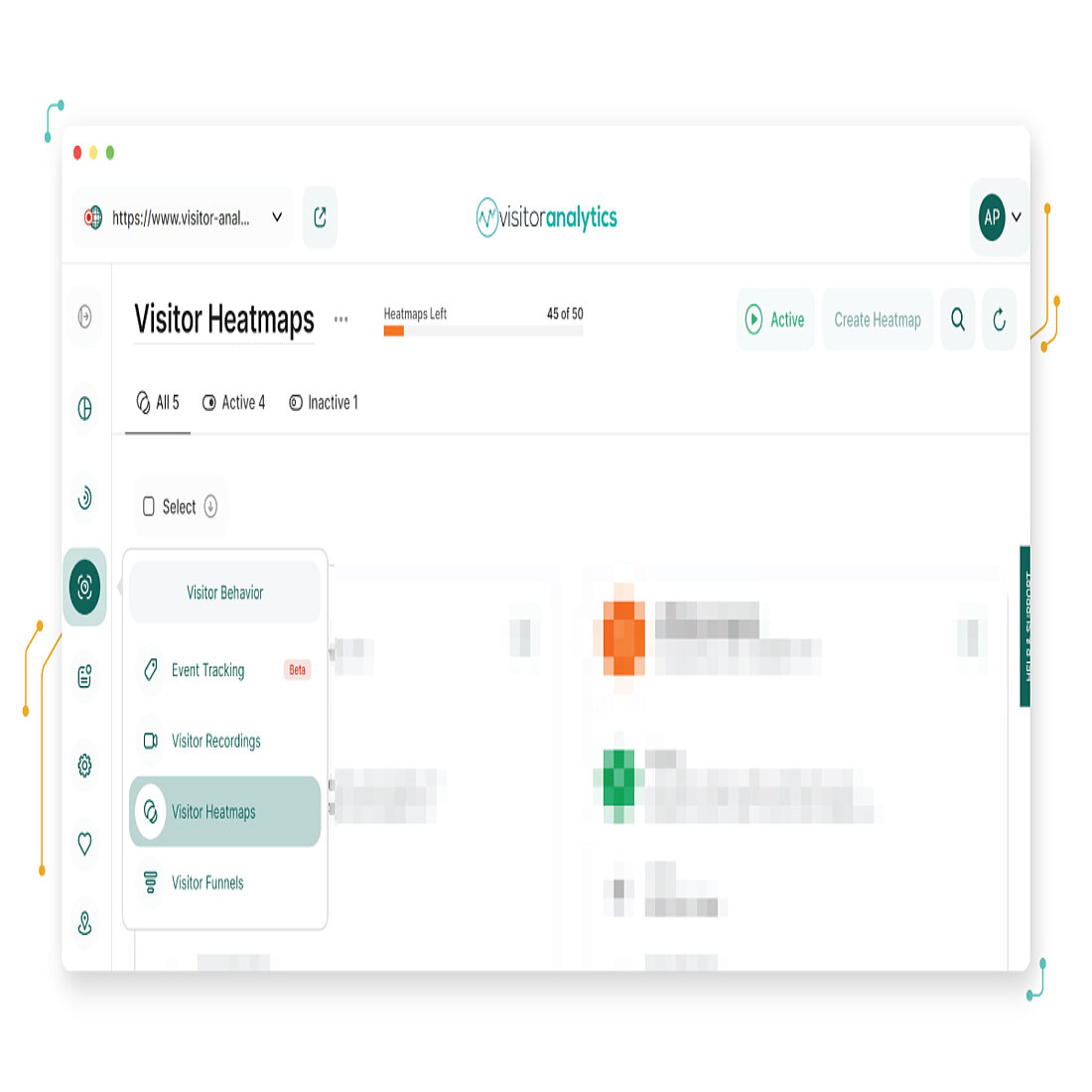
Historical data always helped us make better decisions!
3. Heatmaps
Coming in hot, the TWIPLA heatmaps show the parts of a website where there’s user activity (clicks, taps, etc.).
It is a “hot” web analytics function that enables website owners and marketers to better understand visitor behavior.
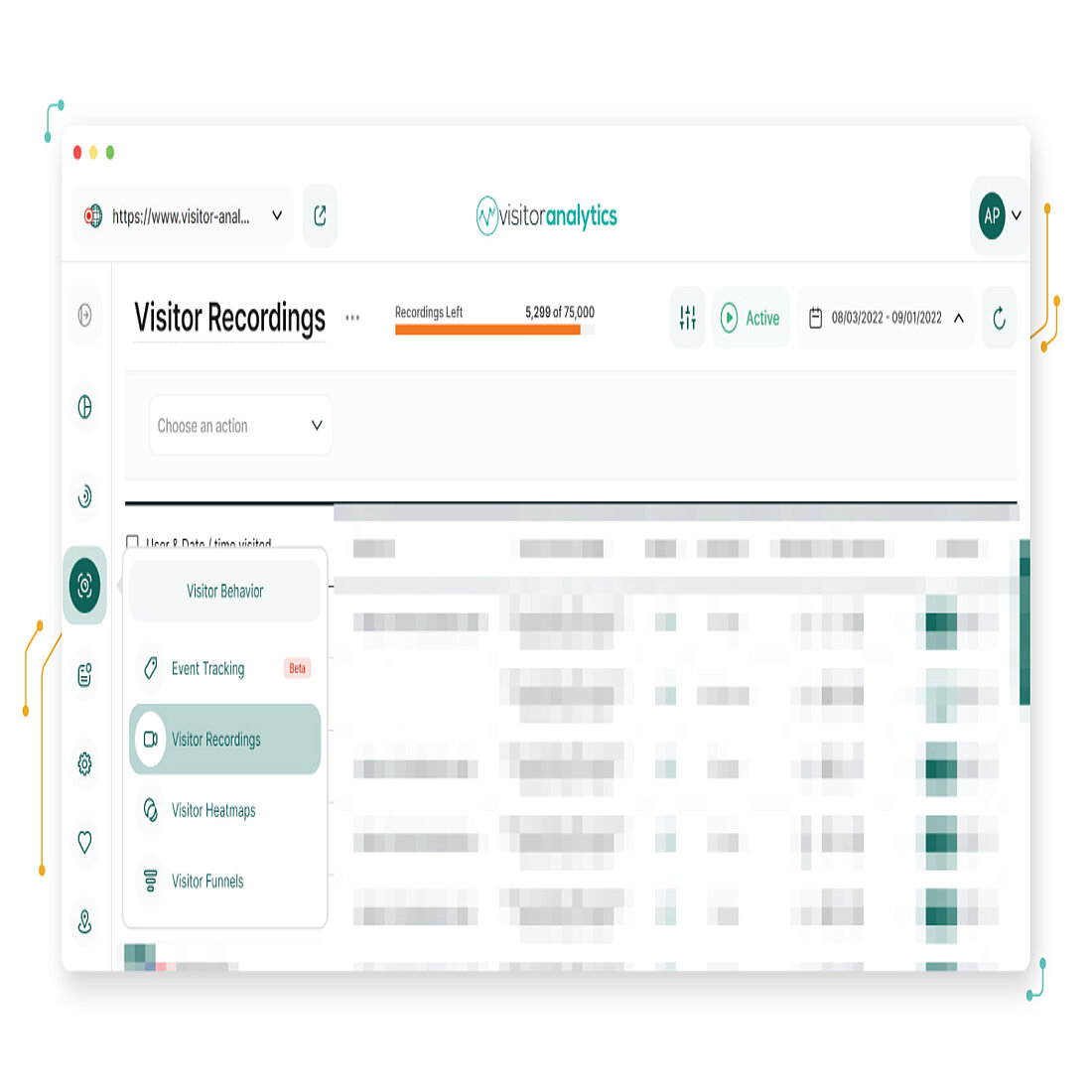
You can track clicks, mouse movements, taps, and scrolls, along with the mobile, tablet, or desktop device views.
4. Session Recordings
When you are looking for bugs or errors on your website, these recordings could be of the utmost relevance.
When you know where users get stuck on the page, and what you can do to improve their experience, you can take action to make it better.
With TWIPLA, you can measure visit time, the number of visited pages, entry and exit pages, operating systems, their actions, browser, device, and so much more.
Click Tracking at Its Finest
You’ll make better-informed decisions that will increase your conversion rate using the knowledge you gain from analyzing user behavior and engagement with your website, email, social media, and so on.
With that being said, we hope that click tracking is no longer an unfamiliar concept for you.
As sharing is also caring, spread this article with your colleagues or friends that also need a better understanding of tracking and measuring insights.
Share article
Get Started for Free
Gain World-Class Insights & Offer Innovative Privacy & Security

You might also like
Insights to Your Inbox
Receive a monthly summary of website intelligence news, advice, and also product updates. And don't worry, we won't tell sales!










