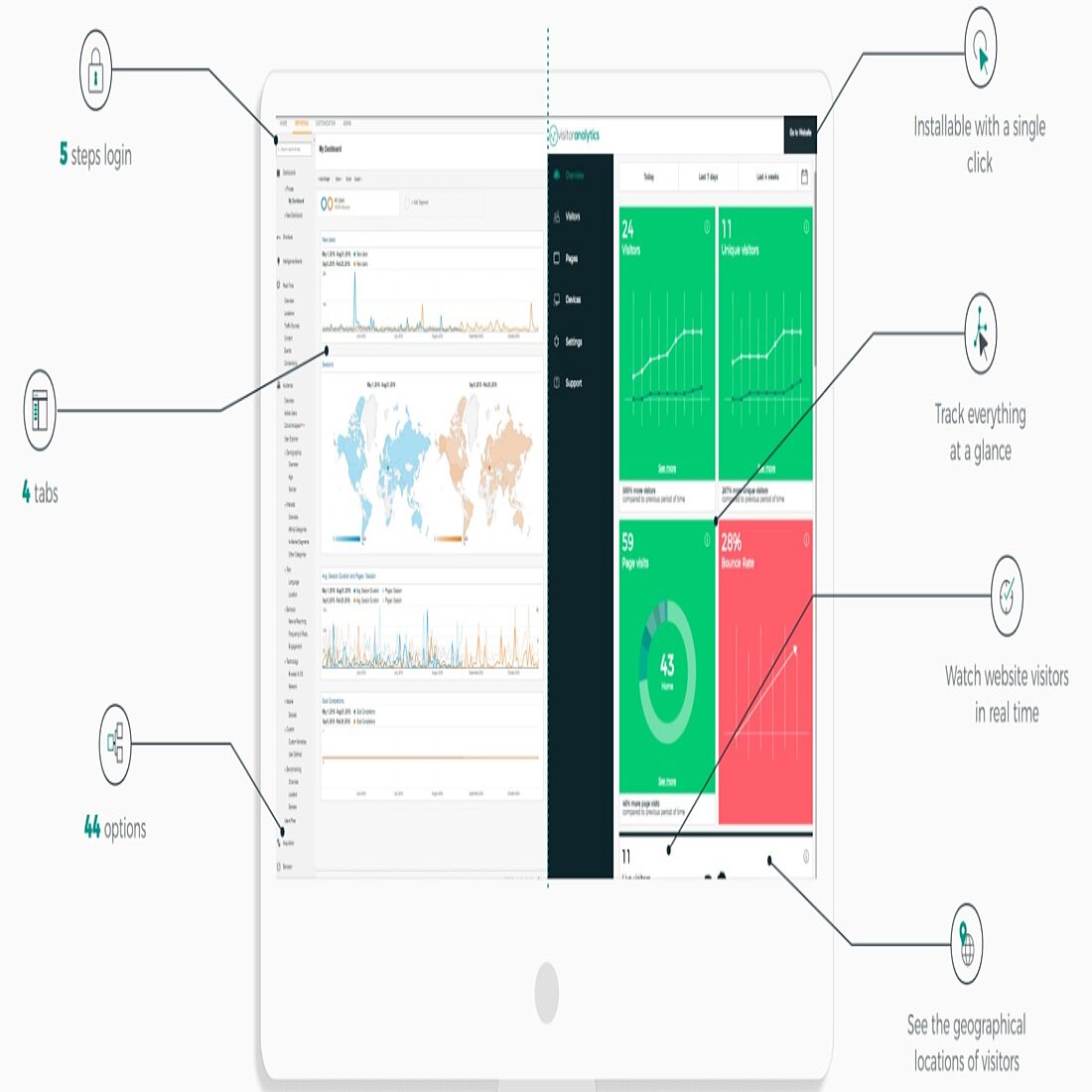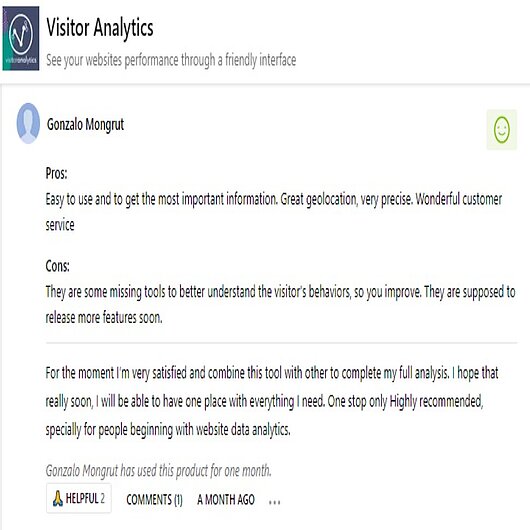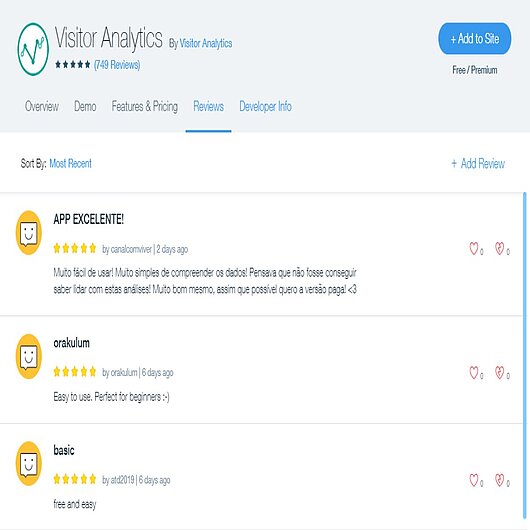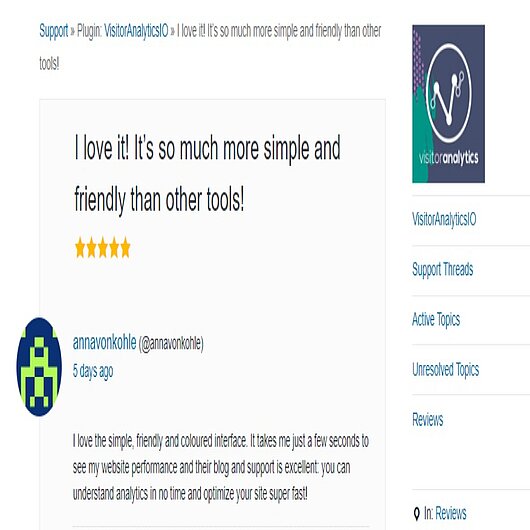Editorial Staff February 06, 2020
Note: this is an updated version of an older post on the topic of the best alternative to Google Analytics. As 2019 and the beginning of 2020 have brought many changes to the context in which web analytics tools operate, so we felt it was necessary.
Google Analytics has been, by far, the most popular analytics platform for many years. And for good reason, as it offers a range of stats and data about website visitors, that are hard to match.
But as good as this service is, it should not be seen as the only solution to all the needs of a website owner or a small business.
So are there tools that are better than Google Analytics? Overall, probably not. But if you look closer, there are particular things that other website analytics tools can do better. And there are certainly plenty of Google Analytics alternatives to choose from.
Unlock Your Website’s Full Potential
Our advanced website intelligence solution will enable anyone to grow their website quickly - all while also staying data privacy compliant!
Why TWIPLA is the Best Alternative to Google Analytics?
1. Privacy Concerns
Internet privacy has certainly been a major concern lately and Google services have been in the center of the debate for the last couple of years.
There are major movements advocating for more user privacy and also more tools promising to offer completely anonymous services for internet browsing. Some are even promoting the idea of giving up on Alphabet services altogether.
Legislation like GDPR and CCPA has translated this public concern for internet privacy into action. Under these laws, website owners all over the world have to be significantly more careful with how they handle user data.
Google has been making efforts to also comply, but the fact that it uses data from one service to the other (like from Analytics to Ads or to Chrome and vice-versa) has led to significant problems for websites using their analytics tool.
We explained this in more detail, but the main problem is the fact that they are a third party that uses the data collected for their own purposes.
So this means website owners have to ask users for a separate, distinct informed consent, before then tracking their activity with Google Analytics.
In this context, many are looking for more privacy-compliant analytics tools, and TWIPLA is one of those tools. TWIPLA vs Google Analytics 1-0.
2. Best Google Analytics Alternative for Ease of Use
Analytics can help you grow your website traffic and your business. But first, you need to be able to understand it.
Most analytics tools offer the same set of basic statistics about your website, but they tend to be very detailed and complex. You need to go through tens of menu options, charts and also drop-downs to declutter all the stats and get to what you were looking for.
Google Analytics surely falls into this category. There is a certification for it in the Google Academy, that people study for and then take an exam. There is also a distinct job/position for handling this data.
3. Additional Features
Since we first wrote this post, our tool has developed quite a bit and we offer a few features that other analytics don’t.
By comparison strictly to Google Analytics, there are at least two important extra features:
- In TWIPLA, you can easily see the individual path of a user on your website, while there is only an aggregated option for this in the Google Analytics main menu.
- As of 2020, we have added session replays to the stats dashboard, which enables you to watch video recordings of how visitors use your website (there is a video of mouse movement, scroll and clicks during a user session). This allows you to understand, first hand, what website elements are visible, which work properly and which don’t and how visitors interact with them.
TWIPLA Vs. Google Analytics 3-0
So what about small businesses that want to handle website data on their own, without an employee or a subcontractor?
The best Google Analytics alternative for this, in our subjective opinion, is undoubtedly TWIPLA. It offers some of the most user-friendly graphs and menus, with a simple overview to show you where your website is doing well and also where it isn’t. TWIPLA vs Google Analytics 2-0.
4. Platform Integration
The Google Analytics tracking code can be added to any website, but it undoubtedly takes a bit of technical knowledge to place it correctly.
TWIPLA is the same for most websites, but, as an extra, it also offers automatic integrations with some of the most popular platforms, making it easier for users to install it on these platforms with one or two clicks.
- TWIPLA for WordPress is installable with 2 clicks from the WordPress Plugins Directory
- TWIPLA for Wix is a one “Add app” click from the Wix Market
- TWIPLA for Drupal (7 and 8)
- TWIPLA for OctoberCMS
- TWIPLA for TYPO3
Soon, there will also be more integrations here: Weebly, Shopify etc.
For any other type of website, you can find the TWIPLA tutorials here (or you can just drop us a line, and we will be there to help!)!
TWIPLA Vs. Google Analytics 4-0
Then we should ask whether TWIPLA is better than Google Analytics. If we stick to the aspects described above: yes.
But, obviously, the correct answer is that the choice depends a lot on what the website owner needs to get from the tool. GA offers many extra metrics and possibilities to combine these metrics.
So the final correct score would probably be at least a draw: TWIPLA Vs. Google Analytics 4-4
More Reasons Why TWIPLA is the Best Alternative to Google Analytics
If you are a website owner looking for an alternative to Google Analytics or other complicated analytics tools, you are certainly in the right place!
TWIPLA was created for entrepreneurs, bloggers and businesses who lack the time to learn new tools or to go through tens of pages. For website owners who want to see their performance through a friendly interface and a GDPR compliant app!
Initially, it may have been just an app for non-technical people. Now it is turning into an all-in-one tool for website analytics and management, with plenty of new features in the pipeline.
1. We do not cross track, we do not work with advertisers and all the data is yours
TWIPLA tracks all the activity on the website, while Google tracks all the activity across its products and services: in your Gmail, Drive, Adsense, Search, etc. This is the reason that you may get ads based on what you search, listen on YouTube or by also using your Gmail account.
2. We have our own tracking system
Unlike other analytics apps that are built on top of GA (they use the Google data, in a different interface), having our own tracking system enables us to build features that are not possible within GA.
3. Simple website analytics and real-time data
GA can be a useful tool, but it takes some time to get used to it, and it also depends on your business priorities.
TWIPLA is also super easy to install, and there is no need for time to learn how to use it!
Your website statistics show up in your dashboard from the moment you installed the app, so no need to wait for hours or days to see the first numbers!
The menu is simple and the interface is color-coded: the stats are green if you have an increase, red for decrease and grey for the same data.
To be more specific, if you check the stats for today, we always compare them to your data from the previous day. So you know if your traffic is higher (or not) than yesterday without any extra click.
Reviews of TWIPLA
Our Users Think We're the Best Google Analytics Alternative
There are over 2M websites that trust us with their data. Here are just a few reviews from different markets that we are integrated with.
Gonzalo Mongrut wrote his thoughts when TWIPLA launched on Product Hunt:
Unlock Your Website’s Full Potential
Our advanced website intelligence solution will enable anyone to grow their website quickly - all while also staying data privacy compliant!
Sign up to TWIPLA and Start Using the Best Alternative to Google Analytics!
Hopefully, this covers everything you need to know about the comparison between analytics services. But remember there is no best Google Analytics alternative.
There is just the best alternative for what you need, which can mean very different things for many website owners.
But if you want to give TWIPLA a try, sign up here.
Share article
Get Started for Free
Gain World-Class Insights & Offer Innovative Privacy & Security

You might also like
Insights to Your Inbox
Receive a monthly summary of website intelligence news, advice, and also product updates. And don't worry, we won't tell sales!