
Simon Coulthard August 29, 2022

First things first, welcome to TWIPLA!
You’ve chosen wisely, and have come to the right place for guidance on what to do when you first arrive inside our platform.
If you’ve not yet registered for the platform, then that would be the best place to start - it’s free; we don’t ask for any payment details; you can get to grips with it prior to committing to a premium version; test in parallel with your current solution, and import all your historic data.
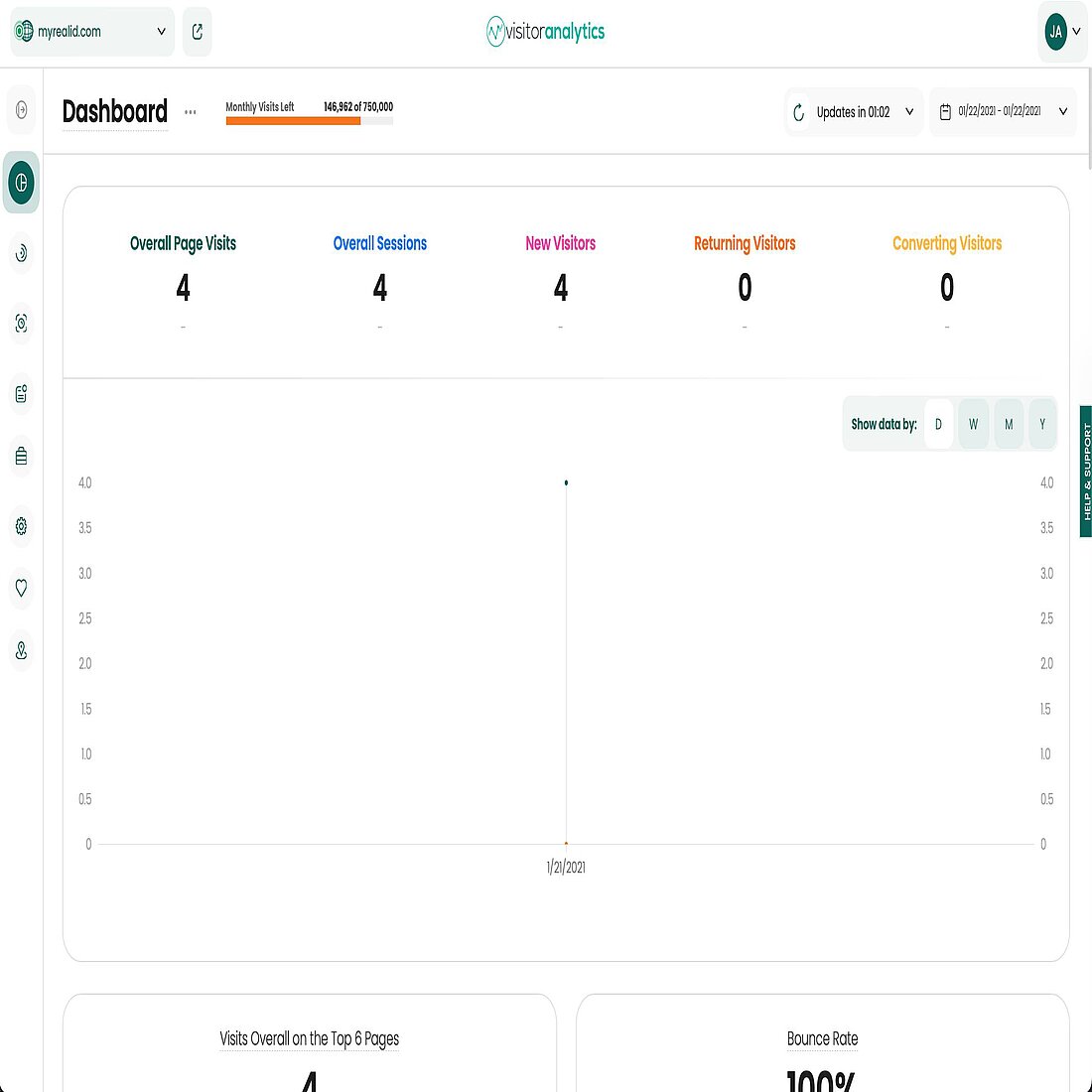
Now, for those of you who have already completed the first step, let’s run through five key things you can look at first to set you off on the right foot.
Five Things to Kick Off Your Website Intelligence
Before we jump into the steps to level up your website intelligence, we've created a downloadable checklist to increase your workflow.
1. Get Your First Visitor
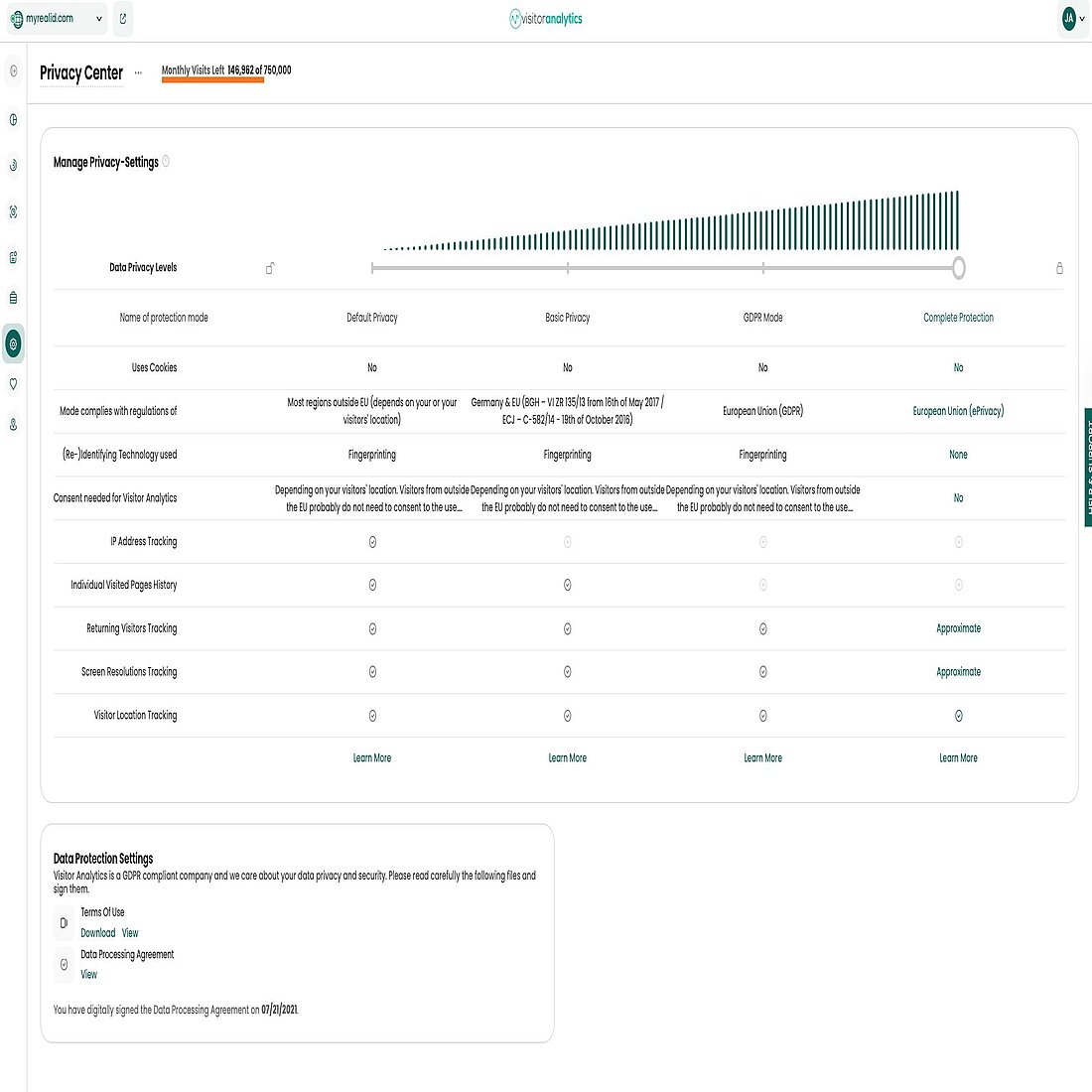
If you’ve successfully confirmed your email and followed our simple setup steps, you’ll now have fresh data entering your platform.
But, if your website is new, you may want to visit it yourself and feed it some data to work with - making you the patient zero of your ongoing analytics experience.
It’s strangely satisfying to watch those numbers grow for the first time, and to see the proof that your website actually has traffic (even if it’s just you to begin with!).
It also means you can verify that TWIPLA is working, and can then take a little tour of the platform and start getting to grips with all the handy features that are now at your fingertips.
2. Double Check Your Privacy Settings
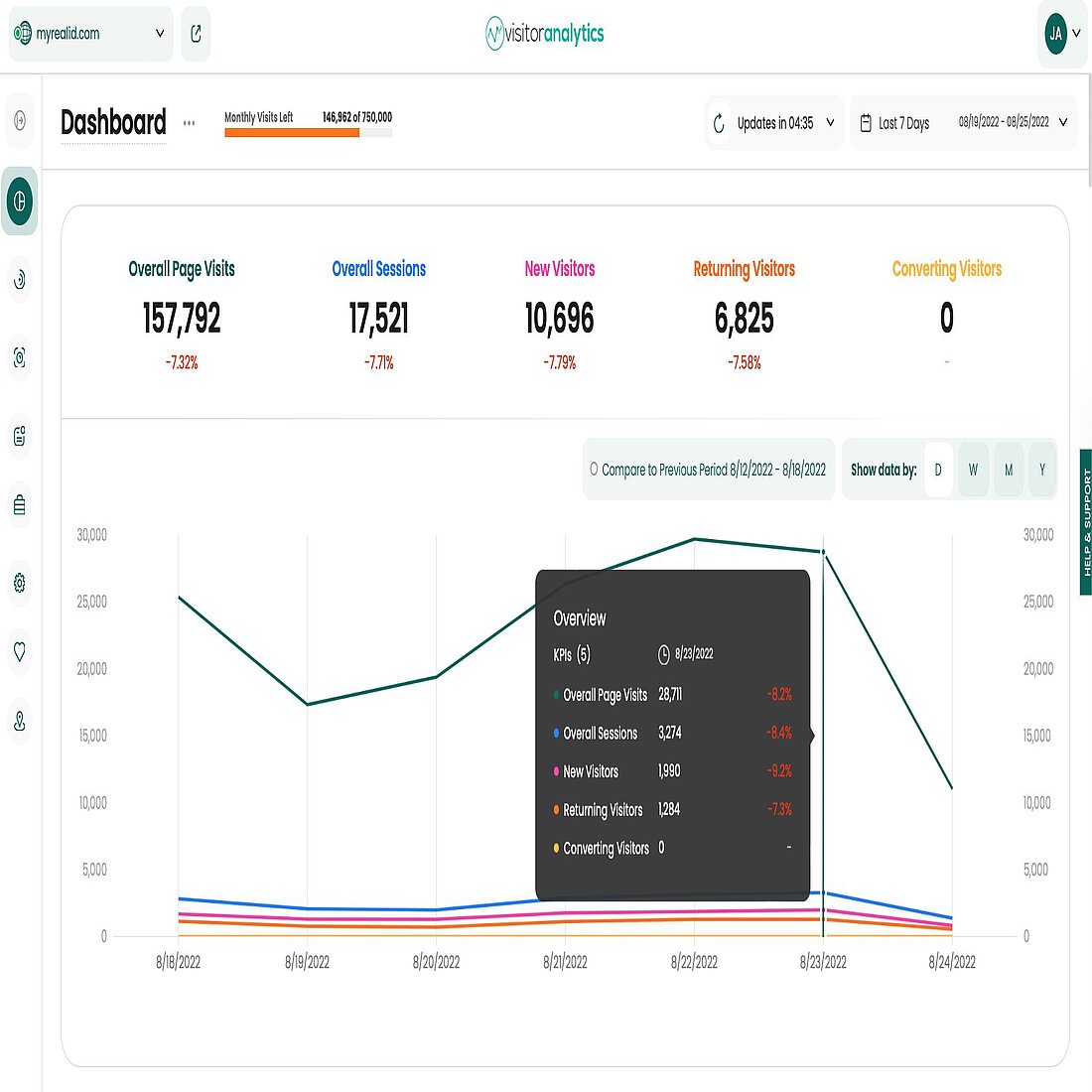
If you're using your website to sell anything, then we want to make sure that you’ve got TWIPLA calibrated so that it collects the personal data of your website visitors in accordance with the data privacy laws in their country.
Yes, irrespective of where you’re based, you have to comply with their data privacy laws - and not your own.
Though we made this a part of your initial onboarding steps, we strongly suggest that you just make sure that you have selected the correct option during setup.
We’re proud to be privacy-perfect and want to make sure that you’re not missing out.
To check this, you can visit the Data Privacy Center. Here, you will see that we divide the level of privacy into four clearly explained levels - and you can make your selection in a matter of seconds.
And if you do this now, you can rest assured that the data you collect will meet the data regulation requirements.
3. Get to Grips with Your Dashboard
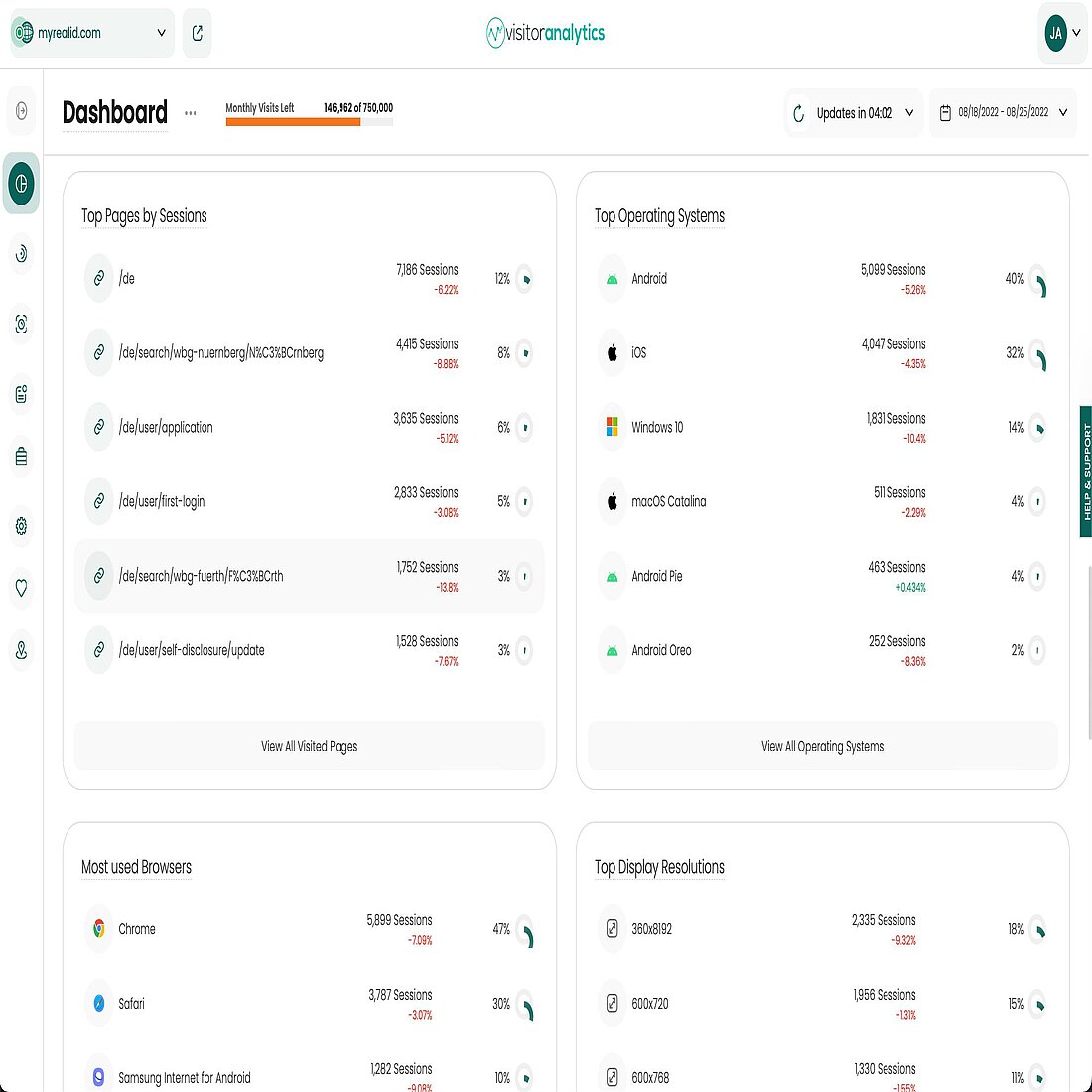
If you imagine your website as your car, then the dashboard is where you can begin to understand how well it’s performing, and gain a simple overview of potential issues before throwing on your overalls and getting under the hood.
It acts as your homescreen and first port of call, providing
- A great overview of all activity across your site
- All your key website performance statistics in one place
- A low resolution view of how your website is performing
- A quick route to gathering the right data to report to your bosses
- Some initial insights into what next needs addressing on your website
There are lots of pleasant interactive elements that you can play around with and, of course, the all important date comparison feature - marketers love nothing more than seeing an illustrative view of growth over time.
You can check out your Top, well, everything:
- Pages
- Countries
- Landing Pages
- Referrers
- Operating Systems
- Browsers
- Devices, and more
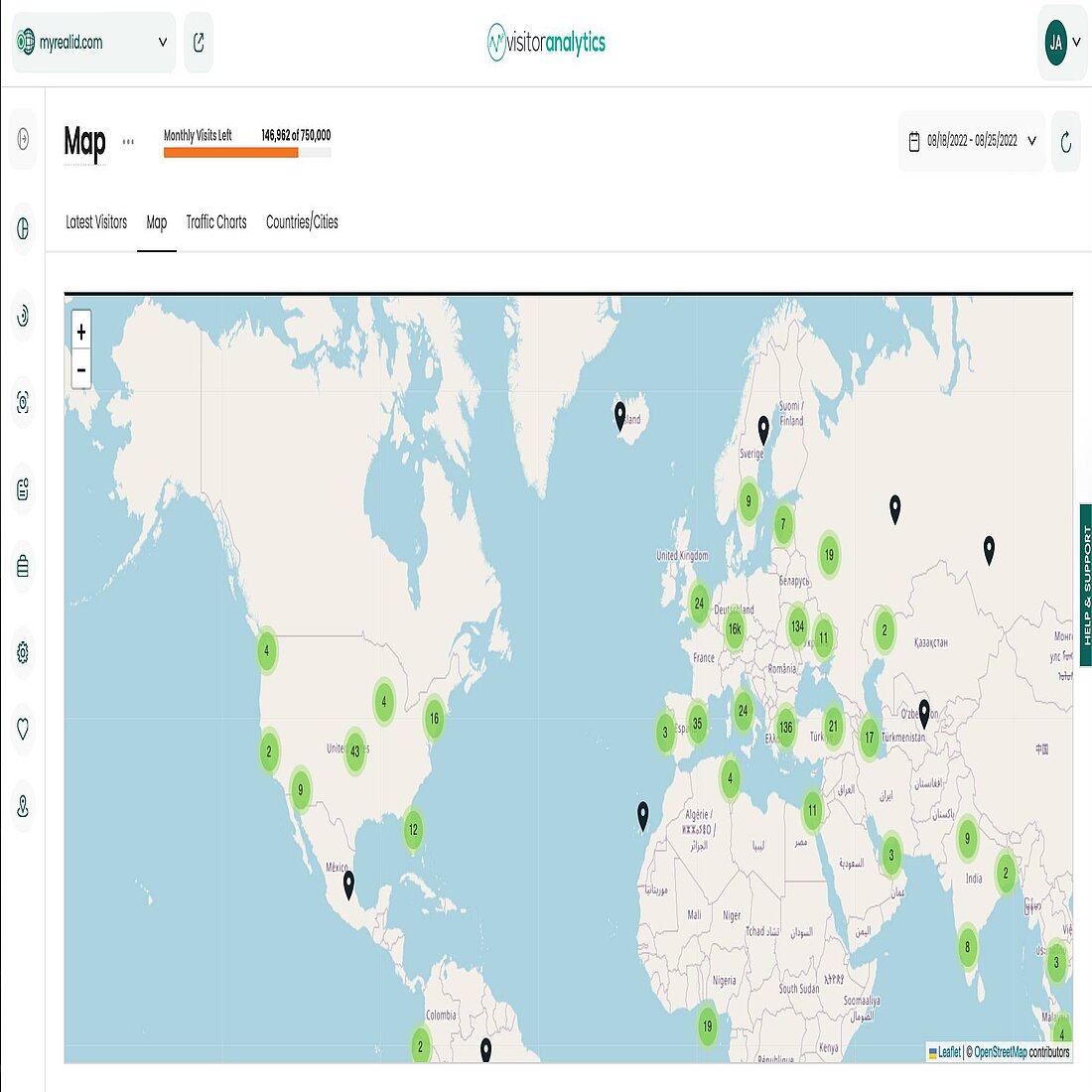
And can even see live visitors on your interactive map - simply give them a click and discover more.

4. Browse Through Your Website Performance Statistics
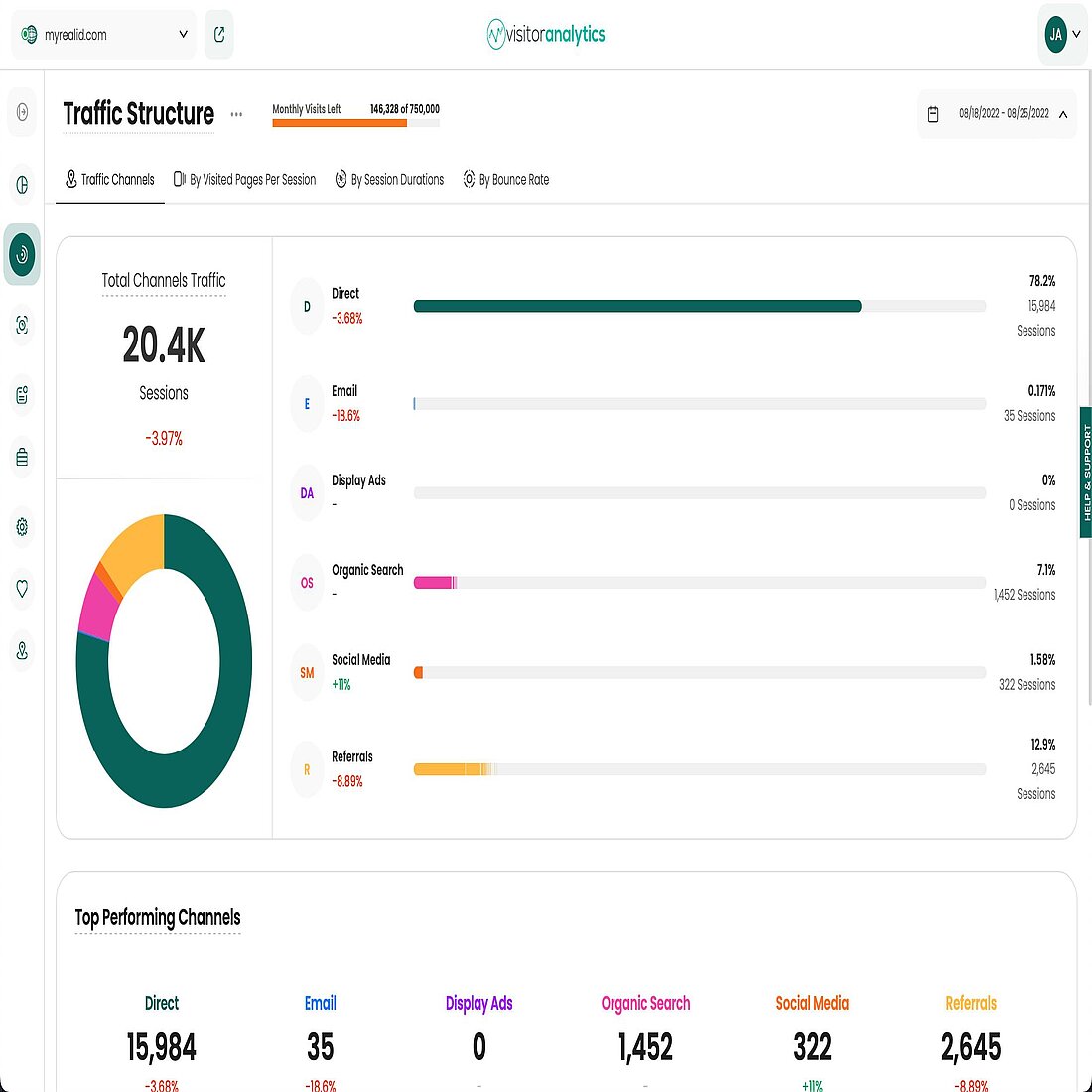
If you click on the web statistics icon on the vertical left hand menu, you’ll find an array of different options to choose from - traffic structure, latest visitors, page visits, competition, and campaign performance.
What this section does is takes your website performance statistics and slices through them in multiple different ways.
This provides you with reports on how your website is performing from whichever perspective you want to observe it.
Discover where your traffic is coming from and how this has changed over time.
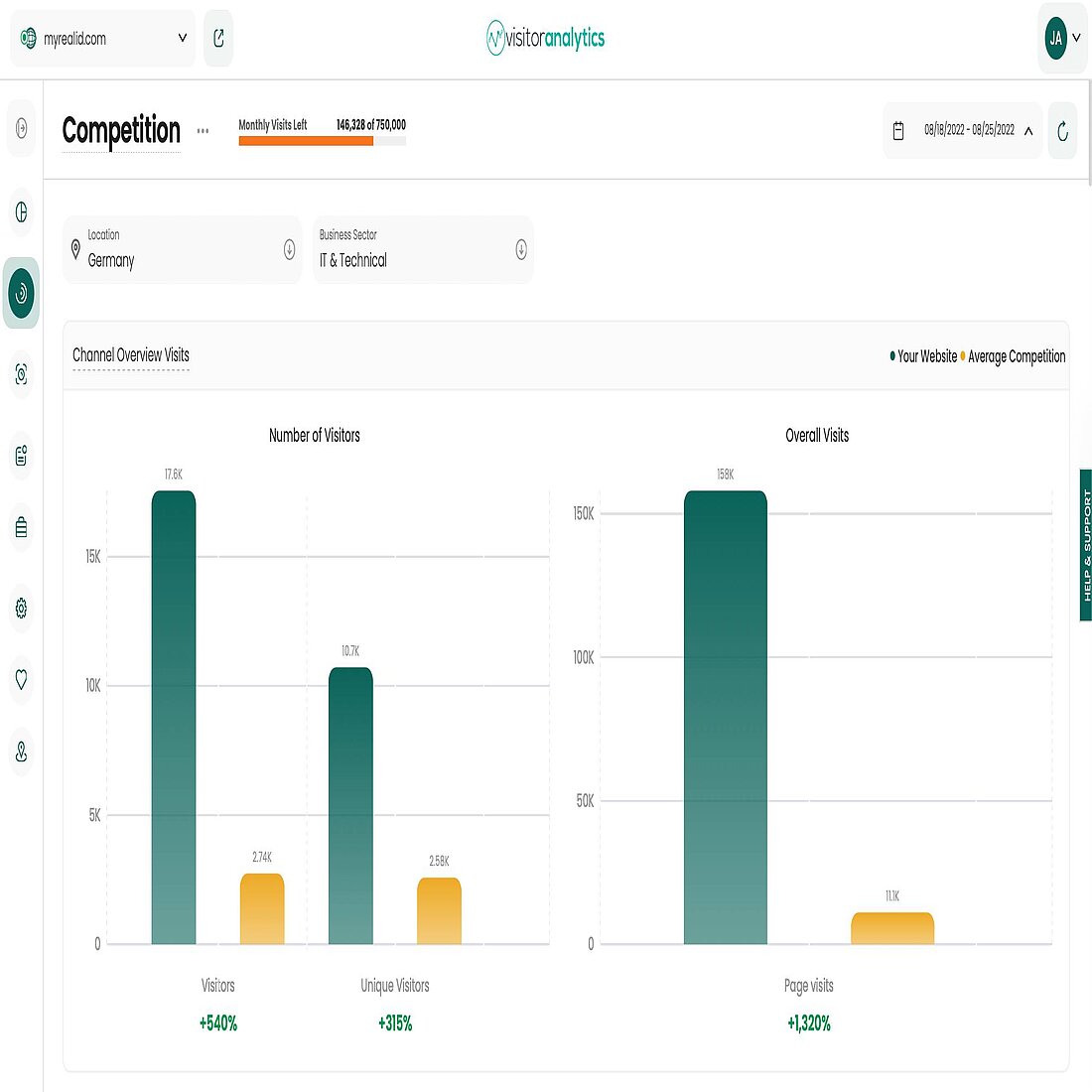
Are people arriving on your website via your Social Media posts? Or maybe your SEO is finally hotting up and your organic traffic is exploding.
Regardless, you can discover the trends here.
You can view your latest visitors and gain a real-time insight into who is visiting your website and from where, as well as comparing your website’s performance against regional and industry benchmarks.
Finally, you can take a look at the campaigns section, where you can set up your campaigns end-to-end - from UTM generation, right down to a deep analysis of its success.
This campaigns element deserves an article of its own (we’ll add it to the the list) - until then, you can take a look over our support documentation on the topic.
5. Start to Jot Down the Benefits You Want Most
Our platform provides so many different metrics, it can make it difficult to decide what to focus on.
It’s all well and good having access to all the tools, but if you can’t decide what you’re building, you’re in for a rough ride.
As with all projects, it’s therefore good to have a plan. Though this, in itself, is easier said than done sometimes.
We thus wanted to make it a little easier and so developed this interactive checklist.
It will help to provide you with a structured route to achieving your goals and enable you to seamlessly align with other members of your team.
We fully believe in the power of our platform and want to do everything we can to ensure that you can reap all of the benefits.
When we talk of KPIs, TTB (time to benefit) is our north star here at TWIPLA. And we are thus fully committed to helping you to get the most out of your license with us.
What’s Next?
Well, download your checklist and share it around your TWIPLA’ champion squad - if you’re still without one of those, get building.
Your Checklist also details steps to take across all three pillars of our platforms:
- Performance Statistics
- Visitor Behavior Analytics, and
- Visitor Communication
We do, however, of course recommend that you read our quick intros to pillars two and three too - you can consider yourself onboarded into pillar one now already.
Also, don’t forget to check out all of our great support documentation and, of course, get in touch if you have any burning questions or hit any snags along your journey.
Keep an eye out on your inbox for our regular newsletters, which we promise don’t simply try to sell you bright, new, shiny toys. It’s our number one priority to help our user community to succeed and so we do our best to impart our platform knowledge and have lots of things planned to make this experience an enjoyable and fulfilling one.
If you’re not opted in to receive such communications, you can do so by adding your email address here. We always provide a one click opt out link and completely delete any user data once such an action is taken. We take our privacy perfect stance seriously.
Otherwise, have fun, explore, get accustomed, and enjoy all the benefits of your website intelligence platform.
Share article
Get Started for Free
Gain World-Class Insights & Offer Innovative Privacy & Security

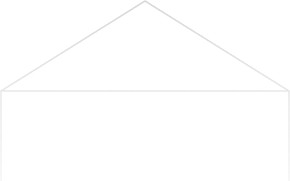
Stay Updated & Get Inbox Insights
Keep pace with the world of privacy-first analytics with a monthly round-up of news, advices and updates!










