Noindex Tag
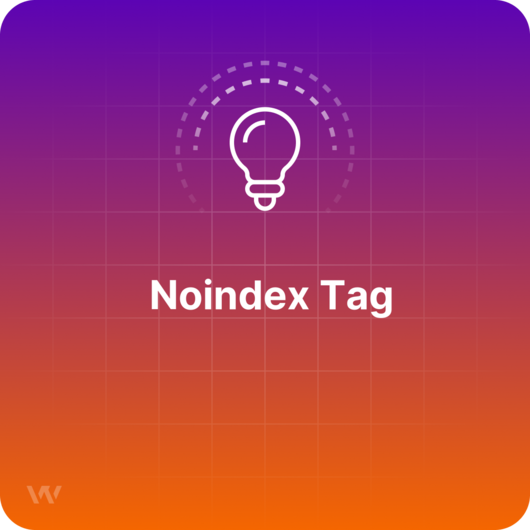
TL;DR
A noindex represents a tag that can be placed on a website page in order to exclude it from search engine results. It is used to have more control over the indexed pages of a website and it can be easily done by placing a piece of code on the page, such as a meta tag or an HTTP response header.
What is a noindex tag?
A noindex tag represents a meta tag that can be easily added to a website in order to exclude specific pages from being indexed by search engines.
Why should a website use a noindex tag?
The noindex tag offers flexibility to all website owners in terms of what type of content should be displayed in search engines, and to control access to a website site on a page-by-page basis.
Once a noindex tag is added to a specific page, the search engine crawler (e.g., Googlebot) crawls that page and sees the tag; it will completely drop that page entirely from Google Search results pages.
Which pages could have a noindex without affecting the website ranking?
If the noindex tag is not added to the right page (or it is incorrectly added), unwanted information may end up in the results (or the entire website might end up as invisible in the search engine, depending on how it was implemented). So, here are some pages that you may not want to index:
- Author descriptions: if a website has only one author (or multiple active ones), every time a post is published, their description might also be added to the page, and it can be seen as duplicate content by crawlers. The go-to option would be to noindex the author page/description.
- Custom pages or hidden pages: If you created some limited content for a specific audience, then you may want to keep it just for them and not make it visible in search engines.
- Unsubscribe page or Thank you pages: these are pages that people should reach only once, and their content is not valuable or relevant from a content point of view. Some websites prefer to noindex the sign-in or sign-up pages too.
- Internal search results. If a site has a search bar and for each searched query, there is a generated page that gets indexed; this may end-up ruining the rank of a website. So, a noindex tag may be a good idea.
How to implement a noindex tag
There are two ways to implement noindex: as a meta tag and as an HTTP response header, based on what is more convenient for a website.
To prevent most search engine web crawlers from indexing a page of a site, please place the following meta tag into the <head> section of the page:
<meta name="robots" content="noindex">
Some search engine web crawlers might interpret the noindex directive differently. Therefore it is highly recommended to look for the noindex recommendations of each search engine you are interested in to make sure their pages won't show up in the search results.
Important note!
According to Google, for the noindex tag to be effective, the page must not be blocked by a robots.txt file because the crawler will never see the noindex directive, and the page could still appear in search results.

