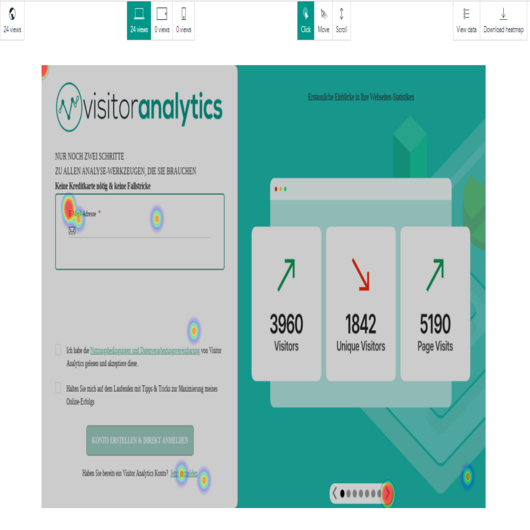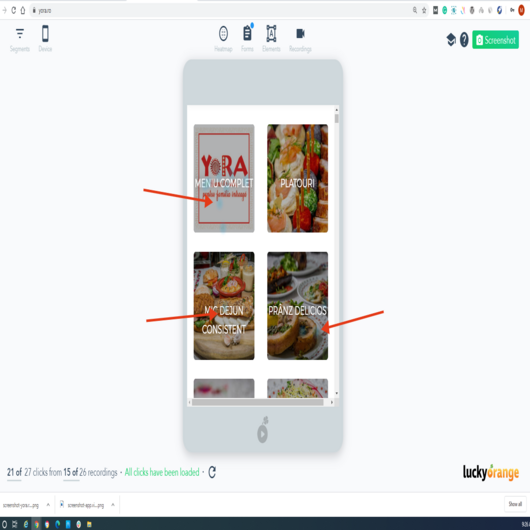TWIPLA As Alternative To Lucky Orange
What is Lucky Orange?
Lucky Orange is a tool that describes itself as the "original all-in-one conversion optimization suite". The company was founded in 2012 and claims to have about 60,000 websites using their package. It is indeed a multifunctional app that includes basic website traffic stats, recordings, chat, polls, heatmaps, funnels and form analytics.
TWIPLA vs Lucky Orange features
About Alternative to Lucky Orange
Which is the best alternative to Matomo, formerly known as Piwik
Matomo, formerly known as Piwik, is a popular website analytics platform. It has a free on-premise version that provides very basic statistics, on top of which you can add extra features such as funnels, heatmaps, advertising conversion reports, session recordings, and many others, in exchange for a fee. If you want to add all the available features you will actually end up paying a few thousand euros per month.
Summary
Compared to Matomo, TWIPLA is more transparent when it comes to pricing plans. All the features are included in all of the subscriptions and you pay as your website grows. Either way, no matter the amount of traffic, with TWIPLA you will end up paying less than with Matomo.
Also, the TWIPLA free version is actually free, there are no hidden fees.
The table below shows a comparison between Matomo and TWIPLA in regards to features, privacy and, of course, pricing. Make sure you consider all the necessary aspects when adding an analytics tracking code to your website.
| Features | TWIPLA | Alternative to Lucky Orange | Comments |
|---|---|---|---|
| ↑Statistics | ✓ | ✓ | |
| ↪ Visitors [?] | ✓ | ✓ | |
| ↪ Geolocation [?] | ✓ | ✓ | |
| ↪Traffic Structure [?] | ✓ | ✓ | |
| ↪ Social Media Tracker [?] | Upcoming! See our roadmap please. | ✗ | |
| ↪ Competition Analysis [?] | ✓ | ✗ | |
| ↪ UTM Campaign Tracker [?] | ✓ | ✓ | |
| ↑User Behaviour Analytics | ✓ | ✓ | |
| ↪ Event Tracking [?] | ✓ | ✓ | |
| ↪ Session Recordings [?] | ✓ | ✓ | |
| ↪ Heatmaps [?] | ✓ | ✓ | |
| ↪ Funnels [?] | ✓ | ✓ | |
| ↑ Visitor Interaction | ✓ | ✓ | |
| ↪ Polls [?] | ✓ | ✗ | |
| ↪ Surveys [?] | ✓ | ✓ | |
| ↑ Chat | Upcoming! See our roadmap please. | ✗ | |
| ↪ Support Agents [?] | Upcoming! See our roadmap please. | ✗ | |
| ↪ Auto-Messages [?] | Upcoming! See our roadmap please. | ✗ | |
| ↪ Auto-Messages [?] | Upcoming! See our roadmap please. | ✗ | |
| ↪ Scheduled Messages [?] | Upcoming! See our roadmap please. | ✗ | |
| ↪ Rulebased Messages [?] | Upcoming! See our roadmap please. | ✗ | |
| ↪ Marketing Attribution [?] | Upcoming! See our roadmap please. | ✗ | |
| ↑SEO | Upcoming! See our roadmap please. | ✓ | |
| ↪ Keyword Analysis [?] | Upcoming! See our roadmap please. | ✓ | |
| ↪ Content Ideas [?] | Upcoming! See our roadmap please. | ✗ | |
| ↪ Core Web Vitals (CWV) [?] | Upcoming! See our roadmap please. | ✓ | |
| ↑Privacy [?] | |||
| ↪ Data Storage Location [?] | ? | ||
| ↪ GDPR (compliant even without a cookie consent banner) (EU) [?] | ✓ | ? | |
| ↪ CCPA (compliant even without a cookie consent banner) (California) [?] | ✓ | ? | |
| ↪ PIPEDA (compliant even without a cookie consent banner) (Canada) [?] | ✓ | ? | |
| ↪ PECR (compliant even without a cookie consent banner) (UK) [?] | ✓ | ? | |
| ↪ LGPD (compliant even without a cookie consent banner) (Brazil) [?] | ✓ | ✗ | |
| ↪ TTDSG (compliant even without a cookie consent banner) (Germany) [?] | ✓ | ✗ | |
| ↪ Data Processing Agreement (DPA) available [?] | ✓ | ✓ | |
| ↪ No Consent Banner needed (MPM mode active) [?] | ✓ | ✓ | |
| ↑ White Label [?] | |||
| ↪ White Label available [?] | ✓ | ✓ | |
| ↪ Own Logo possible [?] | ✓ | ✓ | |
| ↪ Own Colors possible [?] | ✓ | ✓ | |
| ↪ Own Font possible [?] | ✓ | ? | |
| ↑Reviews [?] | |||
| ↪ Capterra [?] | ★★★★★ (225) | Details will be updated soon. | |
| ↪ Wix [?] | ★★★★★ (1,225) | Details will be updated soon. | |
| ↪ G2 [?] | ★★★★★ (20) | Details will be updated soon. | |
| ↪ GetApp [?] | ★★★★★ (225) | Details will be updated soon. | |
| ↪ Crozdesk [?] | ★★★★★ (20) | Details will be updated soon. | |
| ↪ SaasWorthy [?] | ★★★★★ (252) | Details will be updated soon. | |
| ↪ SoftwareSuggest [?] | ★★★★★ (43) | Details will be updated soon. | |
| ↪ Sourceforge [?] | ★★★★★ (4) | Details will be updated soon. | |
| ↑Pricing [?] | |||
| ↪ Pay as you grow [?] | ✓ | ✗ | |
| ↪ Pay as you grow [?] | ✓ | ✓ | |
| ↪ Pricing Options [?] | ✓ | ✓ |
| Product Features | TWIPLA | Lucky Orange |
|---|---|---|
| Website Visitor Stats | ✔ | ✔ |
| Web Page Traffic Stats | ✔ | ✔ |
| Device, OS, Browser Statistics | ✔ | ✔ |
| UTM Campaign Management | ✔ | ✘ |
| Visitor Recordings | ✔ | ✔ |
| Visitor Heatmaps | ✔ | ✔ |
| Conversion Funnels | ✔ | ✔ |
| Chat | ✘ | ✔ |
| Polls | ✘ | ✔ |
| Form Analytics | ✘ | ✔ |
Lucky Orange is perhaps the most similar tool to TWIPLA in terms of available features. Both apps have a website statistics module, visitor recordings, heatmaps and funnels.
- The website analytics package from TWIPLA offers more detailed stats than Lucky Orange.
- Lucky Orange also provides chat, polls and form analytics features, which are currently in development in the case of TWIPLA.
Website traffic stats features compared
Similarities:
- TWIPLA and Lucky Orange both offer the following metrics in the main overview: live visitors, unique visitors, visits, pageviews, referral sources, visitors by country, user browser, OS and device, plus a map of the visitors
- Both offer the choice of filtering displayed data by date range and automatically compare it to the previous range, with red and green codes to show which stats are good and which bad
TWIPLA Extras:
- With Lucky Orange traffic stats, there is no data available beyond the overview, while TWIPLA uses a great deal of other sections in order to display more detailed stats
- TWIPLA shows bounce rates and conversions in the overview. Both are very important metrics.
- TWIPLA shows the latest visitors to the site in the overview. In this stat box, you can easily see the country of the user, the type of user (returning, new or converting), the visited pages, as well as details about the device
- Another extra in the overview is the top starting pages box (where users first land)
- TWIPLA shows top visited pages, based on visits to all of your pages. Lucky Orange is able to supply the same info, but the user first needs to tag the pages he/she wants to track. These pages and traffic to them show up under "top tags". The approach of Lucky Orange is not very user-friendly, especially for a website that has a great deal of content, such as an e-commerce site with hundreds of product pages. The user would have to tag each one of them, which would take a lot of time
- TWIPLA shows stats about display resolution of the visitor
- You can zoom in on the visitor map, which can give a more exact location of the IP (region, city). Keep in mind that privacy laws prevent the app from receiving the exact location of the IP.
- In general, the overview is more user-friendly and has a nicer layout, by any objective standards
- Beyond the main overview, there is data about visitors by hour and by days of week, which help you discover when users are most active. You can use that information to post new content according to that schedule
- TWIPLA also has an entire feature in the stats dedicated to UTM URL campaigns, which helps you organize data about traffic coming from custom URLs, as part of your campaigns. This is very useful when it comes to marketing attribution. (note: in the stats box for referrals, Lucky Orange can also track visits from UTMs, but the information is limited to the number of visits)
Lucky Orange Extras:
- The dashboard is customizable, giving the opportunity to move around stats boxes and remove the ones you don't need to see very often
- Lucky Orange shows an extra metric: average pages per visit
- The app groups referral traffic sources and mediums (direct, search, social etc.), which TWIPLA does not yet do
- The overview shows the language of the visitor's browser
- if set up, it can track social mentions of your company, but only on Twitter
Conclusion:
In terms of website analytics and stats, TWIPLA is the far superior app. There are almost too many extra advantages to count, as you see listed above. Lucky Orange only provides an overview that scratches the surface, without going in depth. It instead chooses to focus more on other features in their very diverse package.
Visitor recording feature compared
Similarities:
- The overview of the recordings is very similar for the two apps. The following elements are common: a list of recordings, duration & time of visit, the entry & exit pages, nr of pages visited, the type of device used (browser, OS, type), the referrer/source, as well as the possibility to mark recordings as favorites and as watched/unwatched
- Both apps allow the user to apply filters to the list of recordings, but the way they are set up are fundamentally different, which you can see below
- The actual recordings player is also quite similar, with options for skipping idle activity and fast forwarding.
TWIPLA Extras:
- TWIPLA offers a wider array of filters. You can filter by country, OS, browser, visitor type (returning, new, conversion), starred, watched, device, page count, duration. Furthermore, you can apply a second filter, based on entry page, exit page, contains page (page visited at any time during the session), does not contain page, or by funnel dropouts
- In the individual recordings view, TWIPLA has an option to display all visitor actions in the form of a list: scrolling, focus, click etc.
- TWIPLA has a settings panel that allows you to choose exactly which pages to record, while Lucky Orange does not let the user make this choice, automatically recording all sessions if the feature is turned on. With TWIPLA, it makes sense to have such an option, since plan limits are based on the number of recordings used. This is more user friendly, as the customer can only record the activity he/she needs to record, without being billed for tracking activity that is not relevant. Furthermore, the customer can always delete old recordings to make space for newer ones while still staying within the limits of their plan and not paying extra.
- With TWIPLA you can choose to set recordings strictly for visits with a certain minimum duration (e.g. minimum 10 seconds). Again, this enables you to not waste resources to record irrelevant visits.
Lucky Orange Extras:
- Although it does not have all the filters that TWIPLA has, Lucky Orange allows you to sort/order recordings based on any variable in the overview. This sorting is a bit more limited when compared to filtering, as you can't really single out a particular type of situation.
- Lucky Orange also uses a set of filters for the recordings list, which follow a different logic than TWIPLA. The main way to filter is by using the tags attached to the pages. For example, you can filter the recordings of users who reached a certain tagged page and double that by applying another filter for a tagged page they did not reach (note: you can do the same with TWIPLA, by simultaneously applying a filter for "contains page" and one for "does not contain page")
- With Lucky Orange, you can also filter by the intensity of the activity on the site (from "no activity" to "very high activity"). You can also filter by number of pages visited (organized in predefined ranges - "1-5 pages", "6-10 pages")
- The overview of recordings is a little more detailed. There is an icon indicating whether the user typed anything on his keyword during the session, a variable indicating the intensity of the activity of the user, the number of sessions/visits from that particular user and UTM parameters of the referring link, if they were used.
- In Lucky Orange, there is a link from every recording to the corresponding heatmaps (if they exist) for the pages that the user visited. This can be helpful in order to check whether behavior patterns you notice in the recording are generalized for more users landing on a certain page.
Conclusion:
In summary, although the principles behind the functionality of the feature are the same, there are considerable differences in the way data is organized. Both tools offer advantages and it would be difficult to point out many things that one has and the other has not.
However, the way filtering is set up for TWIPLA appears to be more efficient. Also, giving the user the opportunity to record only what needs to be recorded is another advantage. At the same time, Lucky Orange does have a few extra items (like the "typed" icon), which can be useful in some situations. Also, the fact that they link recordings with heatmaps is another advantage in terms of usability.
Heatmap feature compared
Similarities:
- The heatmap technology is the same. Both apps overlay heatmaps on top of a page screenshot based on the first recorded visit of a certain page.
- Both show heatmaps for clicks/taps, moves and scroll depth
- Options to view the heatmap based on device (desktop, tablet, smartphone). But there are differences in how and where you find these.
- Both have options for geo-locating users that the heatmaps are based on. TWIPLA uses an actual map for this, while Lucky Orange allows segmentation of the data, based on country.
- A table of the data that the visuals are based on is available for both cases.
TWIPLA Extras:
You can reset a heatmap if something important has changed on the page.
You can generate one heatmap for similar pages (e.g.product pages).
As is also the case with visitor recordings, the user can choose which pages to generate heatmaps for, while Lucky Orange automatically generates heatmaps for all pages. Again, we feel it is better not to waste resources and record only what needs to be recorded.
The click map for pages with less traffic looks better in TWIPLA. It shows proper red, orange and yellow areas, even when there are less clicks. In the case of Lucky Orange, the click data is very scattered (you can get several clicks on the same button, but if they are not in the exact same spot, they will each show a “cold” dot). However, this is not the case when there is a higher volume of visitors, in which case both tools offer very usable views.
Lucky Orange Extras:
- The most important advantage of the Lucky Orange heat map tool is that it can offer segmentation directly on the heat map. Therefore, you can filter and choose to see a heatmap based only on a particular type of user or visit. Filter by: date range, behavior tags, referral source, referral medium, UTMs, type of browser, OS, country, region, number of visits.
- Another aspect is that the heatmaps are linked directly to the recordings of the visits they are based on.
Conclusions:
Lucky Orange is the slightly superior tool in terms of heatmaps, thanks to the powerful segmentation option, which can give superior insights. At the same time, TWIPLA is a solid alternative, especially for situations with less activity and traffic. In these cases, the outputs it provides are of higher quality.
Funnel feature compared
Similarities:
- The purpose and basic setup for funnels is the same, but there are differences in terms of available options.
- Both link directly to the session recordings of the dropouts between levels (with TWIPLA, recordings have to be turned on in advance)
- Both show number of dropouts, as well as dropout percentages
TWIPLA Extras:
- A very important plus is the fact that TWIPLA allows users to set up conversion funnel steps for groups of pages, using URL matching type (e.g. "URL starts with", "URL ends with"). This is highly useful in situations such as when you want to track conversions to any product page, not just a specific page. By contrast, Lucky Orange uses tagged pages in funnels, and these tags can only be applied to specific pages or to URLs containing a certain string. This limits the possibilities in terms of grouping similar pages in one funnel step.
- You can add an expected conversion rate, to compare and easily see if you are reaching your goals.
- You can add a limit to the number of visits that the funnel is based on, so that you don't gather an unnecessary amount of data.
- The logic of the funnel allows for visits in between steps, without counting them as dropouts
Lucky Orange Extras: -
Conclusion:
TWIPLA is the better tool in terms of funnels. For most users, Lucky Orange will also get the job done, provided they don't need an advanced set up for grouping similar pages.
TWIPLA vs Lucky Orange pricing
Note: the table only compares current common features for the 2 services. Please remember that for the displayed prices, users also receive other features
| Lucky Orange Pricing | TWIPLA Pricing | ||
|---|---|---|---|
| Free Trial | Free trial available only for 7 days No free plan available beyond 7 days | Free Unlimited team members 25 recordings 1 heatmap 1 funnel | Free plan |
| Starter | From $7/month Up to 25,000 pageviews/month Unlimited recordings/month Unlimited heat map data/month Data for recordings and heatmaps stored in 30-day cicles | From $5.83 / month Up to 100,000 page visits/month 5,000 recordings (not time constricted) 4 heatmaps (each with up to 8,000 pageviews and not time constricted) 4 funnels Unlimited data storage | Basic |
| Small Business | From $14/month Up to 60,000 pageviews/month Unlimited recordings/month Unlimited heat map data/month Data for recordings and heatmaps stored in 30-day cicles | From $9.16 / month Up to 250,000 page visits/month 25,000 recordings (not time constricted) 15 heatmaps (each with up to 8,000 pageviews) 8 funnels Unlimited data storage | Advanced |
| Medium | From $35/month Up to 200,000 pageviews/month Unlimited recordings/month Unlimited heat map data/month Data for recordings and heatmaps stored in 30-day cicles | From $19.08/month Up to 500,000 page visits/month 50,000 recordings (not time constricted) 25 heatmaps (each with up to 8,000 pageviews) 16 funnels Unlimited data storage | Pro |
| Large | From $70/month Up to 500,000 pageviews/month Unlimited recordings/month Unlimited heat map data/month Data for recordings and heatmaps stored in 30-day cicles | From $29.04/month Up to 750,000 page visits/month 75,000 recordings (not time constricted) 50 heatmaps (each with up to 8,000 pageviews) 25 funnels Unlimited data storage | Pro Plus |
As you can see, the two apps have somewhat different philosophies in terms of how to set premium plan limitations. While Lucky Orange works on a monthly basis and records all activity for heatmaps and recordings, TWIPLA sets no time limitations, leaving users the decision on how to manage their data in time. Users can keep data for however long they want, keep only what they need and free up space when they need it.
In terms of pageviews for the website stats, TWIPLA offers higher monthly limits.
Prices for both apps are competitive, but TWIPLA is more affordable, especially when it comes to higher premium plans. Also noteworthy is that the prices in the table are based on 2-year purchases for Lucky Orange, while for TWIPLA they are for 1-year. On another note, Lucky Orange does include some extra features in these prices.
Also of note is that TWIPLA offers a free plan, with all available features (with limits to them), while Lucky Orange only has a 7-day free trial.