
Simon Coulthard September 07, 2023

Weebly and Wix need little introduction. They’re two of the most popular website builders, providing the infrastructure for 60 million or so active websites.
If you’re short of time and just here for the facts, then we prefer Wix.
But we’re fans of both. They haven’t dropped out of our best website builder lists since we started making them. Big names maybe, but some things are popular for a reason. Of course, Squarespace is the third big website building player of the trio, but it’s good to face them off in twos.
The answer depends on what you prefer. Website building newbies will find that Weebly has everything they need, and at a lower price. However, Wix is less of a straightjacket to design and to eCommerce sellers who expert to earn more than modest revenue.
Ultimately it comes down to how much technical freedom you want. But Weebly and Wix will both enable you to create a professional-looking website, with each having their own strengths and weaknesses.
This article will contrast and compare them. In it, you’ll learn about pricing, features, and ease-of-use. It will also look at social proof and data security measures.
Let’s jump in!
Unlock Your Website's Full Potential
Our advanced website intelligence solution will enable anyone to grow their website quickly - all while staying data privacy compliant!
Weebly vs Wix: A Summary
Weebly and Wix are both popular and well-known website building platforms that coincidentally arrived within months of each other back in 2006.
Weekly takes a simple and affordable approach to the task, making it especially well suited to artists, bloggers, and small businesses. It's also great for websites that are just starting out - if this explains your situation, we've written extensively about how to start an online business.
However, Weebly’s had a rough few years since its acquisition by Square in 2018. The new owners are shifting service provision towards eCommerce stores, but there’s less updates, more bugs, and lower reviews.
Wix caters to similar dinners - small businesses, people with limited technical know how or experience. But it’s not as simplified as Weebly, and it is more flexible as a result. But this flexibility comes at a cost, with Wix offering lower data storage allowances and limits websites to 100 pages.
Choosing between the two will therefore always come with a sacrifice somewhere. But both thankfully allow you to start building a website for free, and it makes sense to take advantage of this to get a feel for each before committing to one.
There are some drawbacks to both. Neither is great for importing or exporting content. Nor does either include in-build analytics in their free plans. Wix offers a year’s free subscription to TWIPLA - and we can see why - on all but their entry-level payment plan, and Weebly includes their own analytics package in all paid plans.
Let’s have a look at what these platforms offer side by side:
Weebly vs Wix: a Platform Comparison
| Weebly | Wix | |
|---|---|---|
| Monthly Price | $0-29 | $0-59* |
| Storage | 500mb+ | 3 to 50 GB |
| Website Page Limits | Unlimited | 100 |
| Templates | 500+ | 700+ |
| Artificial Design Intelligence (ADI) | - | ✔ |
| Free Domain | - | On all paid plans |
| Website Backup and Self-Restore | - | ✔ |
| SEO Tools | ✔ | ✔ |
| Mobile App | ✔ | ✔ |
| Site Analytics | On higher-tier plans | On all plans except free and Combo |
| E-Commerce | On all plans | On business plans only |
| Gift Cards | ✔ | On business plans only |
| Abandoned Cart Recovery | Performance plan only | On business plans only |
| Automatic Tax Calculator | ✔ | Business VIP and Business Unlimited plans only |
| Integrations | 200+ | 300+ |
| *Wix Enterprise plans are available starting at $500 per month | ||
Weebly vs Wix: Suitability by Website Type
| Weebly | Wix | |
|---|---|---|
| Blog | Lackluster, without even the option to add headings. | Solid, and suited to both creative writers and small businesses. |
| Portfolio | Modern and well-designed but limited appropriate themes for portfolios. | Huge choice for creatives, with near limitless customization potential. |
| General Business | Great for building a new online presence, with strong marketing and SEO features. | Also great. Features aren't provided as standard, but are available from a well-supplied app store. |
| eCommerce | Strong, with plenty of in-house tools. | Good for small sellers, but not ideal for larger business |
Pricing
Weebly’s Free Version and Plans Are Both More Generous than Wix
Weebly offers five plans, of which two have been designed specifically with eCommerce in mind. One of these is free, and because its main limitation is bandwidth, it’s a far better option than most of the free plans available from other website builders. That said, the $8 Starter Plan is probably our pick - it's the cheapest one that removes all Weebly branded ads from the site.
By contrast, Wix offers eight different paid plans, with an equal number for general websites and eCommerce sites. It also offers an additional free forever plan, but it will display its own ads on your site. For most users, the $13 Unlimited Plan is broadly the best place to start.
One key difference between these two platforms here is how billing works. Weebly allows users to pay monthly, while Wix users have to pay upfront for the year. They also only offer a full refund within 14 days, which can punish any rushed decision here.
Overall, we’d say that Weebly comfortably wins on pricing. Weebly is cheaper at every point across the pricing plans, and allows users to stretch out subscription costs across the year. Prices are a little more expensive if you opt for a Square Online plan, but this is an alternative platform and it’s understandable given the added eCommerce functionality.
Wix also omitted some odd features in its higher-tier plans, unnecessarily (in our view) restricting storage space and asking that users switch plans completely to acquire eCommerce functionality.
Interface, Design, and Features
Weebly’s Modern and Intuitive, Wix is Powerful and More Customizable
Weebly has a traditional drag-and-drop interface that is very intuitive and easy to use. It offers a very structured editing system that enables different elements to be dropped into a pre-set grid, meaning that flexibility is limited by design. That said, we've used this website builder in the past and know a thing or two about how to build a Weebly website successfully.
The sheer simplicity of the Weebly editor is a clear advantage for many, but this comes with a cost - its design potential cuts off lower than Wix’s does. While Wix also has a drag-and-drop interface, it is less structured and this enables you to drop different elements anywhere on the page. It also relies heavily on artificial intelligence to help you to create more webpages, a technology that is changing the future of digital marketing.
Weebly offers 66 templates, which tend to be more modern and sleek.
Wix has over 700 templates, which are more varied and customizable. However, users can’t switch between templates without losing content - a problem that Weebly doesn’t have.
Both Wix and Weebly offer a wide range of features, including e-commerce, contact forms, and social media integration. However, Wix tends to have more unique and innovative features, such as the Wix App Market and the Wix ADI (artificial intelligence) system.
Weebly allows you to create a website without any prior design experience. Everything can be accomplished with the drag-and-drop interface. However, those who want more control over the look of their website can use the HTML/CSS editor. Wix also has an HTML/CSS editor, but it is hidden behind a menu and is not as user-friendly as Weebly's.
Overall, there’s no real winner here - it all depends on what kind of website builder you’re looking for. Weebly’s great if you want something easy to use, with a good range of modern templates. But if you’d prefer a more powerful platform, Wix is better.
Unlock Your Website's Full Potential
Our advanced website intelligence solution will enable anyone to grow their Weebly website quickly - all while staying data privacy compliant!
App Stores
Strong for Both Options, But Wix Edges It
Both Weebly and Wix offer large app stores. This gives users the opportunity to add new website features and services, and is a great way to sidestep most of the restrictions you find.
Weebly’s App Center has 376 options to choose from, though there doesn’t seem to be many new additions at the moment.
Wix’s App Market also has over 300 options, but the exact figure is harder to verify. Still, Wix’s app selection is noticeably superior, with more variety and more free options. It also makes more of its own apps, which don’t risk becoming unsupported in the future.
And if you want to unlock the power of Wix, we've identified the 10 must-have plugins for your website. TWIPLA is obviously a great choice - being its #1 analytics platform - and integrating TWIPLA with your Wix website is a straightforward process.
User Reviews
The users of each are broadly happy, with ratings on review sites sitting at a similar high level for both until we come to Trustpilot. Here, Weebly has a very low rating, and it’s slightly odd that such user unhappiness is not obvious elsewhere online.
| Weebly | Wix | |
|---|---|---|
| Capterra | 4.3 (1,767 votes) | 4.4 (9,287) |
| Forbes | 4.4 | 4 |
| GetApp UK | 4.3 (1,768 votes) | 4.4 (9,286) |
| PC Magazine | 3.5 | 4.5 |
| Trustpilot | 1.5 (661 reviews) | 4.5 (11,426 reviews) |
| Website Builder Expert | 3.4 | 4.8 |
Weebly’s State of Limbo
One thing to note is that Weebly is not being actively developed. There’s been no features in over a year, nor is there much activity on their website. It’s clear that things have shifted since Square’s take over. The acquisition has certainly improved its eCommerce functionality. But there are now more limits on design potential, and there’s a real worry that it’ll quickly become outmoded.
Square has been trying to migrate Weebly users over to Square online, but this platform lacks many of Weebly’s features. This has caused many Weebly users to hesitate to migrate over, despite how clear it is that Square is no longer interested in maintaining it.
The evidence of this is everywhere. They’ve abandoned social media and closed the Weebly community forum. The app itself is full of bugs, Weebly hasn’t launched a new theme in years, and the ones that remain feel outdated to say the least. But there’s nothing on the grapevine about any imminent ending, and it’s still a safe bet for the moment.
Data Security and Site Migrations
Weebly Wins for Site Migrations, Wix for Backups
Weebly and Wix are secure enough to safeguard users against hackers. The security is nearly bulletproof, and they’re probably safer and more secure than websites created through Wordpress. However, there are some other differences here that need to be addressed:
Site Backup and Restore
Weebly enables you to backup the website by exporting it and storing it locally. However, this zip file cannot be used to restore it, which defeats the main purpose of backing up in the first place. Nor will it completely restore the website when uploaded to a different server via FTP, since dynamic elements won’t function properly. Users also need Weebly support to revert to a previous site version. This takes the site outside of user control, and can lead to extended downtime.
Wix has taken a far more effective approach to backups. With Site History, users can save a copy of the site whenever they choose. Later. They can effectively go back in time and restore the website to an earlier version, much like a game save point. This makes site restoration, making site restore significantly easier than with Weebly as long as you remember to perform the backups.
Site Migration
When choosing a website builder, research the site migration options that it offers. This is what will enable you to move a website away from either Weebly or Wix at some point in the future. This could be because, with these options, you want more flexibility over design. Alternatively, you’ve outgrown the platform, and want more features.
Unfortunately, it is very difficult to move a website away from Wix. In practice, it means that you’d need to hire website developers but this can be outside the budget of many.
With Weebly, it’s a different story altogether. Weebly has made it very simple to move a site to another host. Users have been given an easy way to export and future-proof their site.
Ease-of-use
Weebly Triumphs, But it's Close
Both Weebly and Wix have adopted a drag-and-drop interface, and both stress how intuitive their approaches are to non-technical users.
Weebly’s is certainly known for its ease of use, and it has a much flatter learning curve than Wix. Its editor is also highly intuitive, meaning that you can drag and drop elements onto webpages with ease, and you don;t need any coding skills to create a top quality website.
Wix’s editor is not as intuitive, and can be confusing for first-time users. It takes time to get used to Wix but, once you do, you can create stunning websites.
It also has a superpower in the form of Wix ADI, an “artificial design intelligence” wizard that can build the website for you. It’ll ask some basic questions and then create the website and its webpages from scratch, that you can then work on customizing to your preferences.
All-in-all, Weebly is the easier to use of the two. But it’s a close one, since Wix offers more flexibility in design functionality.
Unlock Your Website's Full Potential
Our advanced website intelligence solution will enable anyone to grow their Weebly website quickly - all while staying data privacy compliant!
That’s Your Comparison of Weebly and Wix!
Both Weebly and Wix are excellent website builders, as their millions of users can attest. For us, Wix is the overall winner, and its greater customization and personalization potential goes some way to explaining why it remains the market leader in 2023.
Of course, Weebly and Wix aren’t the only website builders out there and we've already written about the 20 best website builders if you want to consider other options.
But regardless of your choice, it's vital to utilize analytics to get the insights you need to grow the website successfully - with TWIPLA a great choice. It provides the full range of website analytics, visitor behavior analytics, and visitor communication tools that you will need for effective digital optimization in 2023. So sign up today for free and make your work easier.
FAQs
Is Weebly or Wix better?
Weebly is a better option if you’re looking for an easy way to create a website. However, Wix is probably the better website builder because it offers more scope for customization and personalization, and with it personalized marketing.
Is Wix Easier than Weebly?
No, Wix is not easier. Admittedly, they’re both intuitive website builders, but Weebly has taken simplicity as its platform mantra. It’s sacrificed a lot of the things that Wix can do to be as easy to use as possible, and is a great choice for people without website building experience.
Is Wix Still Relevant?
Absolutely, Wix remains the most popular website building platform on the market. Its enduring popularity is largely down to its ease of use, particularly for people with no coding skills whatsoever. Of course, there are alternatives. There are also many plugins to unlock the power of Wix, including TWIPLA - a powerful website intelligence platform that will best enable you to grow your website around its visitors.
Is Weebly Good for Beginners?
Yes, Weebly is great for beginners. In fact, it’s probably the easiest website builder for people with IT skills. However, this means it can be a limited option in terms of the extent of customization and personalization it allows.
Are Wix Websites Slow?
Unfortunately, Wix does have a reputation for slow websites. A lot of users think it’s buggy, and they often have to fix multiple problems before it starts purring again. This is a real downsize, but the platform makes up for it in a wide range of different ways and this hasn’t reduced its user rating significantly. If you're having this trouble, we've written a full guide to page load speed and how to improve it.
Share article
Get Started for Free
Gain World-Class Insights & Offer Innovative Privacy & Security

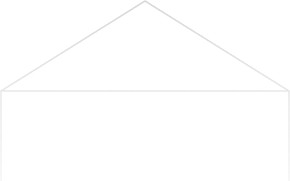
Stay Updated & Get Inbox Insights
Keep pace with the world of privacy-first analytics with a monthly round-up of news, advices and updates!











Social Proof
Wix More Popular, Weebly Struggling in Recent Years
Market Share
As of 2023, Wix is the leading website builder in the world, with over 43% of global market share (Statista). Weebly is the third most popular website builder after Squarespace, with just under 10% of global market share.
According to Semrush data, Weebly.com and Wix.com welcomed a similar traffic volume in the previous quarter, but Wix.com gets six times as many Google searches.