- Establishing Your Online Business
- Legalizing Your Online Business
- Costing Your Online Business
- Financing Your Online Business
- How to Create a Small Business Website
- Other Marketing Technology to Consider
- How to Build an Effective Online Marketing Strategy
- Ensuring Your Online Business’ Privacy and Security
- How TWIPLA Software Can Help Your Online Business
- Frequently Asked Questions

If you’re looking to learn how to start an online business, then you’re taking shelter in the right doorway!
Building a new business makes you your own boss (and perpetually instated “Employee of the Month”), and is one of only a few respected avenues to mountains of money, Mercedes muscle machines, and morning mimosas - just ask Tim and Alexander!
And regardless of whether you’re looking to become a business kingpin or just want a little side hustle to bring in some extra dough, the internet is a great place to start.
Of course, you might want to cancel those mimosas. Success is a cruel mistress; she demands sustained effort and strength in adversity if you want your business to develop and grow.
You might be wondering why you should listen to us. TWIPLA was founded in 2016, and our website intelligence solution has now been downloaded by over 2.5 million users. The platform was designed with the very purpose of making online business successful, and we’ve learned a thing or two about eCommerce along the way.
This article is our way of passing this knowledge on. It will run through what you need to do to get up and running, how to make the most out of the internet as a marketing and sales channel, and the groundwork that will pave the way for future success.
So smoke yourself a kipper, it’s time for your educational online business breakfast:
Starting an Online Business is Easy!
Online business refers to any kind of business that only exists on the internet, with Amazon, Meta, Alphabet, Uber, Netflix, and Spotify some of the most famous examples in the modern era. And while they now have offices, server farms, and warehouses, this wasn’t always the case.
Netflix was originally a small online DVD rental store before growing into the living room subscription staple it is today. Spotify started as a simple idea between two Swedish besties for how to combat music piracy. Amazon began as Jeff Bezos’ dad-project in his garage, while Meta and Facebook were university dorm room startups.
These companies all had humble beginnings, and grew into the giants we know today because of their founders’ abilities to bend the internet to their will, and there’s nothing stopping your own business idea from achieving similar success.
What’s more, there’s ample evidence that we are living in the best time in history to open a new online business, with COVID finally putting paid to the notion that companies need to operate out of a physical office.
Technological advancement means that it’s never been easier to establish an online presence and attract an audience from the five billion internet users that plug in globally. Since all you need is a website or online marketplace store, starting an online business is super easy (barely an inconvenience), and requires minimal startup capital.
It’s also highly scalable; and as you grow, you can gradually integrate a range of other software solutions into your business. Website analytics, accounting solutions, and customer relationship management software are all examples of platforms that exist to help you reach your audience, sell more products, automate tasks, and make every aspect of business easier.
In many ways, setting up an online business is the easy part, with a striking 90% of new eCommerce businesses failing within the first four months. This may be a result of underestimating the work involved, though most research points instead to poor digital marketing and a low search engine visibility.
However, this isn’t the insurmountable hurdle that it appears to people just starting out. Effective marketing for online business isn’t rocket science and can be learned easily. The internet is also a fantastic resource for entrepreneurs to this end, with free advice available on any aspect of modern business that you care to shake a stick at.
Of course, it’s rare for an online business to become a sensation overnight. It can take time to perfect your product, build a devout following, and start making a real income. Most small businesses take at least two to three years to be profitable, and become truly successful once they've hit the seven to ten-year mark.
There’s nothing to stop you from doing a TWIPLA and getting a new idea out into the world, but stay strong in the face of setbacks along the way - maybe your product takes time to develop properly, customers don’t bite as fast as you’d like, or you have cash flow difficulties.
Pros and Cons of Online Businesses
The arrival of the internet has profoundly reshaped how businesses operate - fare thee well, noble fax machine! - and is the first port of call for many consumers.
However, the internet actually only accounts for around 25% of all US business activity (IBIS World). Some sectors simply aren’t suited to the internet, or have ignored the digital transformation around them to some degree or other.
Mining, farming, and other heavy industries continue to thrive without conducting business online, while sole traders like plumbers, electricians, and masseuses have also largely ignored it.
Others have stayed away from the internet as a sales channel. Discount stores like TJ Maxx and Home Goods largely ignore eCommerce, as do low price supermarket chains like Lidl and Aldi.
Independent specialty retailers don’t have the knowledge required to get the most out of the internet as a marketing and sales channel, and this goes some way to explain why 29% of small businesses don’t have their own website.
As such, you’ve got to decide if an online business is right for you, or whether your idea is better suited to an alternative real world approach.
Let’s run through the advantages and disadvantages of starting an online business:
| Pros | Contra |
|
|

Establishing Your Online Business

Understanding how to start an online business puts the cart before the horse if you haven’t decided what your business actually does. Ultimately, your business should start with something that you’re passionate about, rather than simply an idea that you think will make you G5 money.
A good online business to start could be eCommerce, print-on-demand, or an academic course, but these profitable business ideas hardly sound like tropical thunder. But if you have something that you can’t stop thinking about, and you believe you can offer something a little different, then that’s a good start - the money will follow.
However, an idea is not in itself a business - it needs to be molded into a commercially profitable enterprise, with a strategy in place for online marketing that will help distinguish you from competitors, attract the audience most likely to buy from you, and bring in revenue. This section of the article will run through what you need to do to get your online business up and running:
Research Your Business Idea
A business idea is the starting block for any budding entrepreneur, and is your concept or market opportunity for bringing in revenue. It’s usually built around a product or service that can be offered to clients and/or customers, but it goes further than that.
The business graveyard is littered with excellent products that didn’t sell, while many terrible ones go on to achieve immortality. There can’t be many people who thought homeopathy, for instance, was a one-part-per-million success story in the making, or that fidget spinners would make the world dizzy, but here we are.
Once fleshed out, your business idea will feed into every aspect of the venture, from what products or services it offers, to how they are marketed. It will also dictate the shape and structure of your business as it grows and develops.
Crucially, the idea doesn’t have to be unique - there’s no shortage of jewelry sellers on Etsy - but your business needs to have something that makes it stand out from what competitors are offering to have the potential to capture some part of your target market.
But if you’re unsure about yours, make yourself a cup of Rosie Lee and take a butcher’s hook at the best online business ideas for 2023.
Conduct Market Research
Market research is the process of learning why consumers will want your product or service in the first place. It’s an essential task that teaches you about their needs and preferences, and there’s a wealth of advice online to help new online businesses carry out this task.

Market research is the best way to identify your target audience - the first step towards success for any business. Simply put, these are the people that are most likely to buy from you, and you’ll want to tailor your business to them from the very beginning. Practically, this means identifying who these people are, what challenges they face, where they hang out online, and who they trust.
Market research is also a great way to map out your competition. This part of the process will give you an understanding of your competitors’ key features, market share, pricing, marketing, distinguishing features, strengths, weaknesses, geographic, culture, and customer reviews.
It will enable you to pinpoint the exact hole in the market for your business, show you how to attract customers away from competitors, and give you that all-important edge. Competitor analysis is also something you should continue to do as your business develops, so as to ensure that you’re forever adopting new ideas, and discontinuing old ones when they become stale.
Determine Your Business Model
Now that you’ve fleshed out your business idea and know who your target audience is, you need to decide what income model to use.
Ultimately, this decision depends on the type of product or service that you are offering. If you’re starting a retail business for instance, then you’ll naturally adopt the standard eCommerce business model in which you make revenue from direct sales.
However, it could well be that you are selling something less tangible. In this instance, there are three main monetization avenues to explore:
- Advertising - this revenue generation strategy is built on income from other businesses that advertise on your website, platform, or service
- Subscription - this revenue generation strategy is built on income from customers who pay to access your product, be it a one-off charge or a regular subscription
- Freemium - this revenue generation strategy provides customers with access to a basic version of your product for free, but they can pay to access additional premium features or privileges
Choose an Online Business Platform
Your platform is the central hub for your online marketing and sales activities. In the long term, you’ll want to build a holistic online presence for your business around your website, which includes both social media marketing and search engine optimisation (SEO).
However, you don’t have to establish all these different channels from the outset - what you just need initially is an online platform from which you can directly sell your products or services, and to which you can direct internet users.
And while a website might feel like the most appropriate option, these can be expensive to build and maintain - particularly when compared with marketplace stores and social media platforms that are a better option for some new online businesses.
Let’s run through your choice of platforms:
Marketplace Store
A marketplace is a third-party platform where vendors can sell their products to a curated customer base. Examples include Amazon, eBay, Craigslist, Etsy and Shopify, and you can easily start your business through one - or all - of these various platforms.
Marketplaces are a great place to test the market for your products before investing time and money into a website. Setting up an account is straightforward, and it’s so easy to upload images and content to bring your brand to life without any technical IT knowledge that your nan could do it all for you.
Crucially, you can use TWIPLA to assess the effectiveness of your store pages, and to make data-driven changes that will increase sales.
However, online marketplaces are not a good option in the long term if you want your business to really thrive. Your audience is limited to the users that make up these marketplace communities, the platform takes a cut of your income, and the sheer number of different products and stores works to push prices downwards.
Social Media
Social media can act as a central hub for your online business since some platforms - Facebook and Pinterest included - enable you to sell products without the need for a website or marketplace store, making them a great place to start building your online business.
Most don’t however, and you’ll want to create a sales platform for your products or services to get around this restriction. Another drawback is that you’re limited to active users of whichever platform(s) you’re using, while options for branding, layout, and personalization are minimal.
But social media remains a vital online marketing channel, since it enables you to interact directly with internet users, and to gain valuable marketplace insights from them. And since accounts are free, they’re a highly cost-effective way to build trust, authority, and market reach, and improve your search engine ranking.
Website
A website is a collection of webpages under a single domain, enabling businesses to showcase their products and services, and internet users to learn more about the company. It is considered the most important channel available to online businesses because of its capacity to help generate leads and increase sales.
They’re an essential tool for establishing credibility and building trust with customers and prospects - if only to reassure people that you’re a real business. A website also enables you to stay in control of your brand, and to take advantage of search engines as a tool to drive organic traffic to your online business.
Attract Traffic to Your Platform
Now that you’ve established the central platform(s) for your online business, you’ll want to start attracting your target audience and building public awareness about your products or services.
Effective marketing for online business necessitates work across a wicked web of interwoven channels and techniques, but the main priorities are listed below:
- Engage with your customers and prospects on social media
- Publish quality content that has been optimized with keywords
- Send regular, engaging emails that link back to your platform
- Establish backlinks to your platform from trusted sources
- Engage regularly with your community of buyers
- Use digital advertisements to promote your platform
- Work to boost your local search reputation
We’ve written elsewhere about how to grow your online business. But by focusing on the above elements, you’ll soon find that your traffic numbers and sales start increasing. And in the long term, you’ll want to take these various activities and mold them into a holistic marketing strategy - something that will be covered in depth further down this article.
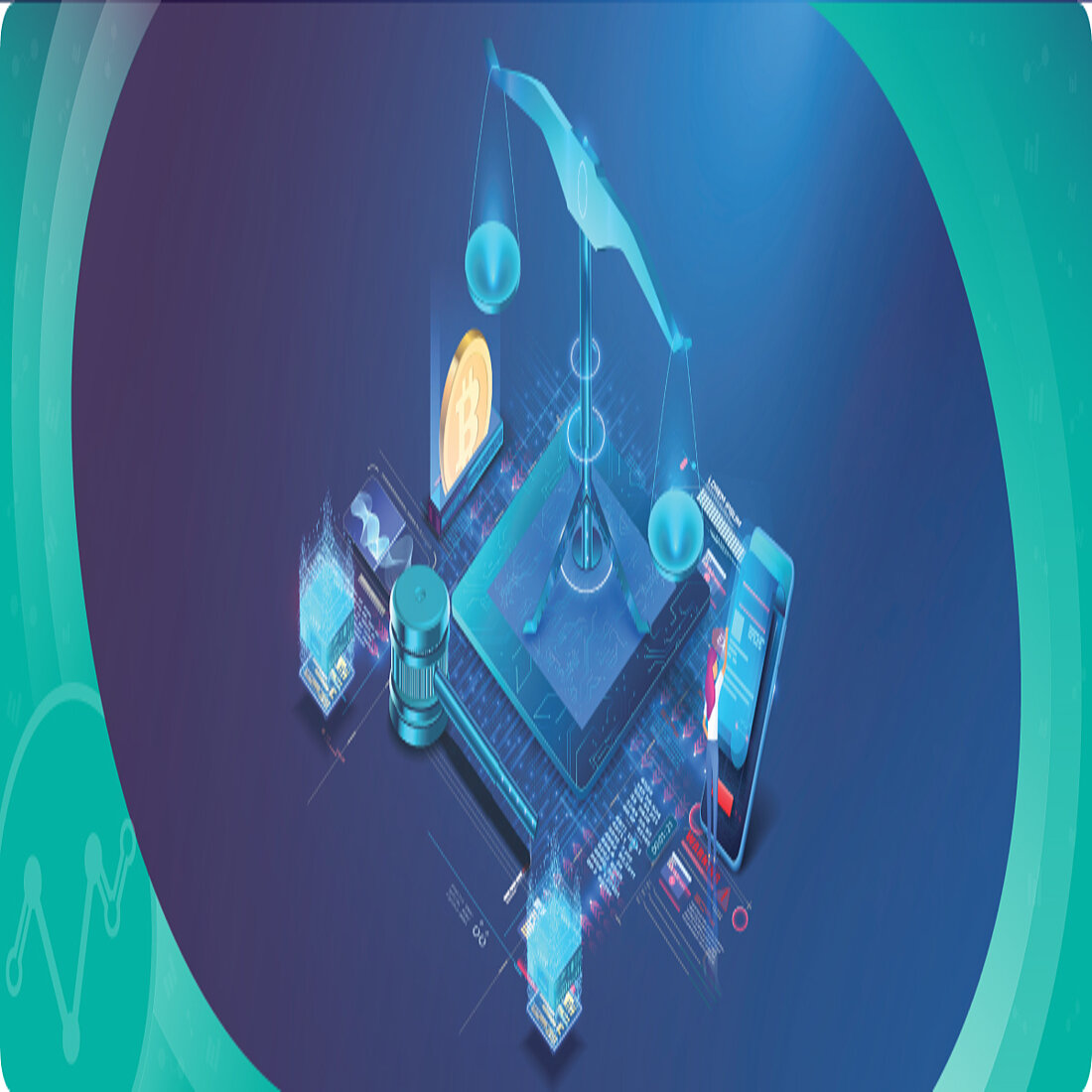
Legalizing Your Online Business
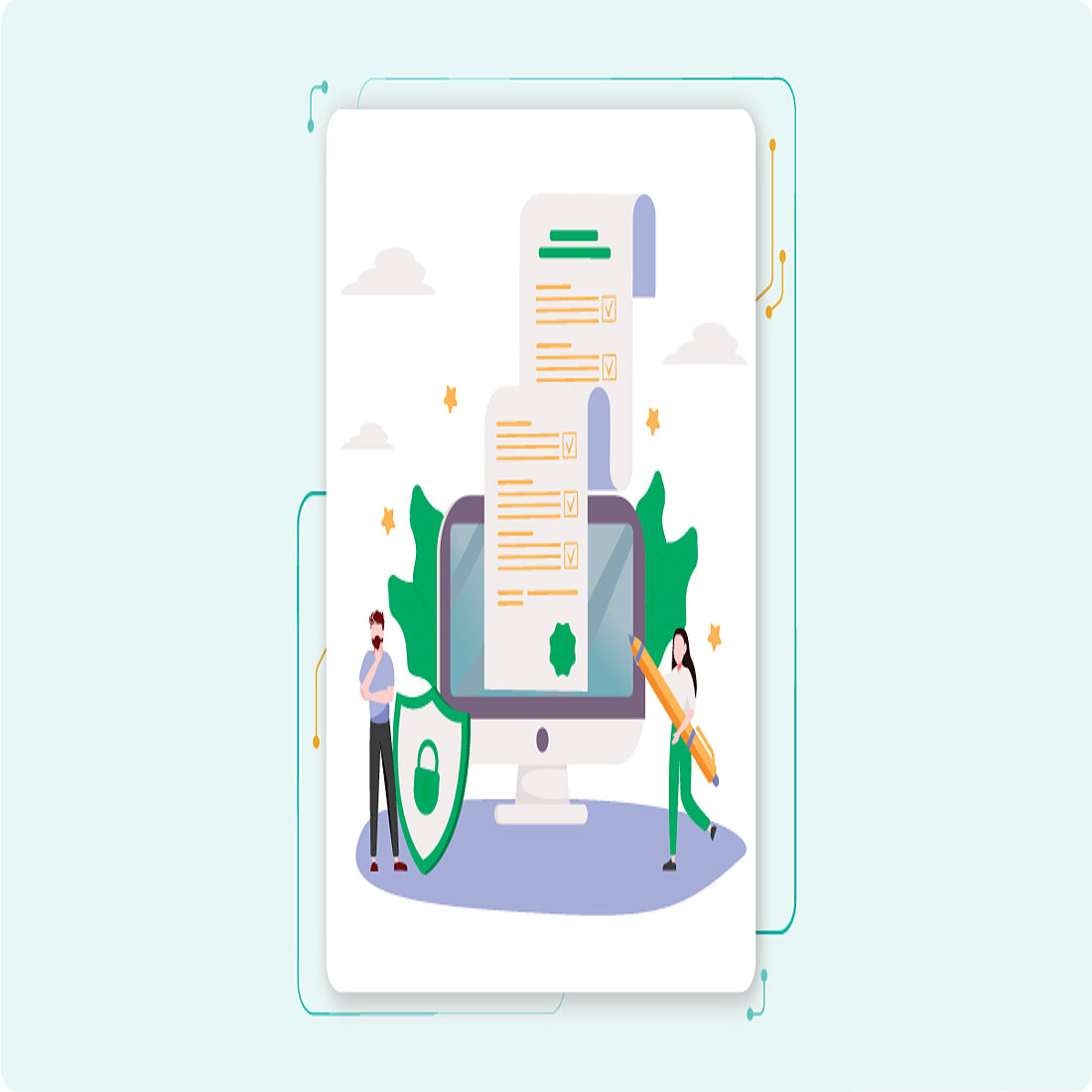
Legalization is an important part of how to start an online business; it makes startup easier, and is a giant springboard for future growth. Doing so will enable you to get the business license and permits you need, protect your intellectual property, and open up a wider range of funding opportunities.
Legalization will also protect your personal finances from liability in the long term, saving you money and legal troubles in the future. It’ll also add credibility to your small online business, improve your reputation, and increase sales.
And while we advise that you speak to a legal expert so that you fully understand your legal responsibilities, you can find an overview of the various elements involved below:
Business Registration
Business registration is the first legal step for any small business but it doesn’t have to be done straight away.
You can start selling online without registering your business, and most countries allow people to make sales below a certain threshold before demanding registration, sales tax, and other requirements.
But if you’ve got bigger plans for your online business, then you’ll need to register your business with your government, state, or local authority. To prepare for this, you’ll need to decide what the business structure will be be, and your decision here will be based on the following questions:
- Are you starting a business alone or with partners/investors?
- Do you want to keep your business and personal finances/liability separate
- Will you have employees and/or plan to issue stocks
- Will your business be supporting charitable causes or helping people?
And while the terminology differs from country to country, these questions will help you to determine which type of business suits your needs - be it self-employed, partnership, or limited company.
Business Insurance
Business insurance exists to cover entrepreneurs from issues that can arrive during the normal course of business. And while it can look expensive when starting a new business, insurance will undoubtedly save you a lot of money and legal problems in the future - particularly when facing a compensation claim.
You have a range of business insurance options available for protecting your new business. These include general liability, professional liability, product liability, commercial liability, and home-based insurance - a good option for new online businesses that are operated out of a residential property.
Some forms of insurance are a legal requirement for all businesses, while others are legal requirements for those working in specific sectors. There are also some - like cyber insurance and commercial property insurance - that are optional for any business type. As such, it’s best to look into these various options and decide which one is best suited to your business.
Business Licenses and Permits
A business license grants owners the right to establish and run their business, and sets a criteria for how specific activities can be carried out. And while some countries will issue these after registering a business, it’s usually another bureaucratic step that needs completing at the beginning of your business venture.

Small eCommerce businesses may well only need a sales tax ID in the US, Unique Tax Reference (UTR) in the UK, or a VAT Identification Number in the EU. However, it’s still important to confirm what business licenses you are legally required to hold in the state or country that you operate out of, as well as the industry that you operate in.
You may also find that your online business requires a permit. These are different from licenses in that they are temporary rather than permanent, and they regulate legal areas such as the safety, structure, and appearance of a business.
Some common business licenses and permits include:
- Alcohol license - for businesses selling liquor and other alcoholic drinks
- Beauty license - for businesses providing beauty, cosmetology, or related services
- Fire safety permit - for all businesses
- Food license - for businesses selling prepared food to customers
- Health license - for businesses providing healthcare services
- Local business license - for any business operating in certain states, cities, or regions
- Occupational license - for businesses providing a certified professional service like doctors, lawyers, and accountants
- Tobacco license - for businesses selling tobacco, shishas, and e-cigarettes
- Tradesman license - for businesses providing handyman services, like electricians, plumbers, and builders
- Vendor license - for businesses selling taxable goods or services
Business Copyrights, Patents and Trademarks
Copyright refers to the legal ownership of intellectual property synch as art, stories, and music. Patents give business owners the exclusive right to sell a new product or idea, while a trademark protects the unique signs, phrases, and symbols that companies use as a visual representation of themselves.
Acquiring these rights isn’t a legal requirement for small business owners and online stores, but it may provide you with protection that could prove useful in the future. However, it’s still important to ensure that your business does not make use of intellectual property that has been copyrighted, patented, or trademarked by others.
Business Tax Obligations
Paying tax is a vital obligation for all businesses, with sales and employment taxes representing the two most common ones for small businesses. However, your business could also be liable for a range of other taxation types, including direct and indirect taxes, state and central government taxes, and more.
But if you’re running a small eCommerce business through marketplace platforms like Etsy, Ebay, or Shopify, you’ll only have to pay tax once you’ve sold a certain number and value of products. However, these requirements are different from country to country, and it’s important to get advice from a tax professional or local tax authority.
This will enable you to best understand exactly what taxes and duties your small online business is eligible for, and you can then use this information to correctly price your products and services.
Business Website Requirements
If your business has a website, then you have a legal requirement to disclose specific information about your company, as well as to include other elements to meet data privacy standards - failure to do so can result in prosecution by regulators, customers, and consumer protection bodies.
Key Access to Information Requirements
Your website visitors need access to important information about your business. And while this doesn’t have to all appear on every webpage, it must still be easy to find. Where applicable, this information includes:
- Company name
- Registered number
- Place of registration
- Registered office address
- Contact details - digital and non-electronic
- Business VAT number
Data Privacy Requirements
Global data governance laws demand online privacy and security for online business regardless of their industry - making them responsible for the personal data of their customers, prospects, and website visitors.
We’ve already written extensively about GDPR and data privacy, but in a nutshell, these laws require that businesses make internet users aware of their data management activities, and get explicit consent from them for what they do with their data. Practically, this includes publishing a privacy notice and disclaimer on your website.
It also needs a cookie policy.
Cookies are small data files from a website that are stored within your website visitors’ website browsers. Simply put, they’re a way for businesses to remember user preferences and online habits - think of them as delicious little memories about what they did during a browsing session on your website.
However, cookies can collect a wide range of personally identifiable information on internet users like their name, home address, email address, and even credit card information. This is valuable information that can be used to create and exploit detailed user profiles, meaning that cookies pose a security risk.
As such data privacy laws require that businesses tell people about their cookies activities - and get consent for this on arrival to their website, unless they are essential for their business activities. This could be something like remembering what’s in their product basket, or for online banking security.
Practically, this means creating a cookie policy, and you can use our cookie banner template for your own small business. Alternatively, you can create one yourself, and demand that they consent to the cookie consent banner, pop-up, or other message before continuing on to their website session.
Seller Requirements
If you sell products online, you must honor consumer protection regulations by including your terms and conditions as well as a delivery and returns policy on your website.
Accessibility Requirements
You also have a legal duty to enable website accessibility. In practice, this means that a website providing goods or services to the public must be designed in a way that allows disabled people to access them, e.g. by using auxiliary aids or services such as screen readers.
Businesses and Consumer Privacy
Businesses have an obligation to protect the personal information of their customers. This includes their personal and financial information, as well as any personal data collected by the business website. For, without property precautions, this data can be stolen or misused, with affected consumers suffering identity theft, financial fraud, and other crimes.
Consumer privacy violations can result in legal and regulatory action under GDPR and other data privacy laws. As such, it’s important to read up on privacy regulations, and to ensure that your business meets these requirements. Many marketing software solutions - like TWIPLA - have been designed to help you meet your obligations here.
Thankfully, data privacy laws are less strict for small businesses. Unless you have more than 250 employees, for instance, you don’t need to keep a full record of your data processing activity, and won’t need to appoint a Data Protection Officer - this article explains how startups can deal with their data privacy responsibilities.
Business Inventory Requirements
Small online businesses that operate out of a residential property and don’t sell dangerous or hazardous products may well not have to worry about the legalities of storing their inventory at home. However, you may find that your business is too large to operate out of a residential property zone.
As such, it’s important to check your property lease, dead, or zoning code to ensure that you’re legally entitled to store your inventory at home, and to know at what point you’d need to consider alternative storage arrangements.
Other property laws can also apply. As such, it’s important to read the small print in your business licenses, zoning restrictions, and health and safety permits (if any) to ensure that your business meets legal requirements.
Age Restrictions
Many countries have restrictions on the sale of products and services to minors, including tobacco, alcohol, and dangerous chemicals, as well as many films and computer games. Scratch cards and lottery tickets are also off limits to minors, as are sunbeds, knives, and fireworks.
What’s more, modern online protection and privacy laws include strict requirements for the personal data management of young internet users. This makes it important to assess your business's collection, analysis, and retention of data collected on minors, and to only allow people old enough to buy your products.
Shipping Restrictions
Ultimately, the responsibility of a small online business is to honor the contractual agreement with buyers by posting their purchases to them. However, there are a range of shipping restrictions that they need to be aware of - certain items cannot be sent domestically or internationally, while others have special handling requirements.
The most commonly restricted products include alcohol and tobacco, fireworks and firearms, perishables and live animals, as well as lithium batteries, high value goods, and special fragile items.
Other issues to consider include COVID and oversized package sizes, as well as the long list of countries that couriers simply won’t deliver to for various reasons. As such, it’s important to look into trade commission guidelines as you prepare your business for launch, so as to understand whether these issues will affect you.

Costing Your Online Business
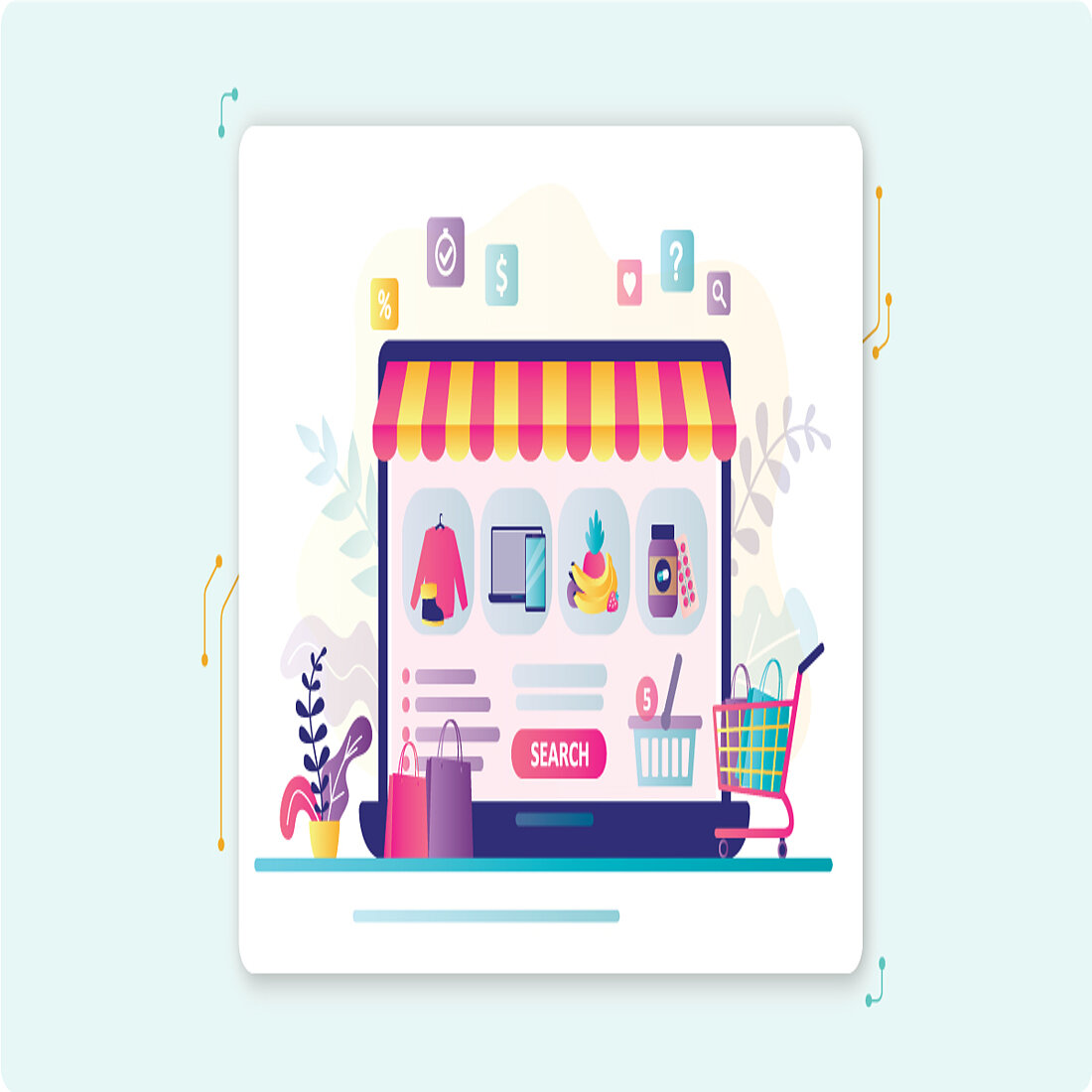
Learning how to start an online business and making it successful means budgeting accurately for every cost involved.
Thankfully, starting an online business is affordable, particularly when compared with a bricks-and-mortar alternative. Physical space costs more money, with all the physical space, equipment, bills, and insurance involved.
However, there are still a range of expenses to consider. And while startup costs - including tax, business licenses, and insurance - vary considerably depending on business type and location, there are still a few costs that apply to any eCommerce business. These include marketplace subscriptions, payment processing, and shipping, as well as maintaining an inventory.
And if you opt for a website, you’ll need to consider the costs involved with regard to the domain name and web hosting, as well as investment needed for building and maintaining this online channel. Any digital marketing software that you use could also cost money, as do security solutions.
Let’s look at these costs in more detail:
Product Inventory Costs
Product inventories are the largest expense for retail businesses, and access to them is essential for any new online store. And while advisable stock levels will be different for every seller, the general consensus is that a small new online store should hold anything up to $1,000 on opening day.
It’s also important to look after this stock. Professional inventory management ensures accurate product listing and protects this investment from damage. This will also reduce the number of refunds and complaints, improve the overall customer experience, and will ultimately increase sales and repeat business in the long term.
Practically, what this means first and foremost is storing your product inventory safely. For small online businesses that are just starting out, this could well be as simple as keeping everything in an appropriate room of the house, and to keep a stock list spreadsheet on hand to record how the inventory is changing.
But you’ll want the inventory to grow if the business is - or is to be - successful. It’s possible to start calculating an average weekly sales number once you’ve been selling products for a month, and this information will dictate how much stock to buy. Time will make these calculations more accurate, and your inventory management will get better and better.
However, success has many legs. An inventory develops much like a mini pig - a cute Christmas present and Trojan horse for animal lovers, but one that can quickly grow too big for the house. This means that you’ll eventually need to find more space to store the inventory, with the “carrying costs” involved sitting at between 15% and 30% of its value.
These high costs don’t have to squelch your business idea before it begins however, with dropshipping a useful alternative until you bring in enough money to build an inventory. This is a retail model in which sellers accept orders without keeping stock on hand, and the supplier then sends the product directly to the customer.
Dropshipping removes the need to invest in an inventory and the associated carrying costs. However, sellers have no control over the supplier’s inventory, and this model suffers from low profit margins, high competition, and shipping difficulties that make it a bad option for online businesses in the long term.
Marketplace Costs
Online marketplaces like Ebay, Etsy, and Shopify take a range of charges and fees that you need to be aware of before pricing your inventory. Monthly subscription costs vary depending on the platform and business plan you choose.
There’s also the “take rate” to consider. Otherwise known as the rake, sales cost, transaction fee, or referral fee, this is the percentage that these third-party platforms take from each sale. The take rate normally sits at 5-20% for marketplaces like Etsy and Shopify that sell products (though it can be as high as 25% for those like Uber and Airbnb that offer services).
Online marketplace platforms can also charge small listing fees and offer paid advertising options, with your final NET income from any product sold being ultimately dependent on factors such as your location, choice of payment plan, and transaction volume.
Linnworks - a brilliant eCommerce automation platform - have published a complete list of online marketplaces across the globe, which includes a useful overview of costs. And while serious sellers should carry out further research into their exact costs for each platform, we’ve outlined the key information in the table below:
| Market | Active Users | Take Rate | Annual Fee | |
| Alibaba.com | Asia Pacific | 726 million | 0% to 2% | $1,399 to $5,999 |
| Aliexpress | Asia Pacific | 60 million | 5% to 8% | $0 |
| Allegro | Europe | 14 million | 2% to 10% | $0 |
| Amazon | Global | 310 million | 7% to 15% | $479.88 |
| Ebay | Global | 182 million | 7% to 11% | $95.4 |
| Etsy | Global | 45 million | 5% | $0 |
| Flipkart | Asia Pacific | 100 million | 5% to 25% | $0 |
| Fnac | Europe | 10 million | 8% to 12% | €479.88 |
| Fruugo | Global | 25 million | 15% | $0 |
| Gittigidiyor | Asia Pacific | 28 million | 6% to 17% | ₺348+ |
| JD.com | Asia Pacific | 387 million | 2% to 10% | $1,000 |
| Kaola | Asia Pacific | 30 million | 2% to 10% | $1,000 |
| Lazada | Asia Pacific | 23 million | 0% | $0 |
| LINIO | Latin-America | 20 million | 7% to 15% | $0 |
| Mercadolibre | Latin-America | 51 million | 16% to 17.5% | $0 |
| Newegg | United States | 25 million | 9% to 15% | $0 |
| La Redoute | Europe | 11 million | 8-20% | €598.80 |
| Rakuten | Asia Pacific | 111 million | 3.5% to 5.5% | ¥100,000+ |
| Sears | United States | 16 million | 8% to 20% | $479.88 |
| Spartoo | Europe | 450 million | 15% to 20% | £420 |
| Shopee | Asia Pacific | 200 million | 0% | $0 |
| TMALL | Asia Pacific | 500 million | 2% to 5% | $5,000 to $10,000 |
| Walmart | United States | 110 million | 8% to 15% | $0 |
| Wish | United States | 80 million | 15% | $0 |
Website Costs
Small businesses can find it tricky to calculate exactly how much a website will cost to build, operate, and maintain. Every website is different in size and specifications, but they all require expenditure on the same areas - renting a domain name, building and maintaining the website itself, and hosting it somewhere online.
Let’s run through these costs:
Domain Name
A domain name normally costs between $10 and $20 per year, though they often come free as part of the packages provided by web hosting companies. Of course, the exact price will be dependent on the registrar, domain type, and desirability of it - cars.com is valued at $872 million if you fancy splashing out.
Website Hosting
Website hosting prices will depend on your choice of service, website size, and technical specifications, but it’s unlikely that you’ll find a deal from a reputable web hosting provider for less than $30 per year. Free options are available, but some can have hidden costs that could quickly snowball.
However, costs will grow with the website, and companies that have outgrown lower-tier plans and pay for their own dedicated servers - the most expensive web hosting option for stratospherically high traffic numbers - can expect to pay more than $500 a month. At the top end of the market, Media Temple charges $2,500 a month.
Website Creation
Now that you’ve bought the plot of land for your website, you’ll need to build the house itself - and this can cost anything from zero to what Nero spent on his Domus Aurea golden palace. This can be done in one of two ways - either by using a website building platform (the cheaper option), or by developing a website from scratch.
Let’s have a look at these two options
1. Website Building Platforms
It’s fairly common today for small business owners to build their website for free - thanks to the free plans and trial periods offered by website building platforms. And while these options all include maintenance costs, they do still lack some useful features which are available in their paid packages.
We’re a fan of Wix here at TWIPLA, but there’s no shortage of alternatives available. We’ve reviewed the seven best website builders for small businesses, and you can find a summary of key information from Website Builder Expert in the table below:
| GoDaady | Shopify | Squarespace | Weebly | Wix | |
| Target market | Beginner website owners | Large eCommerce Sellers | Artists and creatives | Small websites | Small websites |
| Rating | 4.4 | 4.6 | 4.7 | 4 | 4.8 |
| Websites powered | 18 million | 500,000 | 2 million | 50 million | 220 million |
| Free trial | One month | 14 day | 14 day | ✕ | ✕ |
| Free plan | ✕ | ✕ | ✕ | Yes | Yes |
| Number of plans | 4 | 5 | 4 | 4 | 5 |
| Entry price (monthly) | $6.99 | $9 | $16 | $6 | $16 |
| Most popular plan (monthly) | $13.99 | $79 | $23 | $12 | $22 |
| Top tier plan (monthly) | $28.99 | $299 | $49 | $29 | $59 |
2. Independent Website Development
Website building platforms are a great way to build an initial website without the need for technical knowledge, but design restrictions, slow loading times, and poor SEO mean that most companies eventually design their website from scratch - this is not necessary when starting a new online business, but it’s worth considering for the future.
A simple website can cost small businesses between $100 and $500 to build, but this could increase depending on your goals. A custom-built website with lots of features can have a cost as high as $30,000 or more.
Payment Processing Costs
Payment processing solutions like Square, Paypal, and Visa enable online businesses to accept payments securely, and are also an effective way for them to build credibility with prospective customers online.
However, they also take their share of income. And while the exact figure depends on the specificities of each platform and a whole host of other factors, industry analysts expect sellers to lose between 1.5% to 3.5% from each sale - something that can represent a significant expense for small businesses.
Shipping and Handling Costs
Anything sold online needs to be securely delivered to its destination, and small businesses can choose to either include shipping costs in their sales prices, or add them to the final bill. But in both cases, customers need to be presented with an accurate breakdown of the delivery costs to their exact location.
Practically, what this means is calculating exactly how much your chosen courrier will charge to drop the product off to the buyer. Final costs here will be dependent on a range of factors that includes the package size, weight, and destination, and there are thankfully a wealth of shipping calculator tools online to help with this costing.
Products also need to be prepared for delivery, and good packaging protects your business as well as the products themselves. Beyond being an opportunity to display your brand, good packaging will help drive down the number of returns, and improve customer satisfaction. This all needs money however, and these costs need to be calculated and added to sales prices.

Financing Your Online Business

Acquiring capital is another essential part of how to start an online business, and there are a range of financial options available. This is important, since the modern business climate presents small online businesses with a number of realities to consider.
The eCommerce sector is more saturated than ever before. The impact of the COVID pandemic saw many physical stores close, while those that survived did so by directing more attention to digital marketing and sales, and this makes investment all the more vital for new online businesses that want to distinguish themselves from competitors.
Online businesses also face some cash flow issues that can restrict growth, particularly given how profit margins are tightened by high shipping costs, ever-rising paid advertising prices, and stock level maintenance. Income can also be more seasonal than other business types, and this increases the risk of failure.
Unfortunately, new online businesses - and particularly startups - will find it difficult to borrow from traditional banks. Empty trading histories and business credit scores make these legacy lenders wary, repayment terms do not suit the online business model, and the need for immediate capital investments is hampered by the months it usually takes for a loan request to be authorized and actioned.
Thankfully, eCommerce businesses can access a wide range of alternative funding solutions that will help them to navigate this stormy financial sea:
Personal Savings
This refers to the act of pouring your own money into a new online business. Since startup costs are low, invest cash from your own bank account first before considering other options. And if you own a property or other assets, you could even think about cashing them in to get your idea off the ground.
Borrow from Friends and Family
Discussing your business idea with people you trust is a great way to gauge its potential, and asking them for financial assistance is one of the simplest financing options available. Branson borrowed money from his mother to get Virgin off the ground, while Zuckerberg also got money from friends.
However, it’s important - if only to limit arguments around the dinner table - that these lenders know exactly what they are agreeing to. As such, it’s wise to create a statement that clarifies whether the money is a loan or simply a gift, as well as what the repayment and interest terms will be.
Angel Investing
An angel investor - otherwise known as a private investor, seed investor, or angel funder - is a wealthy individual who provides financial backing for startups, usually in return for equity. And since this capital normally doesn’t have to be returned in the event that your business fails, it’s a less risky finance option than debt financing.
These high net worth individuals are normally very business savvy, and will be on hand to offer guidance as your idea gets up and running. However, they can end up owning up to 50% of your business, with obvious implications for your control and decision making over it.
Crowdfunding
Crowdfunding is a good avenue for entrepreneurs looking to finance their business, with Kickstarter and Fundable particularly useful for new startups. These platforms enable business owners to collect micro-investments from a large number of people who are interested in the venture, with three options available to for-profit organizations:
- Reward crowdfunding - investors get non-financial benefits in the future, like products or services
- Debt crowdfunding - investors are paid interest on their contribution
- Equity crowdfunding - investors receive shares or a small stake in your business
There are certain things to consider before launching what can be a work-intensive crowdfunding campaign. Your business idea needs to be interesting enough to inspire people to invest in it, and it’s important that you know who your target audience is, as well as the right product price, and to build the campaign around these elements.
Peer-to-Peer Lenders
Peer-to-peer lending - often referred to as P2P lending - is a form of crowdfunding that matches borrowers with lenders. The application process is far simpler than a bank loan, the approved funds are available in a matter of weeks, and interest rates are lower than legacy alternatives.
However, there are still drawbacks. P2P lending remains relatively underregulated, while most lenders will ignore requests from new online businesses that are not backed by collateral or a strong business credit score. It can also be difficult to collect anything but small loans from individual lenders, and it can be risky dealing with unknown benefactors.
Account Receivable Finance
Account receivables refers to a range of different techniques that a new online business can use to raise capital against the money owed to it by customers in outstanding invoices. It’s a great way to bring in revenue without hounding customers for payment, with benefits for liquidity, efficiency, and cash flow.
However, the ongoing credit management necessitated by this finance type can be a frustrating task. This option also has high fees and lengthy contracts, and increases the pressure on businesses to receive outstanding money owed by customers.
FinTech Finance
Fintech refers to software solutions and other technology that exists to support or enable banking and financial services. In a nutshell, small online businesses can get capital from their payment service provider, which is then paid back incrementally as a percentage of sales until the debt is paid off.
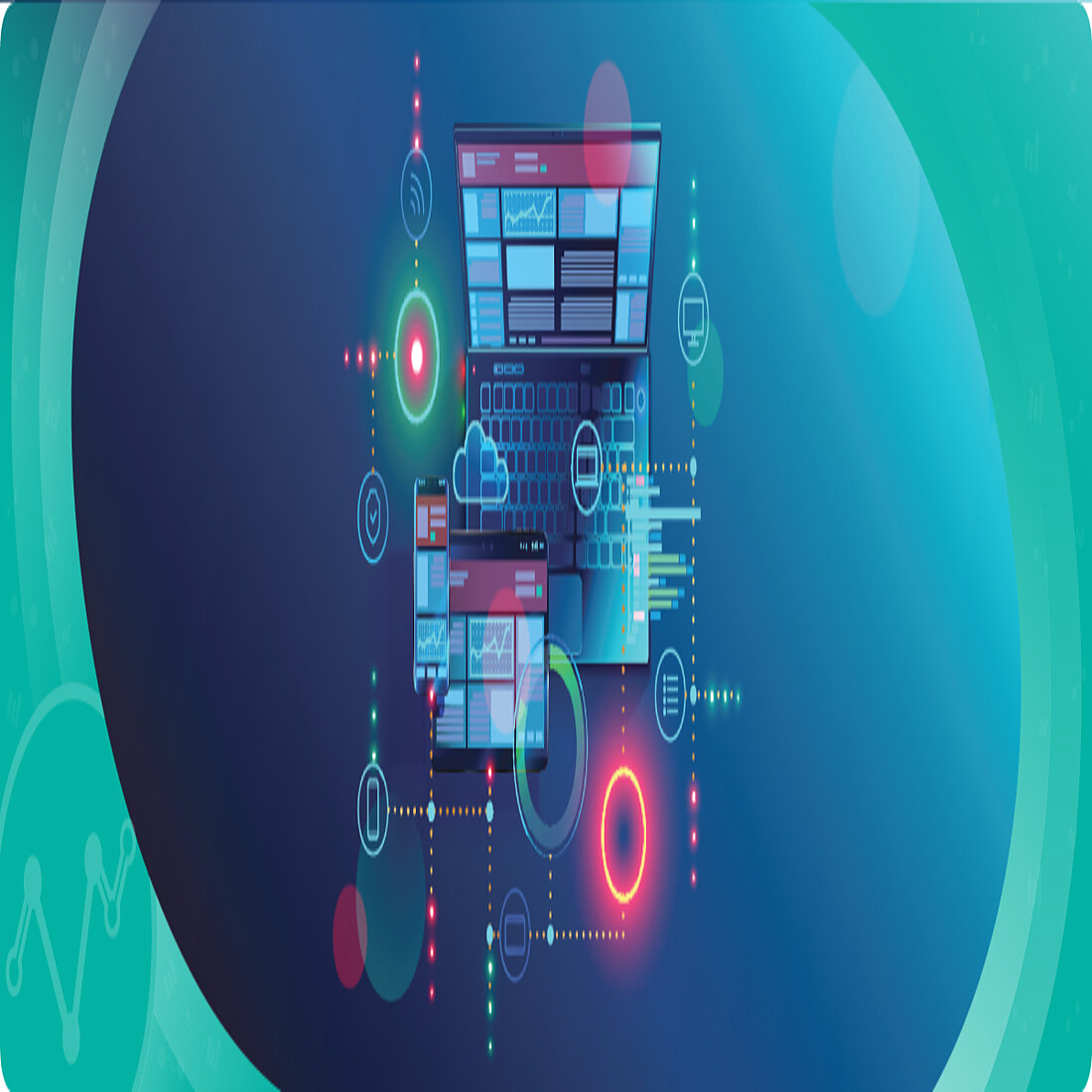
How to Create a Small Business Website
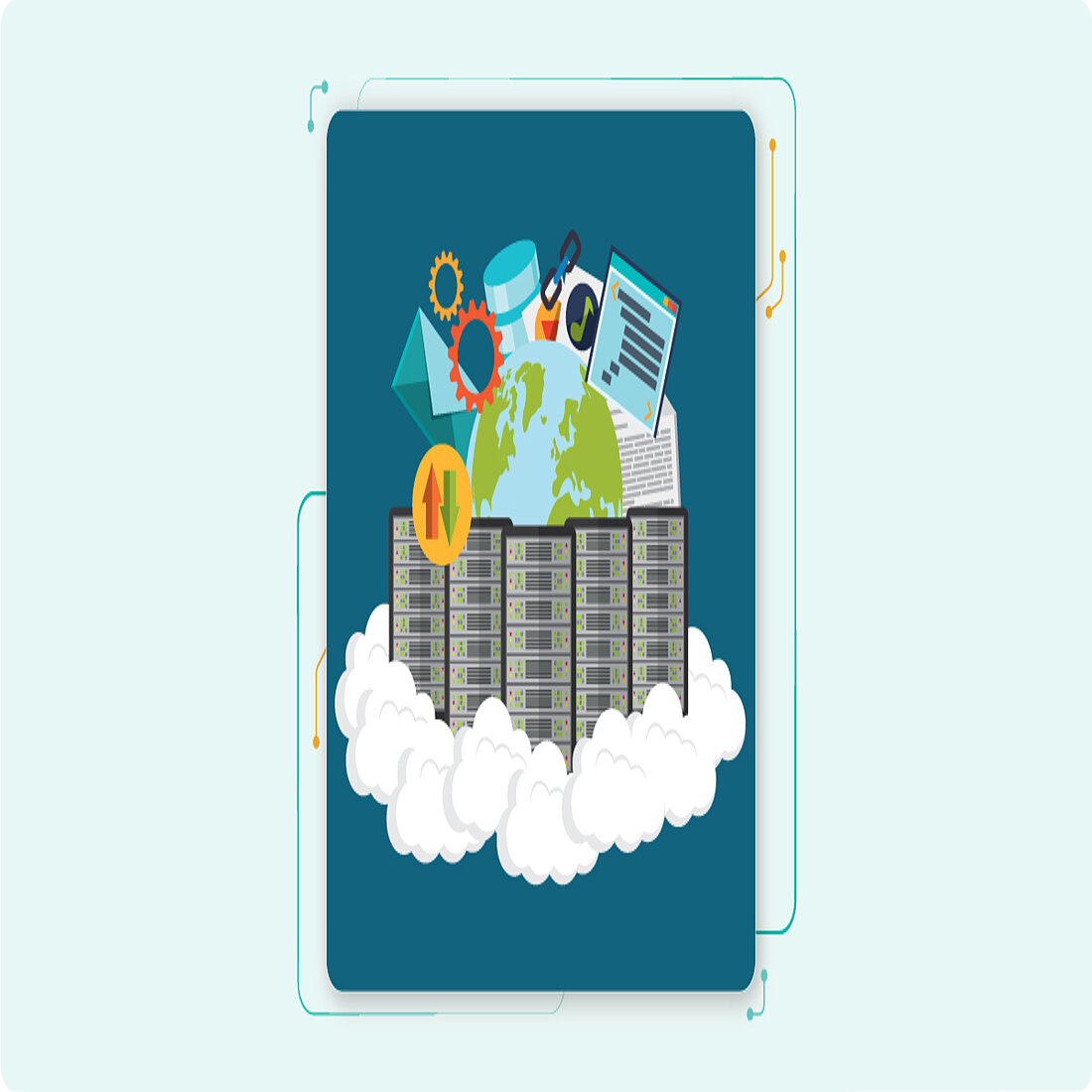
A website is the primarily digital sales channel for successful startups; it’s Marketing 101 for how to start an online business, and is the corner of the internet that you have the most control over.
This platform can be endlessly calibrated to your business objectives, and is highly scalable - it can grow as big as you need it to be.
No two website business ideas are the same once live - web crawlers wouldn’t allow it - but they all need the same foundational elements to function.
Specifically, these are the domain name, a web host, and tangible webpages. The website needs to be secure and well-maintained. It should provide internet users with information about your business, product details, and a payment gateway.
And while not essential, the online visibility of your website demands attention if your business is to grow. Practically, this means responding to the technical aspects of online marketing, and building interesting webpages - about your company, community, and industry - that you can use to increase awareness about your business across the internet.
Thankfully, it’s not as difficult as it sounds, and no rush to get everything to the printers at the same time. Crucially, there are also many website software solutions that will simplify the work involved.
This section of the article will run through the steps required to get your business website off the ground, and points to the digital technologies that can help along the way. There are options like Wix and TWIPLA that offer solutions for many website-related tasks, but useful alternatives have also been listed throughout.
Website Domain Naming
A website domain name is the unique phase that appears after “www.” in web addresses, and after the “@’ in the related email address through which you communicate with customers. Simply put, a website won’t work without one; it enables internet users to find it online, and can act as a good marketing opportunity in itself - enticing people in with clever phrasing.
However, it’s normally the name of the business or a slight variation of it - making it good practice to check the availability of domain names when deciding on a company name. When choosing your domain name, keep it short, avoid double letters and hyphens, and ensure that it is unique and brandable.
Website domain names can be bought from a domain name registrar like Domain.com, Network Solutions, and Namecheap, and they are also available from web hosting providers and website building platforms.
Website Hosting
Once you have acquired a domain name, your website needs to be hosted online. Website hosting is the process of renting or buying digital space for your website that will store all its files and make it viewable to internet users - think of the web host as the land that your website is built on, as well as the infrastructure that feeds into it.
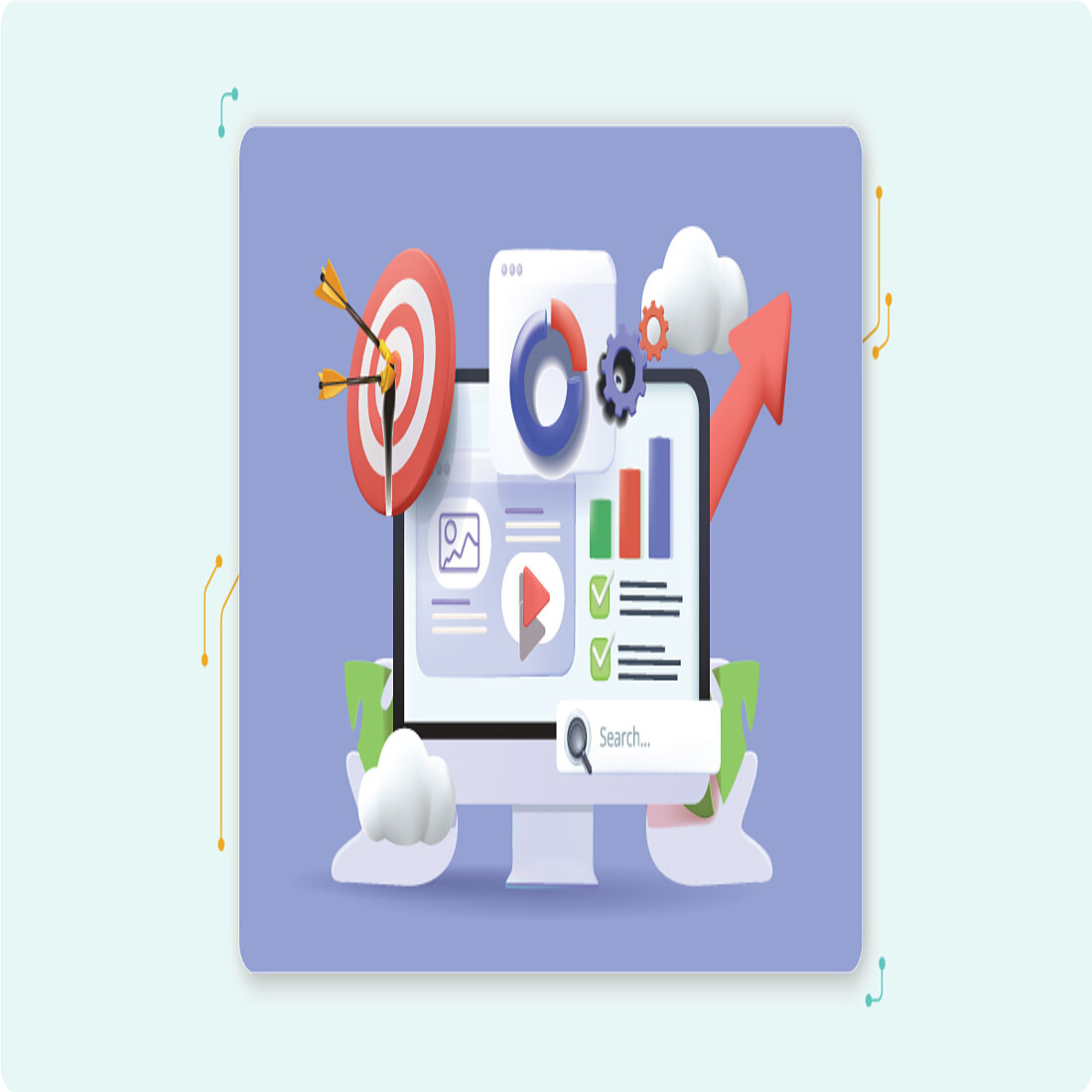
You’ll need a web hosting provider, but this gives you security and technical support, and a good choice here has a real bearing on site performance. Our platform of choice here at TWIPLA is Hetzner, but other popular alternatives include Bluehost, Hostinger, and HostGator.
Website Construction
Once you’ve got a domain name and hosting space, the website itself needs to be built from the ground up. This can be done without any real technical knowledge by using a website builder. You could also hire a developer, or build it manually - either with or without coding.
Let’s run through these different options:
1. Use a Website Builder
A website builder is a software solution that enables you to quickly create a website, and that also handles all the security, maintenance, and technical issues that come with it.
Some offer ready-made webpage templates, and are designed around a drag-and-drop system that makes webpage creation as simple as it is to move file icons around a computer. Others provide more flexibility thanks to an open source coding environment.
Ultimately, your choice of platform will depend on your technical knowledge, desire for webpage development flexibility, and what features you want - though it’s still important to remember that you can also take advantage of plugins to integrate tools that your website builder hasn’t included as standard.
We like Wix at TWIPLA, and have gone into more detail about what we think are the seven best website builders for small businesses elsewhere, but you’ll find a good introduction to each of these platforms in the table below:
| GoDaddy | Shopify | Squarespace | Weebly | WIX | |
| Target market | Beginner website owners | Large eCommerce Sellers | Artists and creatives | Small websites | Small websites |
| Rating | 4.4 | 4.6 | 4.7 | 4 | 4.8 |
| Websites powered | 18 million | 500,000 | 2 million | 50 million | 220 million |
| Flexibility of website theme | 4 | 4 | 5 | 4 | 4.5 |
| Responsive themes (to different user screen sizes and devices) | √ | √ | √ | √ | ✕ |
| Specific mobile device editing tool | √ | √ | √ | ✕ | √ |
| Flexibility of webpage layout and design | 4 | 4 | 4.7 | 3.9 | 4.5 |
| Design assistant tool | ✕ | √ | √ | ✕ | √ |
| Free Custom Domain | ✕ | ✕ | √ | √ | √ |
| SSL (Secure Sockets Layer) security encryption | ✕ | √ | √ | √ | √ |
| Level of SEO control | 3 | 4 | 4 | 5 | 5 |
| Website export tool (enabling website transfer to alternative platform) | ✕ | ✕ | √ | √ | ✕ |
| Website backup and restoration tool | √ | ✕ | √ | ✕ | √ |
| Public email tool | √ | √ | √ | √ | √ |
Website builders are very handy tools, but they aren’t perfect, with restrictions on mobile optimization, design, and eCommerce functionality, and the final product can look just a little off - a frustration when you want the business to have a professional face.
Nor do they offer a complete toolkit for search engine optimization. This will ultimately limit the potential of your digital marketing, and means that you might want to develop the website manually. And if you decide to do this at some point in the future, the website export tool means that you wouldn’t have to start again from scratch.
2. Hire a Website Developer
Hiring a website professional is a great alternative for businesses that want to be free of the restrictions that are unavoidable with most website builders, without the need for any in-house technical expertise. This can give your website a professional edge, with custom designs, advanced SEO capabilities, and ongoing technical support.
Of course, this option isn’t for everyone. It requires a sizable budget, and it can take weeks before the final product is ready to go live. And companies that do go down this route find that - without the required technical knowledge - they remain wholly reliant on the developer to fix issues or make changes.
3. Build the Website Manually
When building a website manually, the website owner is making themself responsible for the design and development, as well as its operational performance, maintenance, and security.
It’s quite the task given the advanced nature of modern digital technologies, but it’s ultimately a better option than using a website builder platform since this gives you complete control and independence over the functionality, capabilities, and customization of the website.
Practically, this can be done through coding, and requires that you learn HTML (Hypertext Markup Language) and CSS (Cascading Style Sheets) - the two technologies that underpin website building. HTML works to create the webpage structure, while CSS defines the design, layout, and variations for the different screen sizes and devices available to website visitors.
Alternatively, you could learn a general programming language like Javascript or Python.
But if you would prefer to build a website without learning how to code and still want complete control over customization, there is the option to manually build the website using an open-source content management system (CMS).
You’ll find a list of popular open-source CMS software below:
| Name | dotCMS | Drupal | Ghost | TYPO3 | Wordpress |
| Active sites | 50,000 | 106,000 | 51,000 | 300,000 | 455 million |
| Target market | Medium sized websites | Large, complex websites | Blogging websites | Large, complex websites | Small websites |
| Required coding skills | Basic | Basic | Moderate | High | Basic |
| Level of security | High | Excellent | High | High | Good |
| Potential for scalability | High | Medium | Low | High | High |
| SEO rating | Good | Good | Good | Excellent | Excellent |
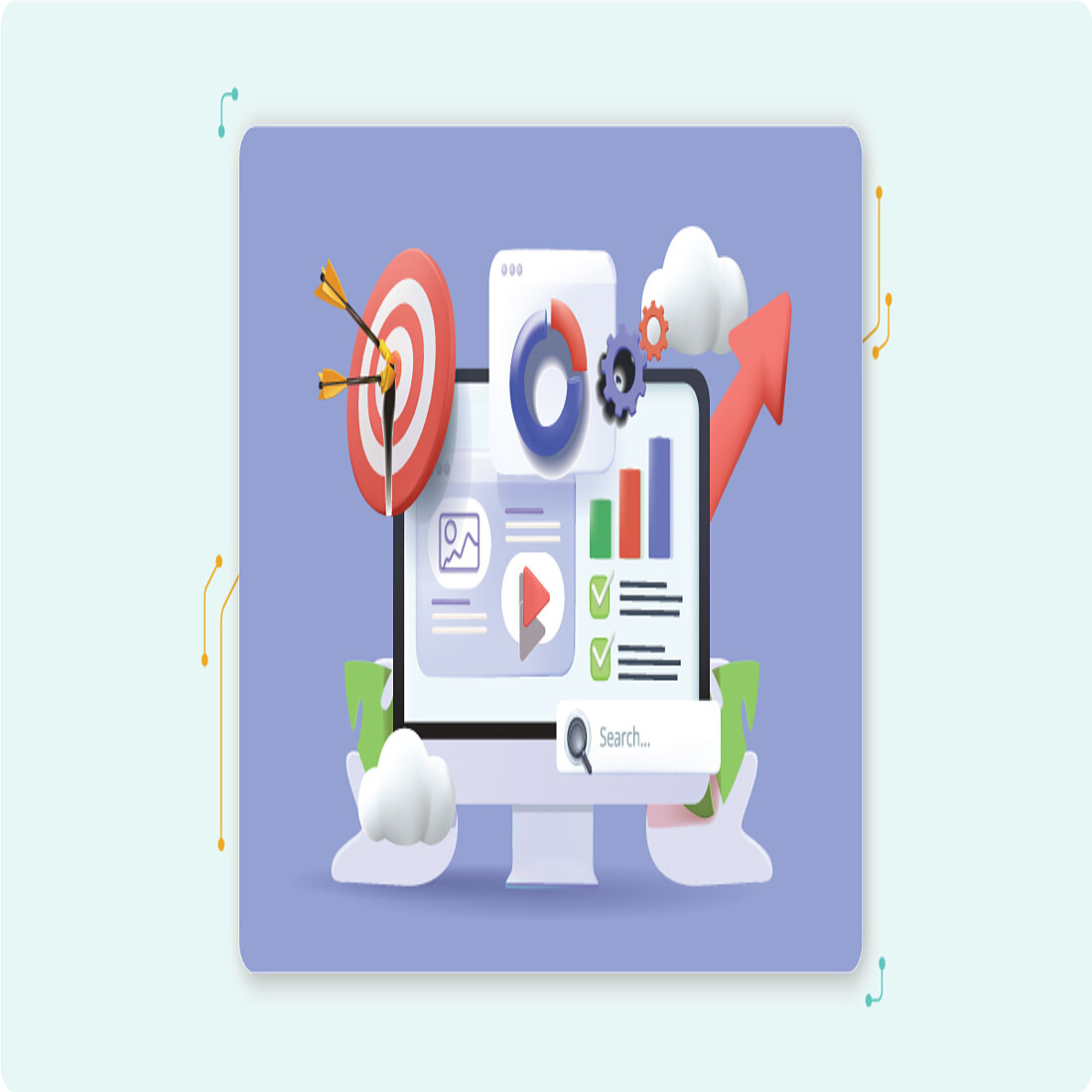
Website Sales Platform Integration
If you’re planning to use your website as a channel through which to sell products or services, then it needs an e-Commerce platform integrated. This tool will enable you to manage your inventory, record purchases, and manage these relationships with customers.
This tool is a standard feature in many popular website builders like Wix, Squarespace, and Shopify, but alternative eCommerce platforms include BigCommerce, Sellfy, Shopwired, and WooCommerce.
When choosing which platform is right for your business, there are six main areas to consider, with price, theme flexibility, payment options, technical support, available features, and level of security all important factors.
Website User Interface Construction
The user interface (UI) is the website as it appears to internet users, and shapes the look and style of it. The UI also provides touchpoints that they can use to navigate around the website, and includes input controls like buttons, toggles, and input fields, and navigational components like sliders, tags, and breadcrumbs.
This is important because it dictates the functionality of your website, and facilitates how easy it is to use. Simply put, a user-friendly interface will translate into longer session times and higher sales, while a poor one will push website traffic away - making it important to create an interface that makes a positive impression and drives results.
Practically, this means using beautiful graphics, fonts, and other visuals that complement each other and bring your brand to life. Website builders will provide a wide range of themes to help with these design decisions, but manual website builders will have to put more thought into this aspect of the platform.
The UI has an impact on site performance, making it important that the file size of images and other audio-visual elements is compressed and optimized so that they load quickly. This is a simple process, with many free tools to help online, but it will stop Google’s search algorithm from reducing the website’s search result ranking, and stop users from leaving in frustration.
Crucially, the UX is the very structure of the website, and dictates how easy it is to navigate. As such, it’s important to research competitors in your industry, as well as the preferences of your target audience, and to use this information to best design and optimize the page choices, and how they weave together.
The amount of advice online about what makes a good UX can be overwhelming, but it’s good to focus on a few simple rules as you start out. These include keeping the design and layout of your webpages consistent throughout, using an intuitive navigation system helps users find what they’re looking for, and building pages around important call-to-action buttons that lead internet users towards whatever you want them to do.
Page choices will vary depending on the business or industry, but there are some that are essential to any website:
- Home - this is the default or front page of the website
- About us - this provides information about your business’s purpose, history, values, and identity
- Products/services - this lists all items for sale, and acts as the website’s sales portal
- Management team - this presents humanizing information about decision makers
- Contact us - this includes the business email, telephone number, postal address, and sometimes a location map
- Terms and conditions - this outlines the rules and regulations, and is an important legal document
- Privacy policy - this outlines your company policy with regard to data collection, storage, and processing
Website Search Engine Optimization
SEO - or Search Engine Optimization - is the process of maximizing the amount of internet traffic that arrives at your website from search engines like Google, Baidu, and DuckDuckGo. It’s good to ensure that your website is SEO-enabled from the beginning since it represents a vital component of your digital marketing strategy that will be covered later in this article.
Practically, what this means is integrating SEO software into your website that will help you with keyword research, link building, crawling, and indexing. Semrush is an excellent all-in-one SEO solution, but others include Ahrefs, SE Ranking, SEO PowerSuite, and Surfer SEO.
Website Content Creation
Web content refers to all the text, video, and audio on a website. This includes all the information that the website displays about the business whatever products or services it offers, as well as any articles, images, videos, and such which are uploaded.
When done well, content will drive the success of your website as a sales portal, and will help you to attract your target audience, and to guide them through the conversion funnel from awareness to conversion. Quality and freshness of content is important to search engines, and will increase the likelihood that it’ll be shared by website visitors - widening your brand reach across the internet.
Website Analysis
Website analytics tools enable website owners to assess the performance of their platform, as well as the various marketing channels (SEO, social media, email etc.) that feed into it. These enable you to understand which ones are working as expected, which are falling short, and why this is happening.
More advanced analytics tools - like TWIPLA - include visitor behavioral features such as heatmaps, session recordings, conversion funnels, and event tracking. These serve to bring website visitor behavior to life, and are a great way to identify user intent and improve the wider customer experience.
Website Maintenance
Website maintenance is the activity of keeping a website up-to-date and performing properly. It’s important in the ongoing arms race against hackers, and good site maintenance will also sustain your search engine ranking, drive new visitor numbers, increase returning traffic, and so on.
Most website building platforms will carry out some maintenance work, but they can’t identify and respond to every issue that a website has, and this means that you should formulate a maintenance plan so that you keep tabs with what’s happening under the hood. Some good things to consider for this plan include:
- Keeping all software and tools up-to-date
- Scanning the website for security risks and malware
- Backing up the website daily, and store at least 10 days of historical data
- Checking website analysis tools to identify vital errors
- Using website traffic data to make informed website improvements
- Getting feedback from internet users on their website experience

Other Marketing Technology to Consider
After reading so much about how to start an online business, it would be understandable if you were suffering from marketing tech overload. Digital marketing has grown into something closer to IT than a computer science degree. It’s techy, and the sheer number of tasks involved has resulted in a dizzying array of different software solutions.
Fear not, there’s no need to run before you can walk and start signing up for every type of software you see mentioned! As your website develops and you become more attuned to this brave new world, you can gradually start using all the different marketing technologies - called martech for short - that are available to you.
However, maximizing the potential offered by the internet - and driving sales - means attacking every channel that it has to offer at some point. To do this, you’ll eventually need every sausage at the picnic, and we’ve listed the additional martech that could help your business below:
CRM Software
CRM - or Customer Relationship Management - refers to technology that helps companies to manage their communication with clients, customers and prospects. These solutions are generally divided into three categories - operational (like HubSpot and Mailchimp), analytical (Salesforce and Zendesk Explore), and collaborative (Copper, Microsoft Dynamics 365).
CRM software creates a centralized customer database and exists to improve the relationship between businesses and their customers, enabling them to keep records up to date, record all interactions, and manage customer accounts in one place. Other benefits include increased sales, improved customer retention, and task automation.
Content Marketing Platforms
Content marketing is a marketing strategy that uses relevant articles, videos, podcasts, and other types of media to attract, engage, and build a business’s audience. It’s critical work because of the way it answers people’s questions and helps to build trust and develop relationships - with real benefits for lead generation and conversion rates.
A CMP - or Content Marketing Platform - is a software solution that centralizes content marketing in one place, providing tools for content creation, optimization, promotion, automation and analytics. Popular examples include HubSpot, Semrush, and Brand24. A CMP will eliminate silos in the content production process, and maximize the value of what you create.
Email Marketing Software
Email marketing software enables businesses to create, send, and track emails to their subscribers list. It’s an important tool given that email remains a high performing marketing channel. User numbers continue to grow, and it’s considered a highly effective way of generating a marketing ROI.
Popular examples include Mailchimp, Hubspot, and Freshworks, with Drip a particularly good option for eCommerce businesses. Crucially, these platforms enable you to assess the effectiveness of your email campaigns, providing information on key performance metrics such as open and click-through rates.
Social Media Management Software
SMMS - or Social Media Management Software - provides businesses with a centralized platform from which to manage their social media presence. Put simply, it enables users to schedule, post, and share content across whichever social media platforms they are using at any given time.
Social media is a vital marketing channel, and a SMMS platform enables businesses to strategize this work much more efficiently. Content can be scheduled in advance and published across social media accounts simultaneously, results can be analyzed, and you can get a data-driven ROI of your marketing here.

How to Build an Effective Online Marketing Strategy

Learning how to start an online business means knowing how to build an effective digital marketing strategy for it.
Your website or marketplace store is a central element of this, but other channels to consider include email, social media, search engines, and web-based advertising.
And while it can be done on an ad-hoc basis, effective marketing for online business requires a long-term strategy that has been built around concrete business objectives. Practically, this means working out the best way to reach out to your target audience, and using all your channels together to motivate them to make a purchase.
It’s not strictly necessary to have a long-term online marketing strategy in place when you launch your new business, but it will certainly help it to grow in the right direction once in place. A holistic approach enables you to standardize your brand and messaging, and to synergize all the different channels for maximum effect.
Digital marketing has many different elements. And while it can seem overwhelming to a newbie, every element doesn’t have to be fired into life all at the same time. Nor is it rocket science (yet). Digital marketing is something that you will understand better over time, particularly given all the useful advice online.
You’ll find some good introductory advice below, though keep in mind that the nature of online marketing means that there’s always some overlap between the different approaches and channels - regardless of how they’re explained:
Determine Your Business Goals
Business goals are the overarching targets for a business in the medium to long term, and exist to motivate work, provide direction, and align everything towards a common purpose. These goals normally fall into one of four areas - increasing profit, market share, and productivity, as well as increasing innovation or resource utilization.
These business goals will form the basis for your marketing strategy, which ultimately serves to attract more customers - and more repeat business - to your organization. And by establishing your focus early on, you can better determine the effectiveness of marketing efforts, and their impact on customer engagement and revenue.
Identify Your Target Audience
If you carried out market research when fleshing out your business idea, then you’ll already know who your market audience is. This enables you to focus marketing campaigns - and expenditure - on the people most likely to buy from you, and to generate leads efficiently and affordably.
The audience to target will depend on the specificities of your business, and could be a result of anything from age, gender, and income, to location, interests, and so forth. It’ll determine what language your marketing adopts, which channels and platforms to prioritize, and everything in between.
And as your online presence develops, you can use TWIPLA to understand traffic structure, and to use this information to calibrate your online marketing strategy.
Match User Expectations
Now that you have identified your target audience, it’s important to assess what content they will need at every stage of the customer journey. This journey starts when they first find out about your business, and they need to be presented with content that informs them about your products, addresses any pain points, and leads them to make a purchase.
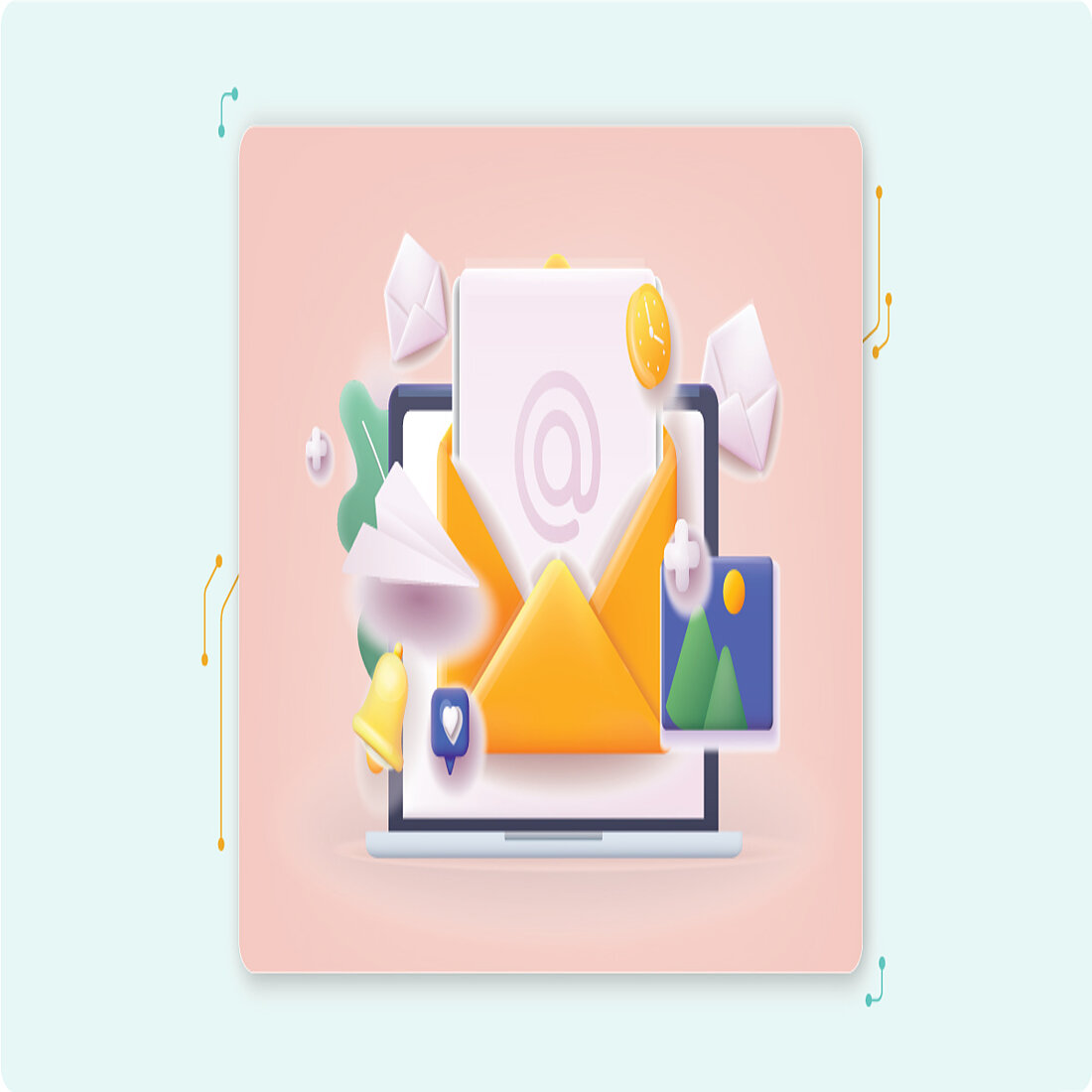
The digital conversion funnel is a useful approach to this end, since it enables you to identify what customers could need at every stage of the journey, and to tailor content creation accordingly. The conversion funnel feature on our platform is a great help here, enabling you to categorize content by its position in the funnel, and to use it to make data-driven improvements to it.
And if you want to go deeper, you could categorize your target audience into specific customer profiles. These are detailed descriptions that include their user behavior and preferences, enabling you to target them on their channels of choice with tailored, personalized messaging.
Learning about your target audience also provides insights about what they type into Google when looking for the product or service that you offer. You can build on this by performing keyword research so that you know which words and phrases to add to content so that it will be pushed further up the search results page by Google’s algorithm.
Create a Content Library
Content is king - and a king that serves its people. What this means is that content - anything that you write or create - is the basis for the success of all the marketing activities that happen around it. Simply put, the better the content, the easier it is to attract your target audience, and to persuade them to become customers.
Quality content is ultimately anything that adds value to the reader. It’s informative, well written, professionally presented, and helps them to understand something in a new and interesting way.
You’ll want to develop a large library of content on your website that teaches visitors about every aspect of the business, what distinguishes you from the competition, and why they should trust you. And while this sounds exhausting, experts argue that you only need to publish two to four new webpages a week to start seeing an increase in website traffic.
Ensure Cross-Device Compatibility
Since 2017, more internet users have been connecting through mobile devices than standard computers (Statista).
Google also rewards mobile-friendly websites by increasing their SEO ranking, and this explains why it’s important for your website to be fully responsive to different devices (as well as other technical specifications), and to provide internet users with an optimal viewing experience - regardless of what they’re using to connect with.
Most web builders and marketplace stores will automatically enable your channel for mobile internet users, but if you’ve created your website manually then this is a technical area to investigate - particularly if you find that a large part of your web traffic is coming from these devices.
You can also use TWIPLA to understand the device specifications of your internet users, and Google offers a handy mobile-friendly test page, which quickly enables you to see how well your website is optimized for mobile devices.
Optimize Website for Search Engines
SEO - or Search Engine Optimization - is the process of increasing the ranking of webpages in search results for specific keywords and phrases. SEO is pretty important given that a striking 75% of internet users never bother looking beyond the first page of search engine results (Forbes), and work here will ultimately result in more organic traffic to your website.
Website SEO has many aspects, with some of the more important ones listed below:
- Keyword optimization
- Source code optimization
- Speed and performance of website
- Web security - particularly SSL certification
- Level of cross-device compatibility
- Website engagement across social media
- Number of backlinks from other quality websites
- Number and quality of inlinks within website
- Number and rating of online customer reviews
SEO is essential to the online visibility of new websites, but the influence of all the above factors means that it’s a slow burning process. Technical website improvements take time, and Google’s web crawler is also kinder to websites as they age and their presence spreads out across the internet - meaning that it can take a year before you start seeing the results you want.
Explore Paid Advertising
Paid digital advertising refers to a marketing approach in which a business pays for advertising space on a search engine, social media platform, or another website. It’s a particularly useful way for new websites to generate leads, and is a useful short-term tactic while SEO work is getting off the ground.
Use Email Marketing
Email marketing can be a highly effective way of reaching new customers and driving repeat business from existing ones, since anyone on your mailing list represents someone who is likely to buy from you. It’s also a flexible - and cheap - marketing channel, and one that provides you with limitless personalization opportunities.
Build a Social Media Presence
Social media is used by 59% of life in the known universe with opposable thumbs. Like it or loathe it, these platforms are a big draw, and they represent a great marketing channel to explore. Social media marketing is a great way to build awareness about your business, and engage with people on a human level.
Of course, Twitter, YouTube, TikTok, Sina Weibo and the rest all cater to different audiences. This means that social media marketing is siloed away from the wider web, and it’s important to prioritize platforms used by your target audience to increase engagement and click rates.
Consider Retargeting
Most internet users who visit your website do so deliberately, and they’re some of the people most likely to buy from you in the future - they already know about you, have an idea about the products or services you provide, and probably only need a few gentle prods before they will commit further.
Retargeting is the practice of advertising to these people on the other websites, social media, and search engines that they visit, and this is primarily done through paid ads. It’s a highly effective approach to digital marketing, and performs almost ten times better than a standard display ad campaign (Wishpond).
Introduce Personalization
Personalisation is the practice of personalizing as much marketing outreach as possible. Step outside of this cyclical definition, and it refers to the practice of consensually using the data you collect on website visitors, customers, and prospects to communicate user specifics.
Marketing tools can automate this process, by tailoring the full marketing journey to the size and shape of each customer. They do this by complementing each piece of bulk communication with data relevant to the receiver - including personal details, purchase history, website browsing log, and so on.
When done with care for your internet users, personalization is a highly effective way to squeeze more engagement out of people that have already shown an interest in your business, and to build brand loyalty upwards.
Work on Conversion Rate Optimization
While your website can be approached by visitors in any way they want, some actions are pivotal to your business model. Conversion rates represent the proportion of website visitors that perform a desired action, and make good metrics to focus on to grow your business.
TWIPLA simplifies the process of conversion rate optimization. You can use our website intelligence platform to track this metric across your webpages, and can use the conversion funnel feature to further guide improvements.
Evaluate and Revise Your Strategy
Online marketing never ends (thankfully; it pays for my own bottomless gambling debts). Effective marketing for online business requires you to adapt your strategy to the ever-evolving preferences of your target audience and ever-advancing digital technologies.
Tried-and-tested approaches can go stale. Priority channels can be made obsolete by society’s pursuit of progress, while new laws also require a shift in direction. Your goals will also change as your business grows and moves between cycles.
You also need to know how effective your various marketing channels and campaigns actually are, and this is why it’s important to analyze results and to feed this information back into planning adjustments. And as you learn more about your target audience, you’ll eventually want to zoom in on them even more. Analyzing results will also reveal new areas to explore, and - just to keep life interesting - it doesn’t hurt to try new things and stagger your way to finding something that works surprisingly well.

Ensuring Your Online Business’ Privacy and Security
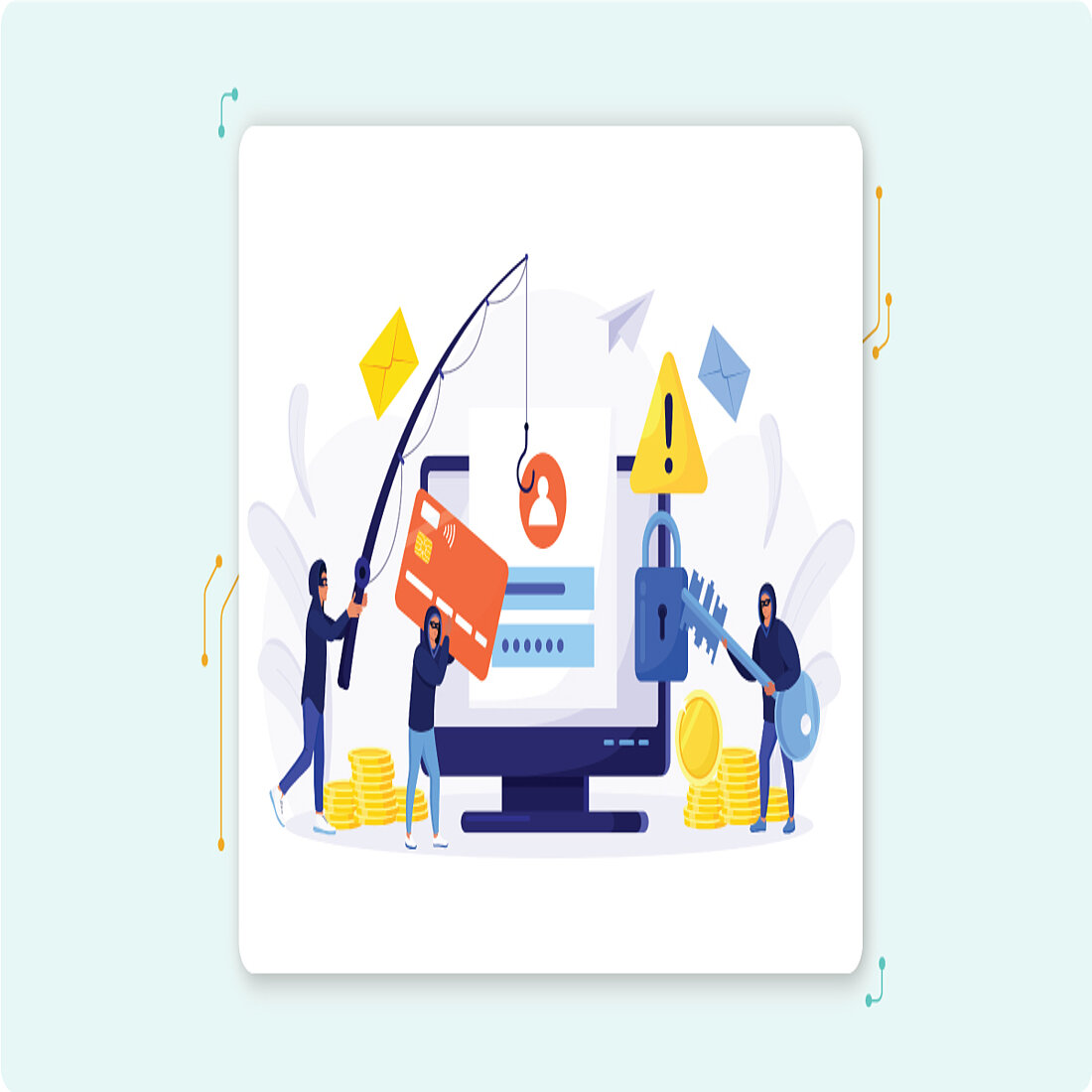
The nature of the internet makes privacy and security important aspects of how to start an online business.
Money makes predators out of some and parasites out of others. The internet isn’t safe from its corrupting influence, and you’d need to have been sucking down on some seriously potent plasma to have missed all the hackers, scammers, and malware leeching off online businesses.
Protecting your online business from these cretins - and the personal information of your customers, prospects, and website visitors - is vital for small businesses, particularly since they’re more prone to cyber threats than larger, more established ones.
Thankfully, keeping pace with the online arms race isn’t complicated and there are many software solutions available that automate many of the tasks involved. There are also some simple steps that you can take to reduce the chance of a something going wrong significantly:
Avoiding Phishing Attacks
Fishing refers to the practice whereby cyber-Dahmers target online businesses with fraudulent emails, texts, or other messages that seem like they’re from a reputable company. They are fishing for personal data to exploit, and simply clicking on any links included enables them to steal information on your business or customers that they can then use to pilfer money, blackmail victims, or sell to others.
You can avoid phishing attacks by looking out for warning signs, which take the form of information requests from unofficial email addresses, unfamiliar websites, and with misleading hyperlinks. If in doubt, don’t click on the link or pop up advertisements, and don't give any sensitive data away. It’s also wise to install firewalls, keep software up-to-date, and to install anti-phishing plug-ins.
Using Passwords to Protect Data
Passwords are the first line of defense against unauthorized access to valuable information, and password protection is a widely understood concept for buttressing this sensitive online data - even one compromised password can open the floodgates for hackers to siphon off information.
This explains the importance for businesses to have a clearly defined password policy from the beginning. This is a set of rules for password creation, particularly with regard to password strength, and which will go a long way to preventing sensitive data from theft.
Passwords should also have two-factor authorization, and only be shared with trusted employees that need access for their work. They should also be changed at least once a month to reduce the chance of accounts being compromised by hackers, leaked outside of the company, or accessed by former employees after they’ve left the business.
Backing Up Website Data
Backing up website data is the practice of copying data - everything from the coding structure to webpage content and visitor information - to a secondary location. It enables you to completely restore the website after any problems, accidental deletions, or hacks.
Ultimately, you have no way of knowing when a web hosting service will malfunction, the hard drive will fail, or a hack will arrive. There’s always the chance that a plugin will develop a fault, or will start conflicting with other software that you have installed. As such, it’s vital to back up your website as often as possible - daily being the bare minimum, but hourly or even secondly if possible.
Safeguarding Against Malware and Ransomware
Malware isn’t bad French cookware, but instead refers to malicious software - an umbrella term for software that has been created by cybercriminals as a means to exploit devices, services, or networks. Common examples of malware include viruses, keyloggers, Trojan horses, and spyware.
Another type of malware is ransomware, and this type acts to encrypt files or block user access to a computer system until the victim has paid money to the hacker. This has been one of the fastest growing online threats in recent years, with around 70% of US businesses hit annually (Statista).
Protecting your business against malware requires encrypting all business data, as well as backing up your website in several places. It’s also important to keep all devices and platforms up-to-date, but particularly any security or anti-malware software, and to install ransomware threat protection software.

How TWIPLA Software Can Help Your Online Business
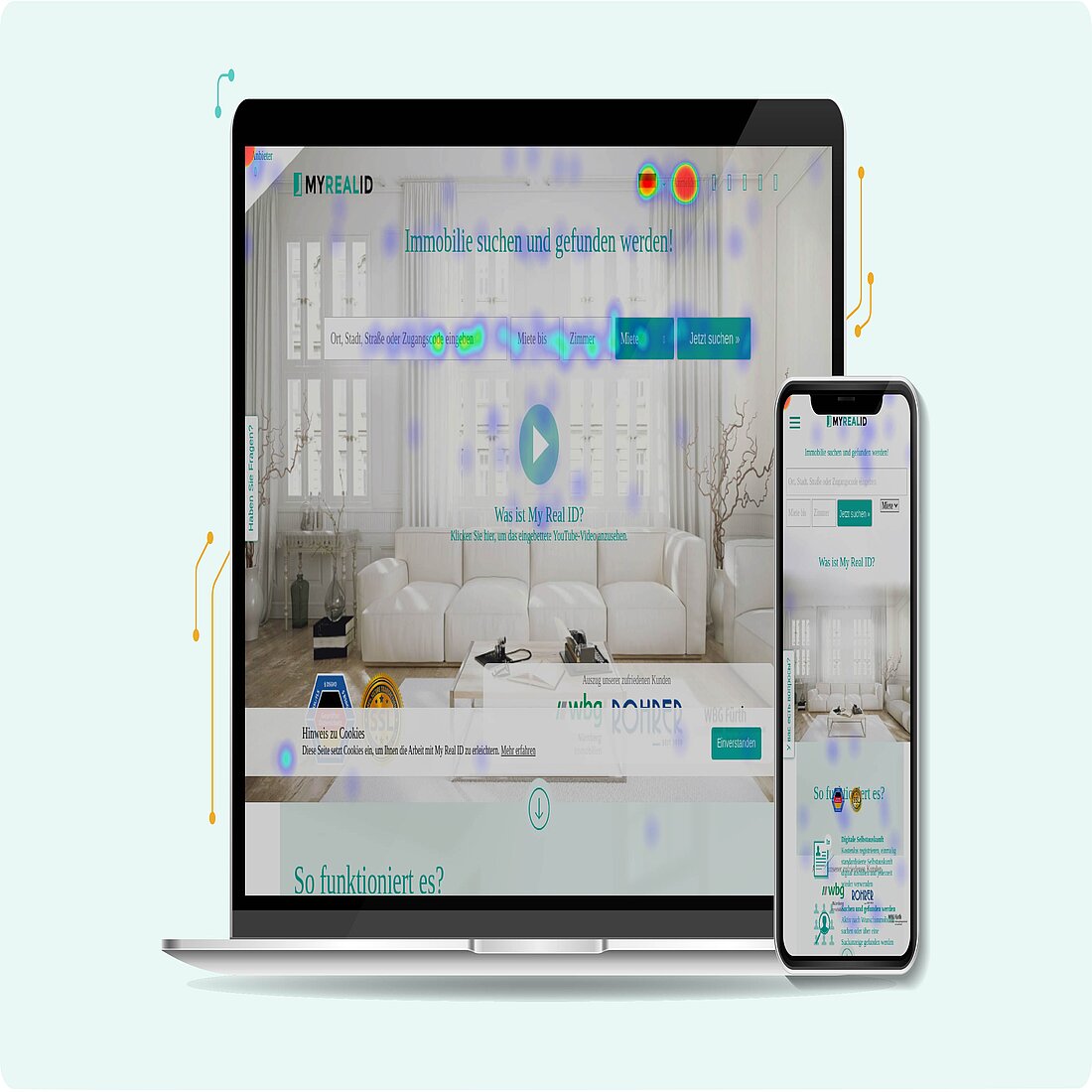
Website intelligence will help you learn how to start an online business, and make it successful.
You can read here the story of how TWIPLA transformed form a simple idea into a successful online business.
Online businesses are built around a website or marketplace store, and success is determined by the effectiveness of these online hubs. But simply launching a pretty website and expecting it to immediately start bringing in sales is wishful thinking that ignores the technical aspects of digital marketing.
This work is simplified by TWIPLA, our privacy-first web intelligence solution that can be integrated into any website or marketplace store. Once in place, you’ll have instant access to a wide range of useful performance information, analysis tools, and customer communication features that will enable you to get the most out of online marketing expenditure.
This final section of the article will run through how your online business will benefit from integrating TWIPLA into your marketing toolkit.
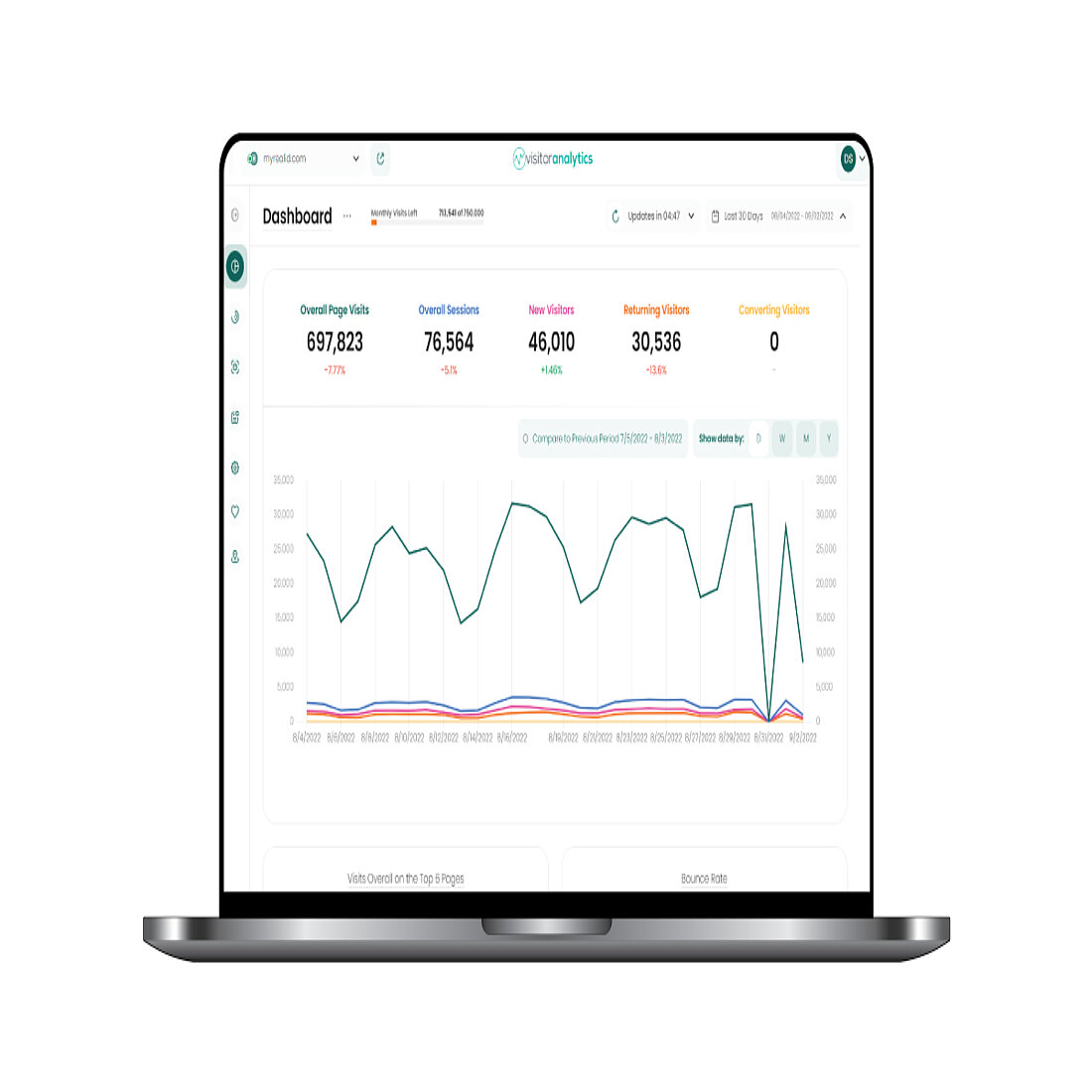
Target Audience Details
Target audience research is an important early step for any online business. But once you’ve launched your website with TWIPLA installed, you’ll immediately start receiving information on the technical device specifications, language, and location of website visitors - and which you can use to direct your marketing activities.
Competition Analysis
Analyzing what the competition does is a great way to understand what the market wants, and what you can do to enhance the performance of your own marketing efforts. Our competition analysis feature enables you to track the marketing benchmarks of others in your industry, and is a great way to use publicly available information to coattail your way to success.
Website Statistics
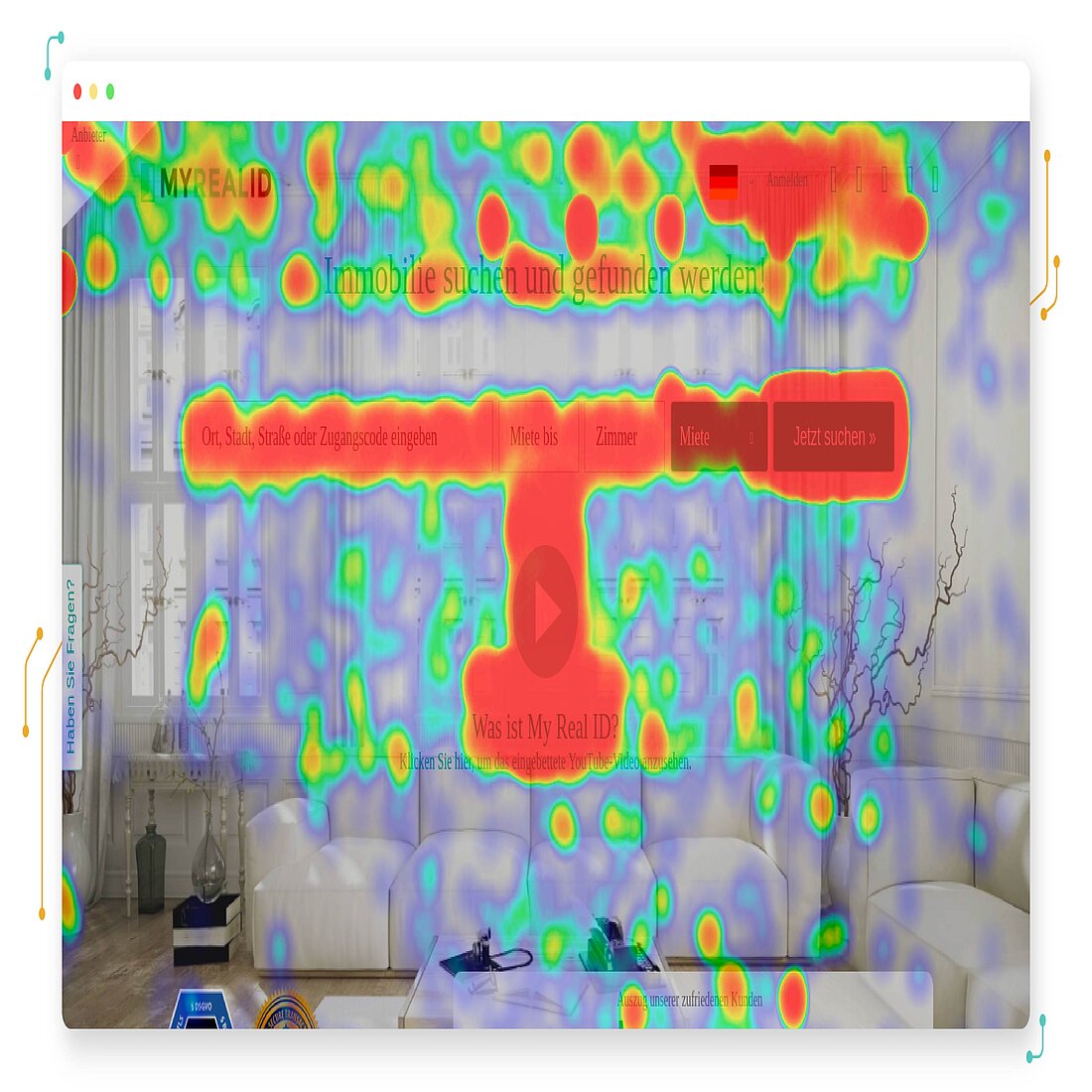
Enable TWIPLA and you’ll be welcomed by website statistics that enable you to see at a glance how your website is performing, both generally and in terms of every specific webpage. These include:
- Website performance overview
- Traffic structure
- Webpage performance breakdowns
- Visitor device specifications
- Campaign performance
Taken together, this data enables you to understand which of your pages are the most popular, which are not experiencing the traction you’d expect, and what you can do to improve everything from engagement to conversions.
Visitor Behavior Analytics
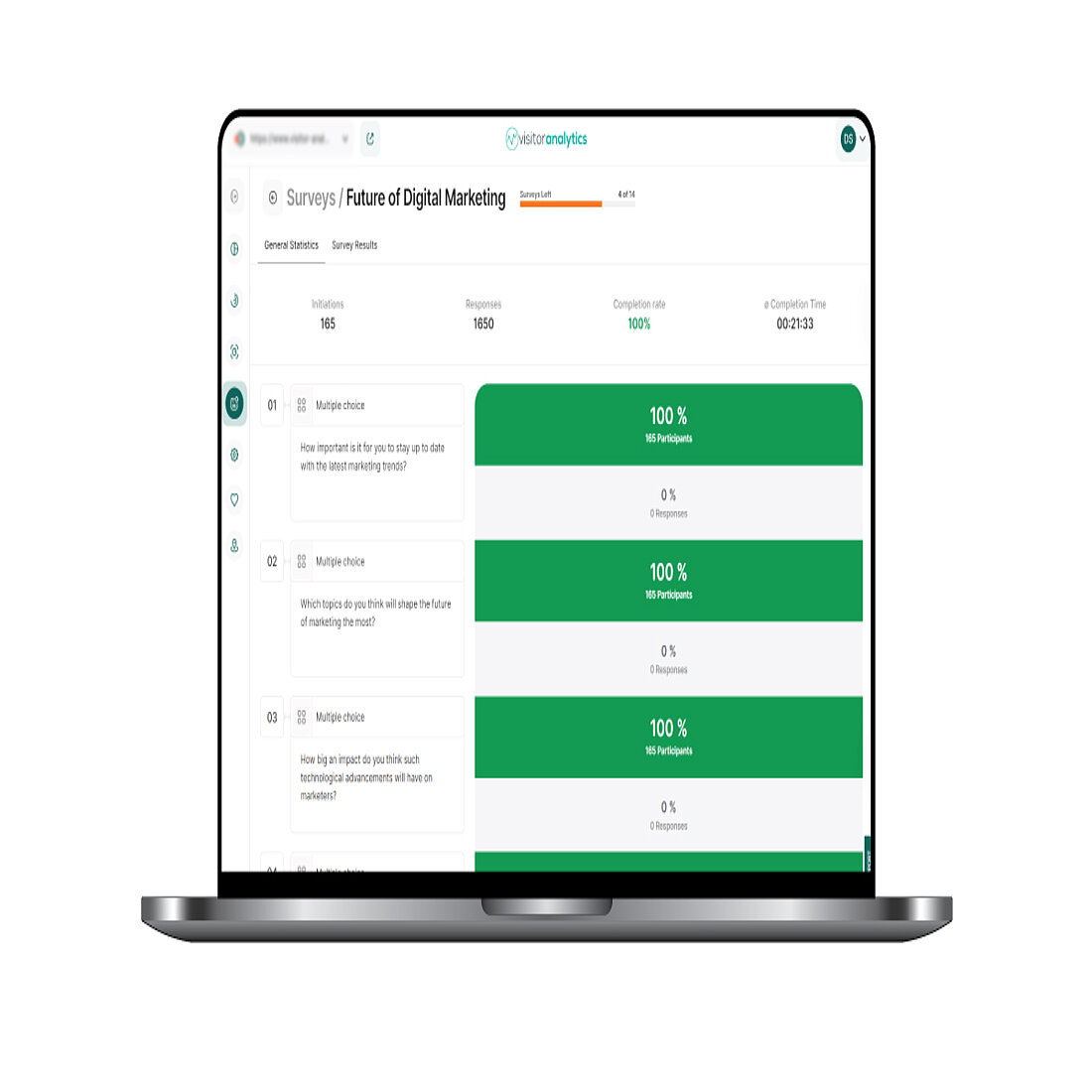
Website performance statistics are a useful first step for identifying site issues - performance and technical - that you can analyze further with TWIPLA’ behavioral tools - these include webpage heatmaps, user session recordings, sales conversion funnels, and custom event tracking:
- Heatmaps - graphic visualizations that enable you to analyze user behavior on each webpage
- Session recordings - videos that enable you to follow user journeys around the websites
- Conversion funnels - an analysis tool that enables you to follow website traffic performance metrics as website traffic flows through a series of webpages and towards important actions like signup up purchase
- Custom event tracking - an analysis feature that enables you to deep-dive into any website visitor behavior or action of your choice
Visitor Communication
Visitor feedback is a great way to learn more about your web traffic, their experience on your website, and to build a community around your brand. TWIPLA enables you to carry out polls and surveys from your website, which you can use to improve the customer experience and drive sales.
Marketing Campaign Analysis
An online business’s website and/or marketing store often sits at the center of a wide digital web that includes social media accounts, search engine optimization activities, email, and so forth. TWIPLA enables you to see how all these various channels are performing, and you can use these data-driven insights to make effective changes.
Integrated Privacy Compliance
Online privacy and security have been pressing legal issues for online businesses since strict global data management laws began to mushroom in 2018. These laws place real restrictions on how businesses can collect, store, and analyze the personal data of internet users, and make them responsible for any transgressions by any third-party marketing solutions that they use.
TWIPLA has been built around a privacy-first model that enables you to capitalize on website intelligence without data privacy concerns. Our platform has data privacy by design, with all tools built around adherence to data privacy legislation, and you can easily calibrate settings to your specific geographic requirements.
This is made possible thanks to a cookieless tracking system which removes the legal requirement to get explicit consent from customers, clients, and website visitors for how their data is used by TWIPLA. Their data is also fully anonymized by this type of fingerprinting system, placing it outside the scope of data privacy regulations.

Frequently Asked Questions
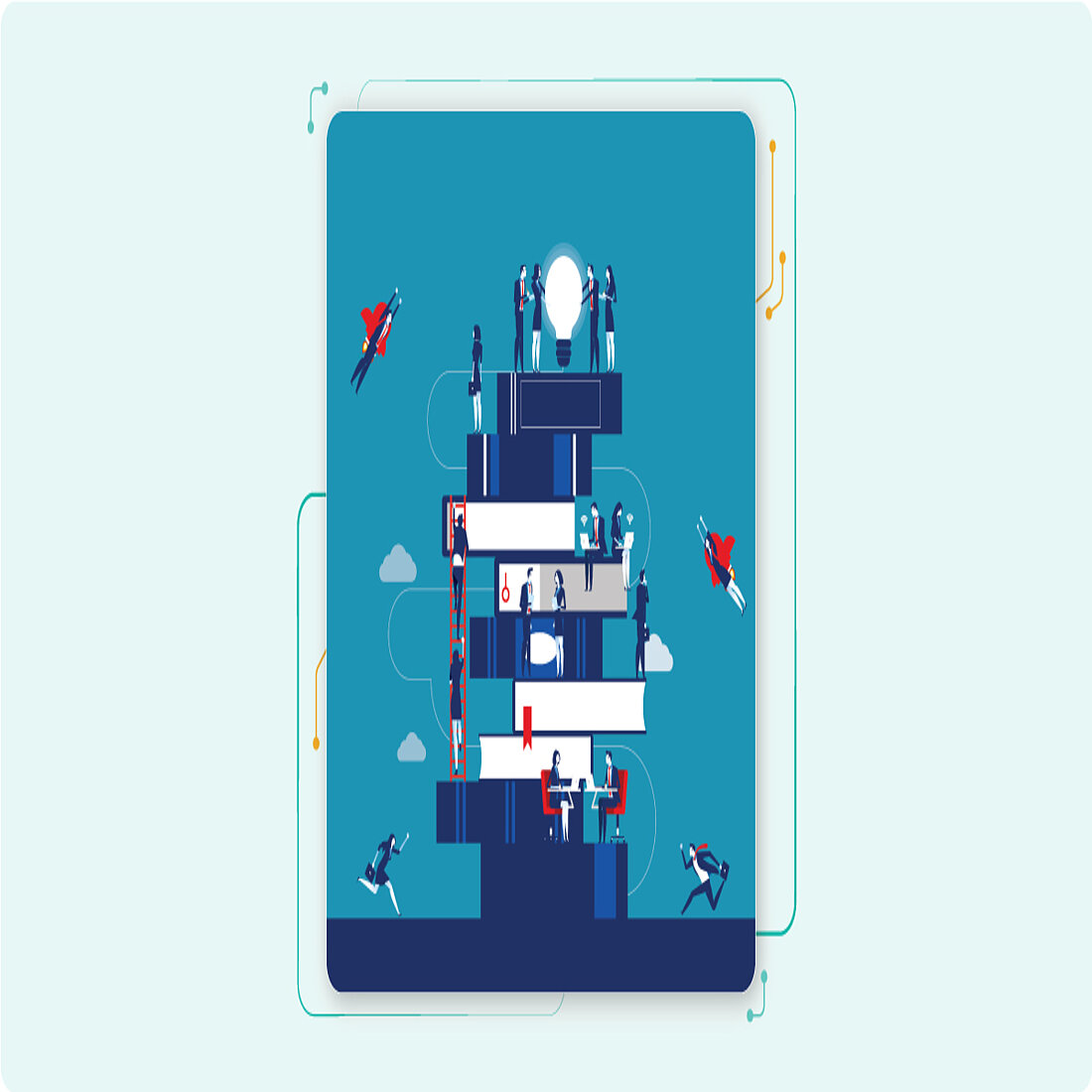
How Do I Get Business and Product ideas?
Your business idea could be inventing something, monetizing a skill, or finding a way to do something that no one else has thought of. It’s best to research the market, find out what people want, and run your idea past trusted friends. But if you’ve got an idea that you can’t shake, it could form a great basis for a business. And if you’re struggling, read about the best online business ideas for 2023.
How Do I Create a Business Plan?
A business plan is an essential written document that provides a description of your business and its future for potential lenders and investors. It needs to cover your strategy, and the key objectives that will drive it up through cycles of development.
Is Online Business the Right Option for You?
The internet is a great marketing and sales channel for the vast majority of businesses, though its suitability depends on the specificities of your business idea, target audience, and access to digital devices and other technologies. Learning how to start an online business will also help you greatly.
What Are the Advantages and Disadvantages of Online Businesses?
Online businesses benefit from low startup costs, cost-effective marketing options, and secure access to a global network of potential employees, investors, and customers. However it also brings disadvantages that include the potential for low profit margins, as well as the risk that bad reviews and a wider negative online reputation will restrict sales and growth.
What Are the Five Most Profitable Types of Online Business?
A good online business to start could be anything - the internet is a profitable world, with holiday bookings platforms, delivery companies, and retail stores jockeying for position in top ten income lists. Small businesses can grow quickly, with some of the more profitable types including freelancing, blogging, and dropshipping.
What Businesses Will Grow in 2023?
Technological advancement is opening up a range of business opportunities, particularly with regard to AI, the Internet of Things, virtual/augmented reality, cloud computing, blockchain and 5G that all need software. There are a wealth of opportunities now for companies able to provide solutions for big data and big data analytics.
What Are the Best Types of Online Businesses for Students?
Students need an income that they can earn around studies. This could be anything from flipping thrift store finds to opening a dropshipping store or starting a blog. Ideally, it should complement what they’re studying, and enable them to practice what they’re learning out in the real world.
What Is the Best Market Research for Small Online Business Startups?
Effective market research is the foundation of any successful startup. Online business startups should analyze industry reports, learn about the competition, and perform targeted customer research. They should also look into laws, regulations, and costs, and test their business idea wherever possible.
What Are the Best Types of Websites for My Business?
Your website lets you succeed at your primary business objective. This could be selling products to customers, signing up subscribers to your service, or as a way to teach people about your business and what it does. As such, it’s best to look at your options and decide for yourself which one is right for you.
How Do I Use a Website Builder and How Much Will it Cost?
Website building platforms can be as intuitive as you want them to be, with many using drag-and-drop modules that make building webpages as easy as moving files around on a computer. They can cost anything from $6.99 a month for GoDaddy’s entry price plan to $59 for Wix’s top-tier plan, though there’s no ceiling for website complexity and related prices.
How Do I Start an Online Business With No Money?
Website business ideas don’t need to be expensive. A basic website can be set up for $200, with $50 in monthly maintenance costs afterwards. Alternatively, marketplace stores can be set up for free, drop shipping enables you to sell without the need for a product inventory, and there are many online marketing tools that can be used free of charge.
What Are the Most Common Operating Expenses for a Small Online Business?
Essential costs for website openers include the web domain name, web hosting, website building, and maintenance. Businesses also need to pay for registration, licensing, and taxes once they’re above a certain size. Other common operating expenses include product inventories, shipping, and returns. SEO and content are the two key online marketing expenses, though regular investment here can pay dividends later.
Do I need a License to Sell Online?
You don’t need a license to sell personal possessions, and many places enable people to sell online up to a certain monetary threshold before they’re liable for business tax and other obligations. It’s best to speak to a legal expert so that you understand whether or not your online business requires a license.
Do Internet Businesses Pay Taxes?
Online businesses have tax obligations, though these can be different to those owed by businesses with a physical store, office, or warehouse. Global digital tax laws are changing constantly, and you’re likely liable to be taxed based on the location of your buyers, and not simply the country that your business is operating in.
Do I Need to Register and Trademark a Company Before Starting an Online Business?
You don’t necessarily need to register and trademark your business before launch, but these are necessary steps if you want the business to grow into something successful. Registration gives you more financing options and personal liability protection, while a trademark protects your valuable intellectual property from (legal) theft.
What Are Local and International Laws for Online Businesses?
Online businesses need to address laws related to business registration, licensing, and insurance. Their intellectual property needs protection with trademarks, patents, and copyrights, and there are other legal restrictions associated with the inventory, shipping, and the age of customers, while taxes and payment gateways are other legal areas to explore.
I Have an Online Business. How Do I Get Customers?
Your business first needs an amazing product that will delight your customers, and you then need to find a way to reach this audience. Getting customers is as straightforward as using social media, search engine optimization, and other online channels to start building a community of internet users around your business.
What Can I Do to Analyze My Customer Base and Serve Them Better?
Your customer base is made up of repeat customers, and they’re the people most likely to buy from you. You can use TWIPLA to analyze who they are, and you can use this information as the basis for your product development, marketing strategy, and wider business objectives.
How Can I Make My Website Ranking as High as Possible?
Your website ranking is its position in search engine results pages, and can be improved by using search engine optimization software and techniques. You can also use website analytics tools to make data-driven improvements across your webpages, enhance security, and boost backend performance.
How Do I Utilize Social Media to Market my Small Online Business?
Open up social media accounts that are used by your target audience. Create a publishing schedule for effective long-term strategizing. Create and post interesting content that links back to your website, but don’t over-promote or overshare. Encourage engagement, respond to problems quickly, and build a community for your brand.
How Can I Optimize My Online Business?
Optimization refers to the process of perfecting the performance of your website or sales channel, and we’ve written elsewhere about how to grow your online business. This can be done by integrating a web intelligence solution like TWIPLA, and to use the data it provides to guide website building and your wider online business strategy.
How to Choose CRM Software for My Small Business
Customer Relationship Management software enables businesses to build meaningful and profitable relationships with customers. Ideally, you’ll want to choose an option that has contact management, sales automation, lead management, and customer interaction tools, as well as business intelligence and reporting capabilities.
What Are the Best Content Marketing Platforms for Small Businesses?
Content marketing platforms streamline the creation, design, and publication of online content. The best content marketing platforms for small businesses are Brand24, Semrush, and Monday.com, while Hubspot is another good option, and prices range from $10 a month to $200 for a top tier payment plan.
Is Email Marketing Software Effective for Small Businesses?
Email marketing is one of the most cost-effective marketing channels available to new businesses. Email marketing software enables you to create, send, and analyze the performance of individual emails and wider campaigns, and is the best way to optimize emails for high conversion rates.
Can I Get Free Social Media Management Software?
Yes, you can find many free social media management tools online, with the best ones being Buffer, Later,Hootsuite, and Tailwind. And while these are not all completely free, they offer a free plan that provides access to most features.
How Do I Avoid Phishing Attacks on my Business Website
Phishing is a type of cybercrime in which people attempt to steal valuable data, including account login details and credit card numbers.
Online businesses can protect themselves from phishing attacks by installing anti-phishing software, activating firewalls, and keeping all systems updated. It’s also important to stay vigilant when reading messages, to not click on links or popups, and to change passwords regularly.
How Do I Use Passwords to Protect Customers' Data on My Site?
Employ a password management tool to stay informed about password security, and develop a passport policy for your business. Use a two-tier authorization system wherever possible, and change all your passwords once a month. Only give passwords to trusted colleagues, and make sure they don’t have access after they leave.
How Do I Back Up My Website Data
You can back up your business website by going into the backend control panel, and downloading either a full or partial website backup. Ideally, this should be done at least once a day, and there are a range of website backup tools to help you with this essential task.
How Can I Protect My Website From Malware and Ransomware Attacks?
There’s no way to completely protect your business website from malware infection, but there are a number of steps you can take to limit damage. This includes downloading anti-malware solutions, keeping all software and devices - and particularly security plug-ins - up-to-date, and doing regular backups to ensure that you can restore the website in the event of an incident.
One Final Stop for Online Business Startups
Learning how to start an online business is a smart move since it hopefully means you’ll be investing time and energy into something you love.
The internet offers a highway for getting this passion out into the world. It has only grown better as a sales channel in recent years, while global technological advancement is creating nearly 500,000 new online users - and potential customers - every day (Data Reportal).
Hopefully, this article has inspired you to start getting your own business idea off the ground, but feel free to save our 10-step checklist for creating an online business from scratch. We’re also regularly publishing resources on our website to help businesses develop their online presence effectively.
And if you liked this article and found it useful, we’d really appreciate you sharing it around so that more new business owners can find it easily.
Share article
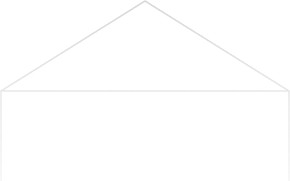
Stay Updated & Get Inbox Insights
Keep pace with the world of privacy-first analytics with a monthly round-up of news, advices and updates!










