- Kleine Unternehmen
- Digital-Vermarkter
- Webseiten-Analysten
- Unternehmen, Agenturen und SaaS
- Webseiten-Statistiken
- Verhaltensanalyse
- Besucherkommunikation
- DSGVO & Datenschutzgesetze
- Webseiten-Intelligenz
- Digital-Marketing
- Produkt-Aktualisierungen
- Unternehmens-Neuigkeiten
- Newsletter
- Leitfäden
- E-Commerce
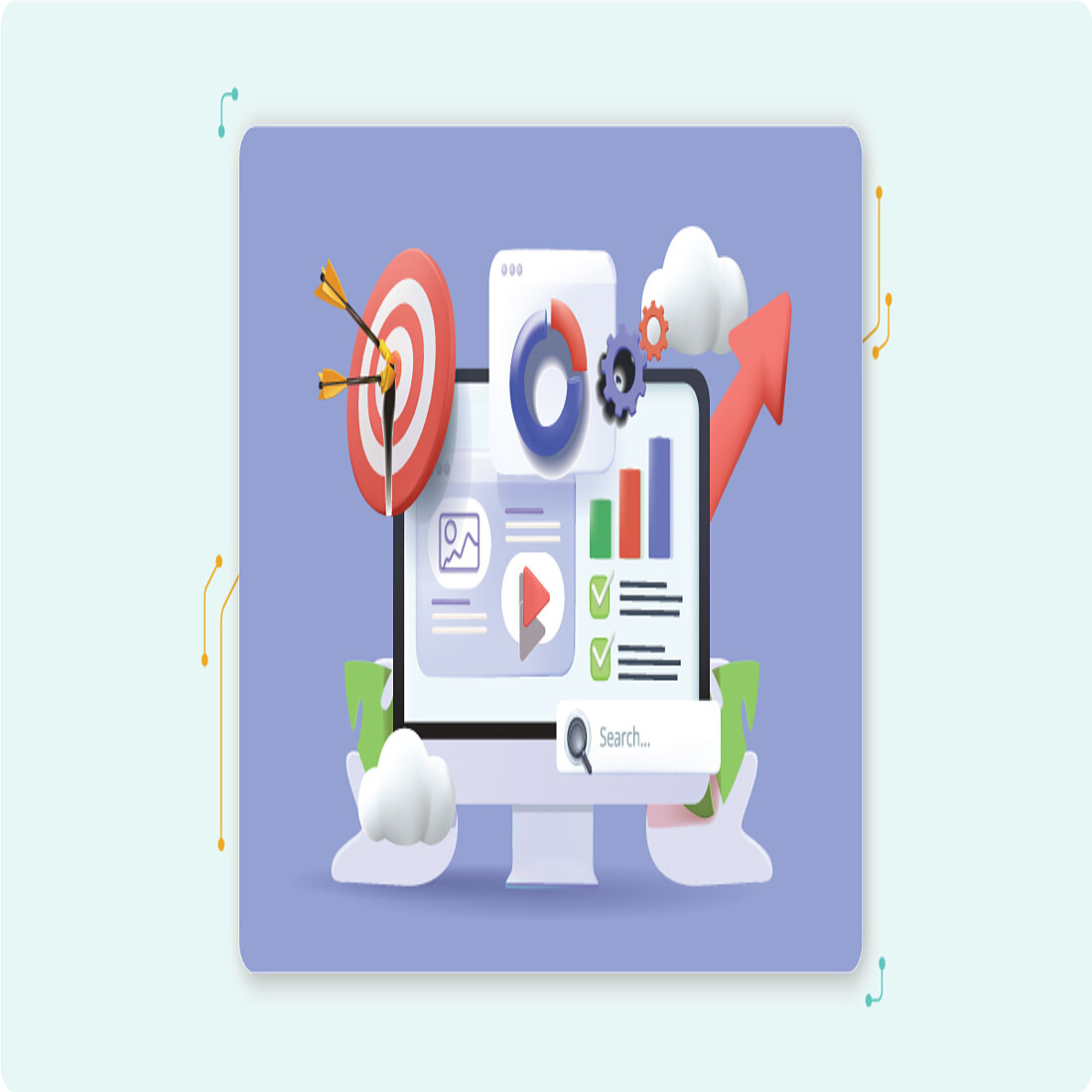
Starten Sie ein Online-Geschäft. Schritt für Schritt Anleitung
You’ll need a web hosting provider, but this gives you security and technical support, and a good choice here has a real bearing on site performance. Our platform of choice here at TWIPLA is Hetzner, but other popular alternatives include Bluehost, Hostinger, and HostGator.
Website Construction
Once you’ve got a domain name and hosting space, the website itself needs to be built from the ground up. This can be done without any real technical knowledge by using a website builder. You could also hire a developer, or build it manually - either with or without coding.
Let’s run through these different options:
1. Use a Website Builder
A website builder is a software solution that enables you to quickly create a website, and that also handles all the security, maintenance, and technical issues that come with it.
Some offer ready-made webpage templates, and are designed around a drag-and-drop system that makes webpage creation as simple as it is to move file icons around a computer. Others provide more flexibility thanks to an open source coding environment.
Ultimately, your choice of platform will depend on your technical knowledge, desire for webpage development flexibility, and what features you want - though it’s still important to remember that you can also take advantage of plugins to integrate tools that your website builder hasn’t included as standard.
We like Wix at TWIPLA, and have gone into more detail about what we think are the seven best website builders for small businesses elsewhere, but you’ll find a good introduction to each of these platforms in the table below:
| GoDaddy | Shopify | Squarespace | Weebly | WIX | |
| Target market | Beginner website owners | Large eCommerce Sellers | Artists and creatives | Small websites | Small websites |
| Rating | 4.4 | 4.6 | 4.7 | 4 | 4.8 |
| Websites powered | 18 million | 500,000 | 2 million | 50 million | 220 million |
| Flexibility of website theme | 4 | 4 | 5 | 4 | 4.5 |
| Responsive themes (to different user screen sizes and devices) | √ | √ | √ | √ | ✕ |
| Specific mobile device editing tool | √ | √ | √ | ✕ | √ |
| Flexibility of webpage layout and design | 4 | 4 | 4.7 | 3.9 | 4.5 |
| Design assistant tool | ✕ | √ | √ | ✕ | √ |
| Free Custom Domain | ✕ | ✕ | √ | √ | √ |
| SSL (Secure Sockets Layer) security encryption | ✕ | √ | √ | √ | √ |
| Level of SEO control | 3 | 4 | 4 | 5 | 5 |
| Website export tool (enabling website transfer to alternative platform) | ✕ | ✕ | √ | √ | ✕ |
| Website backup and restoration tool | √ | ✕ | √ | ✕ | √ |
| Public email tool | √ | √ | √ | √ | √ |
Website builders are very handy tools, but they aren’t perfect, with restrictions on mobile optimization, design, and eCommerce functionality, and the final product can look just a little off - a frustration when you want the business to have a professional face.
Nor do they offer a complete toolkit for search engine optimization. This will ultimately limit the potential of your digital marketing, and means that you might want to develop the website manually. And if you decide to do this at some point in the future, the website export tool means that you wouldn’t have to start again from scratch.
2. Hire a Website Developer
Hiring a website professional is a great alternative for businesses that want to be free of the restrictions that are unavoidable with most website builders, without the need for any in-house technical expertise. This can give your website a professional edge, with custom designs, advanced SEO capabilities, and ongoing technical support.
Of course, this option isn’t for everyone. It requires a sizable budget, and it can take weeks before the final product is ready to go live. And companies that do go down this route find that - without the required technical knowledge - they remain wholly reliant on the developer to fix issues or make changes.
3. Build the Website Manually
When building a website manually, the website owner is making themself responsible for the design and development, as well as its operational performance, maintenance, and security.
It’s quite the task given the advanced nature of modern digital technologies, but it’s ultimately a better option than using a website builder platform since this gives you complete control and independence over the functionality, capabilities, and customization of the website.
Practically, this can be done through coding, and requires that you learn HTML (Hypertext Markup Language) and CSS (Cascading Style Sheets) - the two technologies that underpin website building. HTML works to create the webpage structure, while CSS defines the design, layout, and variations for the different screen sizes and devices available to website visitors.
Alternatively, you could learn a general programming language like Javascript or Python.
But if you would prefer to build a website without learning how to code and still want complete control over customization, there is the option to manually build the website using an open-source content management system (CMS).
You’ll find a list of popular open-source CMS software below:
Artikel teilen
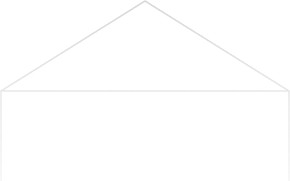
Bleiben Sie auf dem Laufenden und erhalten Sie Einblicke in den Posteingang
Halten Sie Schritt mit der Welt der datenschutzfreundlichen Analytik mit einer monatlichen Zusammenstellung von Neuigkeiten, Ratschlägen und Updates!



