- What are Web Statistics and Analytics?
- Key Web Statistics Examples
- Importance of Web Statistics and Analytics in Digital Marketing
- Common Issues with Web Statistics and Analytics Tools
- Web Statistics and Analytics Best Practices
- Website Traffic Statistics and Analytics APIs
- How Web Statistics Work with TWIPLA
- Frequently Asked Questions
Web statistics is the foundation stone of digital marketing analytics, being the first and only avenue available through which to monitor website activity back when this software was invented some thirty years ago.
These platforms have certainly become more powerful since then (thanks to the hard knock life of brilliant developers like our very own Mihai, Razvan, Olli, and Florin), with advanced modern versions like TWIPLA now also offering visitor behavior analytics and visitor communication features.
But despite these improvements, web statistics should still be the feature to call on first when approaching any digital optimization activities in 2023.
This is because it remains the easiest way to learn about who is visiting your website, to assess performance, and to identify problem areas that can - if necessary - be explored further with other web analytics features.
The hard part is knowing what to do with all the different numbers and metrics that populate a typical web statistics dashboard.
Read on, and you’ll learn about the various important numbers and metrics, how to track web statistics, and how to turn this data into actionable insights that you can use to effectively improve your digital presence.
Scroll down to the bottom, and you’ll arrive at some frequently asked questions that will hopefully fill any remaining knowledge gaps you may have.
So without further delay, let’s dive into this fascinating web intelligence tool!

What are Web Statistics and Analytics?
Web statistics are the numbers, KPIs, and other statistics on internet traffic that you can use to assess and improve site performance in a multitude of different ways.
It’s also the name of the tool that collects, analyzes, and reports on these statistics, which is otherwise known as web tracking or web analytics - confusing, since web statistics is one of the many features that web analytics platforms now offer.
Google Analytics is certainly the most popular website statistics platform available.
This makes sense given the strength of their brand but it’s far from ideal and is leaving marketers wasted. Google Analytics certainly isn’t user friendly and - without integrating various third-party apps - it also lacks the many other features found in modern alternatives like TWIPLA.
And if you’re looking to get the lay of the land with regard to your website tracking options, we’ve written elsewhere about the top ten web statistics tools in 2023.
But regardless of your choice, these tools provide all the most important data for web traffic analysis, making them the easiest way to learn about your customers - who they are, what tech they use, how they found your website, and so forth.
Use web statistics, and you'll quickly spot web traffic trends, see what’s working as expected, and what needs improving. This is great intel, and can be used by businesses to align marketing activities with wider business goals, and to grow faster.

Key Web Statistics Examples
Once the website analytics platform has been set up, its web statistics tool will begin to report on all the website metrics and other key performance indicators.
And, while each platform will be slightly different in terms of their website traffic breakdown, the most important ones have been listed below:
- Pageviews - the total number of times a page was visited on your site
- Unique pageviews - the total number of times a page was visited by different internet users
- Sessions - the number of browsing sessions by internet users across your website
- New visitors - the number and proportion of new visitors to your website
- Returning visitors - the number and proportion of returning visitors to your website
- Traffic source - data on the route that internet users took to your website
- Bounce rate - the number and percentage of users that left your site after only viewing one page
- Exit rate - the number and percentage of users that left your website from specific pages
Unique e-Commerce Metrics
In addition to the standard metrics listed above, online retail stores can also track the following metrics:
- Shopping cart abandonment rate
- Average order value
- Average number of products per sale

Importance of Web Statistics and Analytics in Digital Marketing
A strong online presence can certainly drive business growth, but success here is ultimately dictated by how well you know your customers and competitors.
Website statistics tools exist for exactly this reason, providing a way to make sense of visitor behavior from a range of useful perspectives:
- Historically comparable traffic volumes
- Time on page or session durations
- Digital sources and website traffic distribution
- Key activities during browsing sessions
- Technical specifications and other preferences
This is all great intel that removes much of the guesswork from website optimization activities, enabling you to make smarter decisions, boost sales, and increase the all important marketing ROI.
We’ve written elsewhere about the five key benefits of web statistics tools but it’s enough to say here that they are the best jumping off point for learning about internet users - who they are, where they’re coming from, and what their interests and preferences are.
These insights will enable you to better identify your target audience, to give them more of what they want, and to provide them with a more personalized experience - something that will boost customer satisfaction, build brand loyalty, and increase the likelihood of another sale in the future.
This includes visitor preferences with regard to website content and products, and which will help you to identify pain points and other barriers to conversion.
Web statistics will also enable you to identify purchasing trends, and to make data-driven predictions about how customer preferences will change in the future. And, by better fulfilling the expectations of website visitors, you can reliably improve conversion, retention, and bounce rates.
What’s more, a website statistics tool will help you to optimize your business’ wider online presence, providing a website traffic sources report on the performance of any channel - emails, social media, referrals, etc. - that feeds into your website.
Another benefit is that web statistics enable you to see at a glance how your website is performing when compared to other businesses in your industry and beyond.
With this tool, you’ll be able to see competitor website traffic data, including visitor numbers and technical preferences with regard to operating systems, browsers, device types, and screen resolutions.
And, by building these preferences into website improvement, you can align digital marketing with the industry standard, while better meeting the expectations of potential customers.
Common Issues with Web Statistics and Analytics Tools
If you’ve read this far, you should have a better understanding of the benefits that web statistics tools bring to online business.
But as with any marketing software, there are issues that you should be aware of before diving in headfirst:
Data Overload
The sheer wealth of visitor statistics provided by this tool can be overwhelming at first.
It can be easy to suffer data overload, and inexperienced marketers often have difficulty identifying which of the range of available metrics to focus on, and how to convert insights into tangible digital gains - a knowledge gap that is made worse by the widespread underinvestment in web analytics specialism and support.
Addressing this knowledge gap means learning about website statistics and analytics software, and using a website analytics platform with inbuilt reporting functionality like TWIPLA.
Data Accuracy
Website traffic is a difficult source of data.
It is collected from huge numbers of internet users who all visit your website using different technical specifications.
This data is often collected en masse without any real guiding hypothesis since it’s impossible to retroactively collect website visitor data.
What’s more, the traffic metrics themselves can be misleading, and the data collected by web statistics tools is also not always accurate.
Of course, the reliability of data is improved considerably once the platform has been calibrated properly, but it needs to be checked regularly since - particularly with multiple users - it can be easy to have unknowingly activated a data filter.
But even when firing on all cylinders, one key issue still remains - many internet users will either reject the cookies required for website statistics tools to collect data, or block them altogether.
This reduces the reliability of insights, something that will only become a bigger issue as we continue moving into the cookieless world of tomorrow - making it a good idea to use a privacy-perfect platform like TWIPLA with cookieless tracking.
Data Storytelling
Data doesn’t tell you the whole story as far as user behavior is concerned - web statistics can tell you what users are doing, but not why they are doing so.
As such, it’s best to see web statistics as a tool for identifying performance issues, which can then be analyzed further using tools like session recordings, conversion funnels, and heatmaps.
Visitor communication tools like surveys and polls can also be used to get feedback directly from internet users, which is an effective way of confirming any insights on their behavior that you have developed using web statistics.
Data Privacy
Data privacy is another issue, since websites collect user data that can include sensitive personal, financial, and medical information - opening businesses up to fraud or theft in the event of a data breach.
As such, it’s important to pay attention to cyber security - and to manage it within the rules set by GDPR and other modern data privacy laws.

Web Statistics and Analytics Best Practices
Before approaching your web statistics tool, it’s important to remember that the choice of metrics to track and how you build out reports will be dictated by the specificities of your business.
Nevertheless, there is still a range of best practices around how to analyze web traffic that will enable any marketing department to enhance their digital presence.
We’ve already written about how to use web statistics effectively, but you’ll find a good summary of the best practices to follow below:
Look Beyond Traffic Volume
Website visitor numbers - including page views, top traffic sources, and most popular pages - are certainly important, but they still remain only one indicator of website performance.
This is because high visitor numbers don’t necessarily mean more customers - in a worst case scenario, a company could welcome thousands of website visitors but not make a single sale.
As such, and given the purpose of websites as sales channels for companies, it’s wise to focus on metrics like conversion rate, session duration, and bounce rate, which can be far more useful indicators of website effectiveness.
Align Metrics with Business Goals
Ultimately, you want to begin by focusing on the metrics that are most important for your business goals at any given time, and these will normally be key data points such as overall traffic volumes, sessions, conversion rates, and top posts.
However, it’s good practice to prioritize metrics that are most appropriate to your target audience.
But understanding user behavior - and predicting what changes will make more website visitors do what you want - requires going deeper into the data than one or two metrics.
And to decide which metrics to focus on, it’s best to start by plotting your business objectives so that you have some hierarchy of priorities - this could be anything like lowering the bounce rate, increasing time spent on key webpages, or attracting more repeat visits.
Ensure Accuracy of Data
While the reliability of data can be affected by Javascript that has errors or is firing out of order, these are issues that can be easily avoided by regular testing and debugging.
However, data accuracy will still always be affected by the fact that human behavior is far harder to interpret than anything a statistician will find in the hard sciences.
As such, no web analytics data will be perfectly accurate,
This makes it good practice to use more than one platform so that you can see where the differences are. But imperfect data is still a useful source of insights as long as any collected data is consistently off in the same way since you’ll still be able to easily identify key problem areas.
Look at Data in Context
The idea is to look for trends in website visitor data, and this explains the importance of looking at data in context. Website visitor numbers, for instance, mean nothing on their own, but become infinitely more useful when broken down to reveal patterns in demography, location, device preference, and so on.
You also need to ensure the accuracy of data at all times, and to stay alert for issues that could be affecting your numbers like algorithm updates, seasonality, and bots. Ultimately, this mindset will help you to better understand, analyze, gain insights, and make informed decisions with your data.
Use Web Statistics Alongside Other Tools
Of course, one of the trickiest aspects of web statistics is knowing what to do with all the data at your disposal, and how to turn this data into insights that will have a tangible impact on site performance.
Web statistics should be seen as a way to identify problem areas - some of them can be resolved with simple testing, but it’s good practice to consider using other web analytics tools to dig deeper into the issue and find out exactly why it’s happening.

Website Traffic Statistics and Analytics APIs
An API - or Application Programming Interface - is a set of rules and protocols that enables different programmes to interact with one other.
It’s a useful feature, but shouldn't be confused with API analytics, which refers to the many different ways that data from API requests can be recorded and used in a meaningful way.
Website intelligence platforms like TWIPLA with API integration are able to collect data from multiple websites and channels, and will also add data collected by other digital optimization tools to their automatically generated reports.
This feature enables you to build a custom dashboard that automatically reports on whatever metrics are important to your business, and can be used to find trends and patterns in user behavior, with obvious advantages for the efficiency and accuracy of website performance analysis.

How Web Statistics Work with TWIPLA
While our support for data privacy means we don’t hold data on user preferences, the impression from our reviews on WIX and elsewhere suggests that our most popular feature is website statistics. And rightly so; it should be the launch point for identifying site issues (that can always be scrutinized further with the other tools).
Of course, capitalizing on web statistics requires that the platform is set up and firing on all cylinders. This is a very intuitive process but for help, we’ve written elsewhere about how to get started with TWIPLA, and you can also find further information on integrating it with other platforms in our support page.
Web Statistics: Toolkit Breakdown
Once the platform has been calibrated properly, you’re in a good position to explore TWIPLA’ web statistics tool - sign into the app, hover your mouse over the feature icon on the vertical left-hand menu, and you’ll be shown a range of navigation options.
These elements are easy to understand, but click into any one of these options, hover your mouse over the title, and you’ll find an i-icon help box that contains a useful summary of each.
Nevertheless, you’ll find a brief overview of each of these elements below:
Overview
This section provides six key statistics that give you a holistic view of how the website is performing:
- Returning visitors
- New visitors
- Sessions per visitor
- Page visits
- Pages per session
- Session duration
- Bounce rate
This data can be viewed by day, month, and year, and compared historically to see how things have changed. It’s also shown graphically, and can be expanded for a more detailed inspection.
But taken together, the overview is great for identifying trends in your web statistics, and as a jumping off point for more granular analysis.
Traffic Structure
This section provides data on how your online traffic is structured, and how internet users have arrived at your website. More specifically, it provides the following useful statistics:
- Direct - traffic who write your website’s URL into their browser’s address bar
- Email - traffic who arrive from an emailed link
- Display ads - traffic who arrive from a paid advert they clicked on in a search engine
- Organic search - traffic who found your webpage directly in their search engine results
- Social - traffic who arrive from social media links
- Referral - traffic who follow a link embedded in another website
As with everything in website statistics, this data can also be filtered and compared by time period, while - as with most of the platform - hovering your cursor over these six stacked horizontal bars will reveal additional data for each.
There’s also another menu above these six statistics that enables you to look at them from a few other important angles:
- By visited pages per session
- By session durations
- By bounce rate
Latest Visitors
This section provides detailed statistics on the geographical spread of web statistics, which can be viewed from the following angles:
- Latest visitors - a complete list of the internet users that accessed your website
- Map - a chart showing you the approximate locations of website visitors
- Traffic charts - graphs showing visitor numbers and page views by time and weekday
- Countries/cities - a list of the countries and cities that internet users are located in
Page Visits
This section provides statistics on the performance of individual webpages, which can be viewed from the four different perspectives:
- Page visits - the number of unique internet user visits per webpage
- Landing pages - a ranked list of pages from where website visitors began browsing
- Conversion pages - a ranked list of webpages used by website visitors to make a sale/purchase
- Referring sites - a ranked list of third-party sites from where website visitors began browsing
Competition
This section provides a summary of how your website performance compares with businesses operating in different sectors - both in your country and elsewhere - across a range of useful metics:
- Number of visitors (and unique visitors)
- Overall page visits
- Visitors’ browser choices
- Visitors’ operating systems
- Preferred screen resolutions
- Preferred devices
Devices
This section provides website statistics on the technical specifications of visitors, with data that covers:
- Devices - the proportion of website visitors that are using smartphones, tables, and desktops
- Operating systems usage - a ranked list of website visitor operating system preferences
- Browser usage - a ranked list of internet browser preferences
- Screen size usage - a ranked list of device screen size preferences
UTM Campaigns
This section provides web statistics on campaign performance, with data on any outreach that have Urchin Tracking Module (UTM) codes installed. Enter this feature and you’ll see an overview of all the data points from these marketing campaigns, and which can be inspected from the following angles:
- Latest visitors - a list of the latest visitors to your website that arrived via a UTM-enabled link
- My UTM campaigns - data on all UTM campaign traffic at a glance
- Campaign charts - visualizations that compare organic and UTM campaign traffic by weekday
- UTM Generator - a form for creating the UTM codes required to monitor marketing campaigns
Frequently Asked Questions
What Are Web Statistics?
Web statistics are the numbers and metrics about a website’s traffic, enabling businesses to measure the behavior of visitors. It’s also a name for the web analytics tool that collects, analyzes, and reports on this data, which helps businesses to optimize their digital presence around business objectives.
What Can Website Analytics Tell You?
Website analytics tools provide a wide range of insights about your website visitors. With it, you can see your website’s overall page views and number of sessions, as well as data on new, returning, and converting visitors.
And depending on your chosen platform, website analytics will go far deeper into this data, providing insights related to visitor locations and technical preferences, as well as top performing campaigns, landing pages, and referrers.
How Do You Analyze Web Statistics?
Website statistics can be analyzed using a website analytics platform. TWIPLA offers website statistics analysis alongside other visitor behavior analysis and visitor communication features in a complete privacy-first package, and we’ve written elsewhere about the top ten web statistics tools in 2023.
What Is Website Statistical Analysis?
Website statistical analysis is the collection, analysis, and reporting of website data, and is done by web statistics tools like TWIPLA. These tools enable you to make data-driven improvements to your digital presence, and to improve performance in line with wider business goals.
What Are Five Ways To Improve Website Traffic?
While there are many ways to improve the quantity and quality of website traffic numbers, you’ll find a list of the five best ways below:
- Publish unique, engaging, and high-quality webpages
- Optimize website content with the keywords used by your target audience
- Build your online presence using backlinks from other trusted websites and sources
- Interact with your target audience on social media
- Send out regular emails that link back to your website
What Is The Importance Of Using Web Statistics?
Without the performance data available from analytics tools, website optimization is a guessing game - with obvious implications for effectiveness.
Using website analytics enables you to make data-driven improvements to your site, to identify your best performing pages, campaigns, and referrers, to decide priorities, and to bring website optimization in line with wider business goals.
And if you’d like to learn more, we’ve written in more detail elsewhere about five key benefits of web statistics tools.
Are Web Statistics GDPR-Compliant?
Since web statistics tools collect the personal data of visitors, most options are not GDPR-compliant. However, options like TWIPLA exist which have been designed to comply with all global data privacy regulations.
What Should I Look for in Web Statistics?
Web statistics enable you to track in depth everything from traffic numbers, sources, and session times to bounce, conversion, and exit rates. But given how easy it is to get overwhelmed by all the available data, it’s best to focus on KPIs that best align with your business goals and we’ve written elsewhere about how to use web statistics effectively.
Which Web Statistics Are the Most Important?
While all the website analytics numbers and statistics are useful, the exact ones to prioritize will be those that will enable you to best meet wider business objectives. That said, bounce rate, average time on page, and unique visitors are the three main metrics that digital marketers should focus on at first.
What’s the Best Web Statistics Tool?
Google Analytics is the most popular web statistics tool out there, but it’s known for being difficult to use. TWIPLA offers a more advanced, user-friendly, and GDPR-compliant alternative, complementing web statistics with a wide range of inbuilt visitor behavior analysis and visitor communication features.
For more information, feel free to read our blog on the top ten web statistics tools in 2023.
What Are Web Statistics APIs?
API stands for Application Programming Interface, and API integration enables different programmes to interact with each other. API-enabled website statistics tools can collect data from multiple sources, enabling you to increase the size of your website dataset and improve the efficiency and accuracy of website performance analysis.
What Are the Two Types Of Web Analytics?
The two main types of web analytics are on-site and off-site analytics:
- Onsite web analytics reports on internet user behavior during a website visit
- Offsite analytics reports on internet user activity away from a company’s own website
How Can I Check My Website Stats For Free?
Web statistics are collected, analyzed and reported on by website analytics platforms, with TWIPLA and other options offering free payment plans that are ideal for businesses as they start and grow - feel free to check out our pricing for more information.
What Is Good Website Traffic?
In terms of traffic numbers, good website traffic for a small business is around 1,000 visitors per month, though the exact figure will depend on who you are and what industry you work in. However, good website traffic also means attracting the people to your website that are most likely to buy from you.
What Are the KPIs For Website Traffic?
Website traffic KPIs are the most important numbers and statistics about your website visitors. The exact choice of which ones to prioritize will depend on your wider business objectives, and can be chosen from data related to customer behavior and preferences, marketing campaigns, SEO positioning and so forth.
Get Your Website Popping Today!
As you’ll know now if you made it this far, web statistics is critical to the success of any online business since it enables you to get to know your internet visitors, and to use these insights to improve the user experience.
If you’re looking to start pushing website performance upwards, TWIPLA offers a comprehensive website intelligence platform that will report on your website and all the various channels that feed into it - all in one place!
And if you found this resource hub interesting and think it would be useful to others online, do one small thing for us and share it around!
Share article
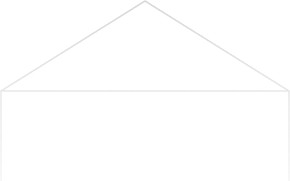
Stay Updated & Get Inbox Insights
Keep pace with the world of privacy-first analytics with a monthly round-up of news, advices and updates!



