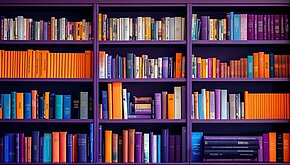Session Recordings: Getting the Most From Your Visitor Recording Tool

If you spend any time fiddling around in the pockets of your website analytics platform, you might stumble upon session recordings and be flooded with long forgotten memories of your time in that Zambian ZZ Top tribute band.
You’d be right to linger on this tool for a moment, even though using it effectively will only turn you into a marketing rockstar.
Session recordings are a unique website analytics animal that record the individual visits of people to your website, which you can watch afterwards in video form - it’s like sneaking a peek at their computer screen from across the coffee shop (but with their private information redacted - we’re not monsters).
TWIPLA has a website session recordings feature and you’ll also find it on some other advanced analytics platforms. It works to join the dots between the user actions that your other website analytics tools report on, and is the element that brings you closest to understanding the intent behind their behavior.
These videos - and the data that comes along with them - are vital for customer experience analysis, as well as for identifying site useability issues. They provide a level of insight that you just can’t get from other website analytics tools - making them an indispensable weapon in any website marketer’s armory.
In this article, you’ll learn what website session recordings are, how they work, and how to get the most out of this powerful visitor behavior tool. So tune your instruments, turn your amps up to 11, and let’s get rocking! 🤘

What Are Session Recordings?
Session, or visitor, recordings are videos that show what internet users do during a single visit to your website, providing vital information on how people interact with your site, and showcasing how they navigate between pages - think of them as reruns of one of their browsing sessions.
As the name suggests somewhat forcefully, a recording begins when a visitor arrives at your site and starts their session and ends when they leave.
But, somewhat confusingly, there’s no standardized term for web visitor recording tools. They have more names than a mumble rapper and you’ll find called any of the following:
Deep breath.
Customer experience analytics, digital experience analytics, in-page web analytics, mouse recordings, session playbacks, session replays, user experience replays, user recordings, user replays, user session replays, visitor behavior analytics, visitor recordings, visitor replays, visitor session replays, visual analytics, and visual session recording. And, relax!
In this article, let’s hang our Stetson on session recordings as the expression for your new keyboarding obsession - it’s the most descriptive term available.
But, regardless of what you call them, session recordings are a potent tool that enable marketers, UX designers, and product developers to see their website through the eyes of its visitors.
Session Recordings enable you to follow the movement of a visitor’s cursor, see how far down a page they scroll, and where they navigate to.
Some tools will even record keyboard entries, though any website analytics platform worth its salt - and we’re worth a Himalayan halite mine of the stuff - will disregard such sensitive, personally identifiable information.
History of Session Recordings
User experience has been the touchstone for website performance ever since the internet developed into the essential business channel it is today.
But back in the day, companies were only able to assess this through usability studies, which involved inviting Guinea pigs into the office, physically observing them on the digital hamster wheel, and getting feedback from them in person.
This seems clunky by today’s standards; useability studies were time-consuming and expensive, with UX expert Steve Krug estimating that they cost up to $10,000 a pop.
What’s more, participants often had trouble describing their experiences - what difficulties they faced, what they liked, and what changes they’d prefer. This made it hard for businesses to draw tangible insights from the process.
Some companies still swear by usability studies, but the invention of session recording software in the mid ‘00s gave them a more effective way to gauge the experience of their website visitors.
As a result, they’re now hugely popular and form a $246 million market that is expected to grow by more than 400% over the next seven years (Status and Outlook).
It hasn’t all been plain sailing; session recordings were embroiled in controversy back in 2017, when research from Princeton University revealed the potential of this tool to expose the medical conditions and other sensitive information of website visitors.
People were understandably shocked - who wants Walgreens employees, for instance, to know everything about their health, prescriptions, or addictions?
However, technology has progressed.
Many session recording software companies have since worked to develop this tool in a way that respects internet user privacy, as well as GDPR and other modern data privacy laws.
Today, there are a wealth of visitor recording tools - like TWIPLA - that marketers can use without worrying about collecting, and misusing, the personal data of their website visitors.

Importance of Session Recordings
Visit your website analytics dashboard, and you’ll be welcomed by the numbers and metrics that provide a useful overview of how your website is performing.
But, like what any drunkard wants from the nearest lamp post, these statistics offer more support than illumination - and they can’t explain what visitors are actually doing or what they experience.
This is where web session recording tools come in.
As a visitor behavior or qualitative feature - think quality of insights - these videos go beyond merely counting up actions and instead combine these key data points with very human information about how these actions are performed.
This enables you to see exactly how people interact with your website.
Crucially, they are the only web analytics tool that provides a bird’s eye view of how users actually navigate from webpage to webpage, bridging the gaps left by heatmaps.
They’re prized by website owners, with a striking 95% of users believing them to be a highly effective way of measuring website performance (Decibel).
Session recordings provide exceptional insights into the buying intentions of your website visitors. You can see what pages they visit, where they click, what they focus on, and what they ignore. And, since they’re visual, session recordings speed up data analysis - that could otherwise take weeks or months.
This tool also enables you to pinpoint exactly why visitors abandoned your website - without the need for user reports or direct user feedback.
They’re also a particularly useful way for your customer support team to better understand the particular issues that an individual user is experiencing and to provide specific advice on how to resolve them.
These videos are a watering hole of information that you can use to improve the overall user experience - something that is critical to the sustained growth of any business. For, by seeing your website from the perspective of its traffic, you can understand what users are trying to do and can use these insights to turn it into a platform that they love coming back to.
What’s more, you can use session recording software to learn why visitors aren’t doing what you want them to - be it a result of poorly written content or a confusing navigation structure that causes them to jump around before arriving at their desired destination.
As such, they’re a great intelligence tool for working out what actions need to be taken to improve KPIs, like bounce rates, dwell time, conversion actions, and so forth.
This feature also helps you to identify common user pain points, which reveal themselves in the form of “click rage” - a term that refers to the action of clicking furiously on the same unresponsive feature. In this way, you can see where your website is not working as expected or intended, and make changes accordingly.
Session recordings are also a great way to identify technical issues that exist across your webpages. Simply put, internet users don’t have the patience to deal with a website that doesn’t work properly, and things like glitches, bugs, and broken links will cause many to leave - and with a lower opinion about your company.
The fun doesn’t stop there. You can also use this feature to enhance the security of your webpages, and some companies even use website session recordings to identify, monitor, and analyze fraudulent behavior.

How Session Recordings Work
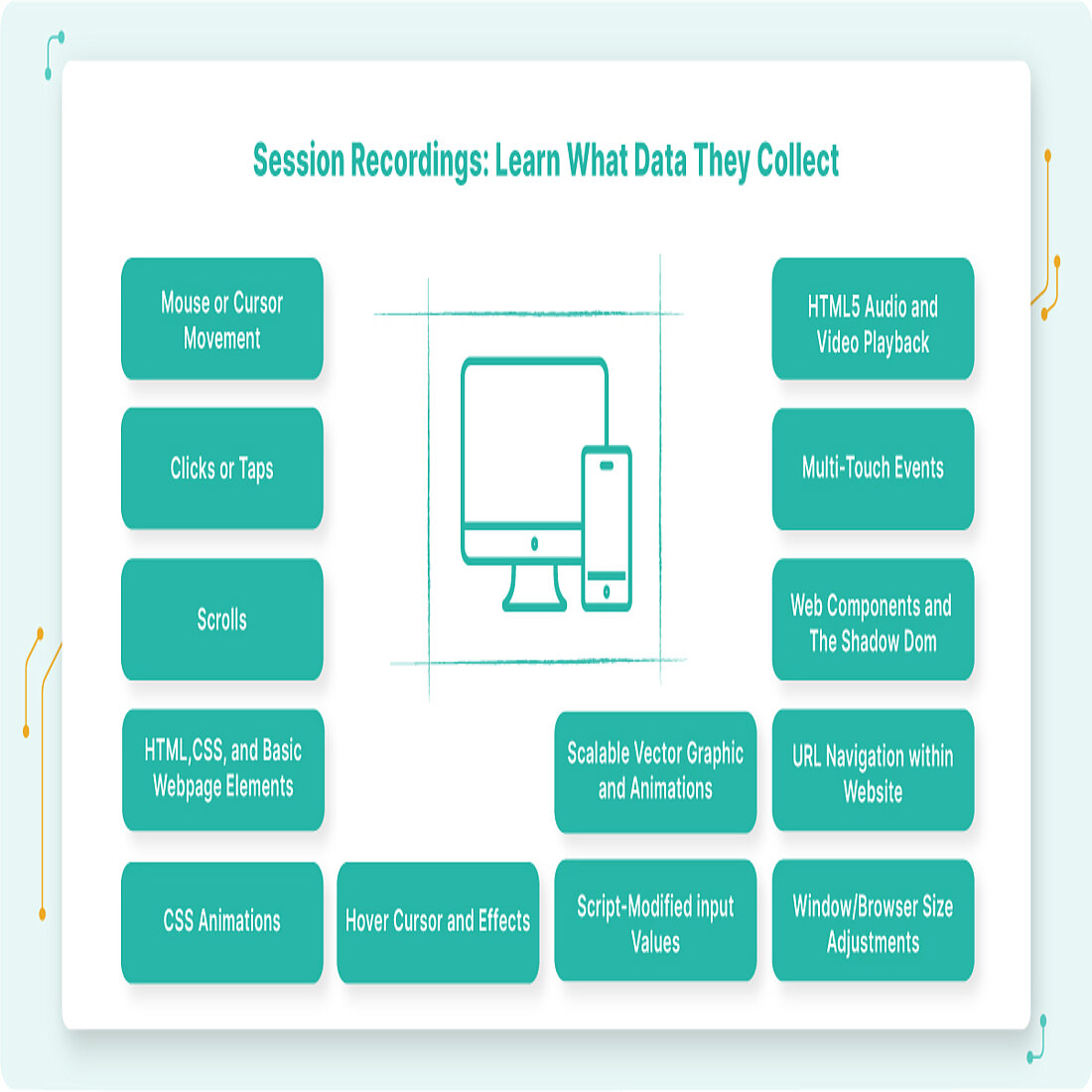
Session recordings are a feature that is available in some of the more advanced website analytics platforms.
It works thanks to the JavaScript tracking code that you inserted into the backend of your website during setup, with the platform collecting data on the actions of internet users as they navigate around your website.
More specifically, this tool works by recording the Document Object Model or DOM. This is a programming interface for web documents, and enables programming languages like JavaScript to change the webpage structure, style, and content.
Thankfully, you don’t need to be Elon “I’m geeky” Mark Zuckergates to use web session recording tools since modern analytics platforms are designed to be as intuitive for non-programmers as possible (sorry Mihai at TWIPLA, you’re brilliant!).
When you go into the session recordings feature in your app, you’ll be welcomed by a list of videos, with each representing an individual visitor session. These videos begin collecting data when the user first lands on one of your webpages, and finishes when they leave the site - a fresh video would be generated if they returned for another session later.
Each time a user performs an action during a session, this data is logged alongside structural webpage information and then converted into an anonymised video that recreates what they see during their session. And while every session recording tool has a different data retention model, they will all choose to collect information from the following options:
One thing that is important to remember is that session recordings are not actually real recordings, but are instead reconstructions of user activities. As such, it’s best to think of them as a movie based on real events, or as a police reenactment rather than CCTV footage of the crime itself - think CSI rather than Crime Watch.
Nor do they capture every action that users take during a session because this would be a serious breach of privacy laws. For instance, they don’t record live chats, keyboard entries, or tab switches, as well as screenshotting or off-screen activities. However, what they do record is enough for marketers to optimize their website so that it performs as an effective business channel.

When to Use Sessions Recordings
Many website analytics platforms include a wide range of tools, and it can take a bit of research to understand the tasks that each feature is best for - no doubt that’s why you’re here! Session recordings are a visitor behavioral tool, meaning that they capture qualitative data about how visitors interact with your website.
This means that these videos are an effective tool for many aspects of your marketing strategy, and you’ll find a list of the work that website session recordings is most beneficial to below:
Identify Technical Website Issues
Modern front-end website development can be complicated work because of the need to create a user-friendly interface from a range of different programming building blocks that includes DOMs, HTML, CSS and so forth - and to ensure that everything works properly on different device types, browsers, and operating systems.
Human error can also play a role; marketers often don’t have the technical skills required to identify errors on the pages they publish, and developers (the real heroes) are too expensive to be involved in every part of the process.
Given this, web session recording tools are a cheap and easy way to identify all the bugs, broken links, and glitches that can frustrate website visitors during their time on your website. And when linked to bug reporting tools and customer support tickets, they’re a great way to pinpoint what’s wrong without having to speak directly to the users.
Optimize Conversion Rates
Conversion rate optimization is the practice of increasing the proportion of users who perform a desired action on your website. Ultimately, websites exist to convert internet users into customers, and this explains why conversion rates are considered the litmus test of any company’s performance online.
Session recordings are a really effective way to understand why website visitors aren’t performing these key actions. You can see exactly what they’re doing on important pages like your homepage, signup page, or landing pages, and can use this information to make data-driven improvements accordingly.
Simplify the Onboarding Process
User onboarding is the experience that new signups have with your product or service in the immediate period after purchase or subscription, and helping them to get the most out of it so that they will love the experience, and keep coming back.
Web session recording tools are very helpful to this work, since they enable you to see how long users spend on each onboarding step, where they end the process early, and what confuses them along the way. Ultimately, it’s a great way to ensure that they fully understand the functionality of your website, and to increase the customization engagement metric.
Improve Customer Support
Mass migration into the digital world means that customer support teams are more overwhelmed than ever. Internet users expect everything from product research to purchase, delivery, and post-sale support to be as easy as possible, and they want their problems resolved quickly.
However, it can be difficult for users to explain their problems in a way that your customer support team can understand. In this context, session recordings enable them to see a rerun of their browsing session, to identify the issue that they are asking questions about, and to use this information to resolve the issue much faster than traditional methods.
Enhance the Customer Experience
Customer experience refers to the sum total of every single interaction that a customer has with you online. This sits at the heart of every successful business; for, when done well, it means that users feel appreciated, understood, and happy at every point along their journey with your company.
The best way to analyze and improve the customer experience is to see your website from the perspective of its visitors, and session recordings are a great tool to this end. They enable designers to see what works and what doesn’t across different devices, screen resolutions, and browsers, and to make everything as easy and intuitive as possible.
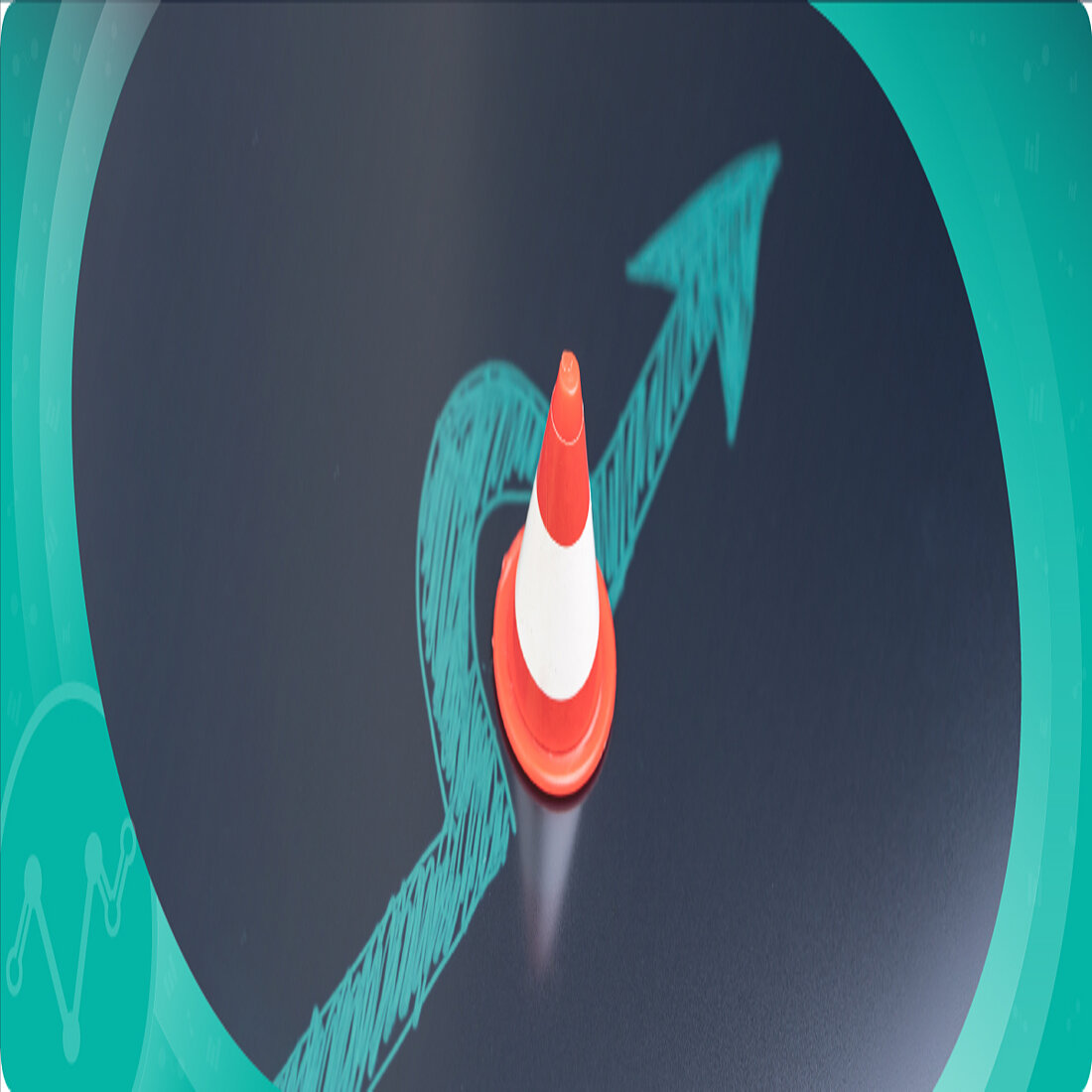
Common Issues with Session Recordings
Website session recordings are a potent marketing tool, but it’s important to use them properly. Practically, what this means is understanding the limitations of this feature, and taking these into consideration when employing them as part of your website optimization strategy.
The first issue is obvious to anyone who has gone into this feature in their website analytics platform - the sheer number of session recordings to go through. Even a website that is either relatively new or poorly optimized could well be visited by 500 or so internet users every month - and that’s a lot of popcorn.
Watching session recordings is a time-consuming task, and they won’t all provide valuable insights. However, it can also be equally pointless to watch too few since - as any data analyst will happily point out - it’s all too easy to jump to the wrong conclusions from a small dataset, and acting on them will only make your website worse!
As such, the main challenge is finding the right videos to watch, and this means taking advantage of your platform’s filtering tool so that you narrow down your list to those that mesh with whatever website optimization task you are focusing on. And while this is possible with TWIPLA, many web session recording tools don’t have this feature.
What’s more, these videos do still lack context. You don’t know the thought process behind the various user actions that you see, meaning that you still have to make some assumptions about what they were trying to do exactly.
And while session recordings are great for doing a deep dive into specific customer experience issues, they fall short when it comes to the big picture. Luckily, you can get around this issue by choosing a website analytics tool that has both heatmap and conversion funnel features, and by using these features in conjunction with each other as you carry out your work.

Session Recordings and Privacy Concerns
While the benefits of website session recordings are clear, there remain privacy concerns, with regulators and industry leaders discussing the ethics - and legality - of collecting and storing personal, financial, or even medical data on website visitors without their knowledge.
This is because, when internet users visit your website, they could well perform interactions like filling in contact forms, providing identification information, and inputting credit card details. And if you have session recordings enabled, these actions could well be recorded - placing them at risk of identity theft, fraud, or other data misappropriation.
As a result, session recording software can contravene strict data privacy regulations if not used in the right way. Practically and as with any website analytics tool, this means that you need to disclose your use of session recordings in your privacy policy, in-app notifications, consent forms, and so forth.
Luckily, you can get around this issue by choosing a privacy-focused web session recording tool like TWIPLA that provides both extensive privacy features and options for implementation. Crucially, such platforms automatically anonymize personal data, and won’t record what users type into any input fields.

How to Use Session Recordings Effectively
Session recordings are a common feature on some of the more advanced website analytics platforms that include visitor behavioral features like heatmaps, event tracking, and conversion funnels. And once you’ve set up your chosen platform, it’s a case of simply going to the session recordings part of the module, where you’ll find the generated videos waiting for you.
However, watching an endless stream of videos is a fool’s errand since they won’t teach you anything valuable unless you approach them in the right manner. As such, this section will run through the six-stage process that ensures that you will get the most out of your website session recordings:
Establish Your Goal
Before sitting down in your recliner to view your session recordings, it’s important that you identify what you want to look for. Maybe you decide to look into how users interact with important webpage elements, or to take a deeper dive into discrepancies that have been flagged up by other analytics tools, or even to get a wider understanding of the standard journey that users take before successfully converting.
Filter Your Recordings
Once you’ve established your goal, you’ll then want to go into your website session recordings tool and categorize the videos accordingly, with the help of the filtering or segmentation feature.
A good platform like TWIPLA will enable you to filter the recordings by where users arrived at your site from, their geographic location, and their device/browser specifications. Further filters include whether they’re new or returning visitors, the number of pages viewed, and the duration of their session, as well as their entry and exit pages that bookend their visit.
Watch Your Recordings
Now that you have a filtered list of recordings that is most likely to provide you with the insights you need to reach your goals, you’re in a great position to start watching your generated videos. However, it’s important that you take a structured approach to this part of the process, and what this means practically is using a spreadsheet to record and organize all your findings.
And, because it can be difficult to find session recordings that you’ve watched previously, it’s vital that you include a link to each, together with the video reference - some platforms provide a session recording ID, but others will be identifiable by the data and time of the session, as well as the user’s geographical location.
Identify Patterns of Behavior
Ultimately, and with this structured approach to session recordings, you shouldn’t have to watch more than 10-20 recordings to identify repeating patterns of user behavior. You may find that this reveals itself immediately within the videos themselves, or that it takes shape in the spreadsheet that you are building.
Create Accurate Insights into User Behavior
Now that you’ve identified a pattern of user behavior, you can use this information to work out what needs doing to meet your established website optimization goals. Before you can do this however, you need to work out what the pattern of user behavior actually means.
Your findings could point to anything from poor copy or a confusing navigation structure to bugs or other technical issues. Determining the exact issue at work can be the trickiest part of the process, but is best achieved by using session recording software in conjunction with other behavioral or customer feedback tools.
Create Website Optimization Action Plan
Once you’ve identified the issues underlying unwanted patterns of user behavior, you can then use these insights to work out what improvements to carry out on your webpages. This part of the process entails simply drawing up a list of tasks and passing them to the relevant person in your team.
And that’s it, that’s how to use website session recordings in a nutshell! Of course, optimization work is never done - websites constantly need work, customer expectations change, and new technologies enter the market that disrupt traditional designs, methods, and approaches.
As such, it’s wise to always keep one eye on your website performance statistics, and to use session recording software to investigate why they’re not as high as you’d like them to be. But once you’ve followed this process and seen how powerful this tool can be, you’ll want to come back to these videos again and again!

FAQs
What are session recordings?
Session recordings are reconstructed videos that show what an individual website visitor sees on their screen as they navigate around your website, enabling marketers to almost be in the room with them during their session. The recording starts when they arrive at your website, and finishes when they leave at the end of their session.
Why are session recordings important?
Session recordings enable you to see and map how visitors navigate your website, and add color to the insights that you can pull from other visitor behavioral analytics tools. They reveal what you can do to improve engagement, the all-important user experience, and whatever you are selling.
What decisions can be taken based on website heatmap or session recordings?
Heatmaps are a great way to see at a glance how your website traffic interacts with a webpage as a whole, recording scrolls, clicks, mouse movement and so forth. These are great insights, but you’re limited to analyzing single pages, can’t view interactions within the context of the user journey around your website, and can’t work out the buyer intent behind mass user activity.
Session recordings exist to fill in these gaps. Like heatmaps, session recordings are a visitor behavioral tool, but they enable you to walk through their entire website journey. This is really useful for assessing the wider customer experience, whether your website works as expected, and you can also use this information to make data-driven improvements across your website.
How does TWIPLA user session recording work?
TWIPLA enables you to record and replay the sessions of all the visitors to your website, and you can decide to record all pages, or limit the recordings to individual webpages that you want to analyze. You can also choose to restrict the recordings to only show specific user actions, or to within a set time window - whatever works best for the website issue that you want to analyze.
What are the best ways to interpret website user sessions?
A session represents a single visit from an internet user as they move from webpage to webpage across your site. And if the same user returns to your website again, it’s recorded as another session. Two to three minutes represents a good average session length, but the longer the session, the more engaged website visitors are. The number of page visits during a session is another key metric, with two pages being the unofficial analytics standard.
What are the best session recording use cases?
Session recordings are a highly effective tool for website (or product) optimization, with some of the key uses outlined being:
- Identifying problem areas
- Boosting engagement
- Optimizing the user experience
- Monitoring and analyzing user behavior
- Uncovering fraudulent behavior
- Improving customer satisfaction
How session recordings can help marketers?
Since marketing is the process of getting people interested in your business and keeping them engaged, web session recording tools are a valuable aid for marketers. This feature enables them to see their website from the perspective of the users themselves, and is invaluable for identifying patterns of behavior, pain points and so forth. Marketers can then use these insights to optimize webpages, and increase conversion rates.
Five ways session recordings help you understand your customers
- They allow you to see your website from the perspective of its visitors, and to improve the user experience
- They teach you how internet users interact with each individual website element
- They enable you to to identify technical issues like bugs, glitches, and broken links, as well as elements that confuse website visitors and prevent them from completing whatever action you prioritize
- They show you why website visitors are leaving your website, and provide the insights that you can use to make to limit this in the future
- They enable product designers, marketers to make data-driven decisions and effectively improve key website performance metrics
What to look for in your session recordings
Session recordings offer a wealth of insights that you can use to improve your website. Look out for how much time they spend on your website, which elements they interact with the most, and how they move from page to page - this will all help you to identify problem areas, poor navigation structure, and how to reduce bounce rates. Patterns of user behavior also indicate either technical issues that stop them from progressing, or misleading or unclear instructions.
Start Using Session Recordings Today!
Future rock stars get their practice in, so well done for getting through this introductory tutorial! Website session recordings really are a fantastic tool and, before anything else, it’s kinda cool to see exactly how internet users navigate around the website that you’ve spent so much time working on.
Your next stage is to move from the practice studio to the stage! So if you’re considering which session recording software to start using, why not take a few minutes to look into TWIPLA! As a privacy-perfect and complete website intelligence package, it’s got all the tools you need to optimize every aspect of your digital set list!
And you know the game by now; if you’ve enjoyed this article, found it useful, and think it would help others on the tour, feel free to share it around!
Share article
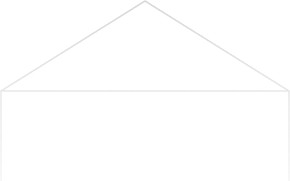
Stay Updated & Get Inbox Insights
Keep pace with the world of privacy-first analytics with a monthly round-up of news, advices and updates!