
Simon Coulthard April 18, 2023
- 1. The Basics of Online Business
- - Registering the Name
- - Buying Domain Name
- - Logos & Trademarks
- 2. Shaping Your Identity
- - Defining Who You Are
- - Determining Your USPs
- - Establishing Your Brand
- 3. Laying the Blueprint for Your Online Presence
- - Wireframing & Mapping
- - Messaging
- - UX Design
- 4. Making the Website a Reality
- - Website Hosting
- - Website Building
- - Maintenance and Security
- TWIPLA: Our Take
- Useful Links
- - Our Links
- - Other Links
- Chapter 1 Glossary
This guide starts where any good guide does - right at the beginning. 🦖
It runs through how to breathe life into a website 💨, while laying the foundation for robust Website Intelligence.👨🔬🧪🧟♂️🔬
It’s divided into four main sections:
- The Basics of Online Business - businesses with a sure legal footing are best able to sustain success in the long term. This section will run through what you need to do to reserve digital space for your website and to protect important intellectual property.
- Shaping Your Identity - the competitive nature of the online world makes branding a key consideration during the website planning stage. This section will run through what businesses need to do to create their own identity and distinguish themselves from competitors.
- Laying the Blueprint for Your Online Presence - businesses that have done the basics and shaped their identity are in a good position to begin designing their website. This section will explain how an effective online hub can be developed around these digital fundamentals.
- Making the Website a Reality - the choice of software solutions has a real impact on Website Intelligence. This section will advise on how to animate this digital hub effectively.
After these four sections, you'll also find:
- Our hot take on building an effective website in 2023
- A list of related resources and useful external links
- A glossary of marketing terms relevent to each of the above sections
And if you want a wordier explanation than a report can provide, head over to another of our Resource Hubs to dig deeper into How to Start an Online Business.
3X the Insights 🧠; None of the headaches 🤕
Our platform provides insights across all 3 pillars of Website Intelligence, while removing the legacy issues of data privacy, poor UX, and sample data. Finally access Website Analytics you love 🧡
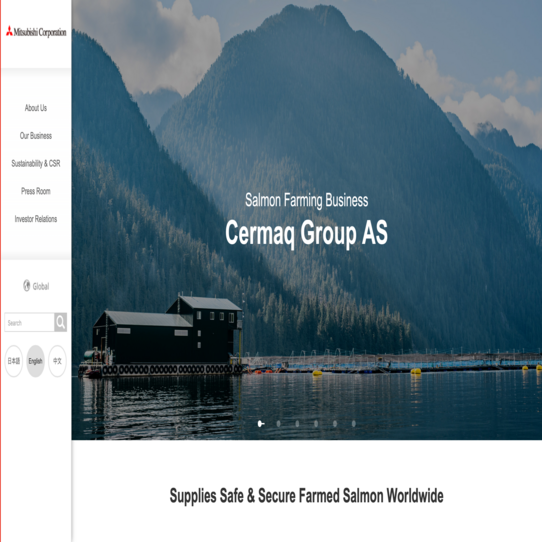
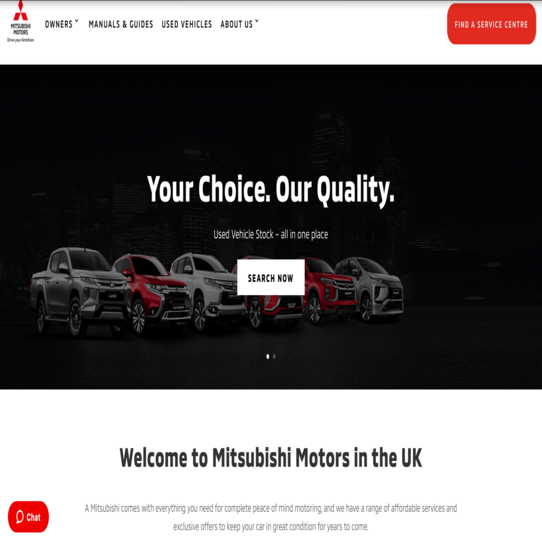
1. The Basics of Online Business
The website is the epicenter of a company’s digital presence. Develop it right and it will send shockwaves throughout all the channels and campaigns that feed into it. 🔨 🌊 💥
Most businesses have a single website, but some create multiple domains to target different audience types or to make it easier to distinguish between different product types or services. Mitsubishi sells cars, elevators, and cans of tuna, but you wouldn’t know that looking at their automotive website. 🐟 🚗
The localization of languages or country-specific content is another reason to build multiple websites, as is the potential sale of part of the business in the future.
"Most business's first goal is to figure out what their customers want. And that makes sense! You want to know what people are looking for so that you can deliver it to them. As a digital business, you have to explore the treasure trove of data at your fingertips. It's not just about your customers' preferences and demographics, it's about their needs and wants, too. If you're looking to build a customer base, then you need to know what they want before they even know it themselves! You can't do that if you don't have the data from day 1 of your business."
- Leon Gordon, Founder & CEO, Onyx Data
- Registering the Name
Everything needs a name. And that’s where any business starts in any real, legal sense.
The company name is your business in lights. It ultimately defines a business, gives shape to its identity online, and helps to impress investors, customers, and potential employees.
It’s also the basis for trademark design and for all brand initiatives. So, you need to find something that really pops. 🙌 🏆 🥇
Business Name Best Practice
- Different from any competitors or well-known businesses
- Easy to remember, spell, and pronounce
- Aligns nicely with industry, brand, and general identity
- Equally available across all external digital marketing channels
- Complies with local and international company naming regulations
- Buying Domain Name
A top-level domain (TLD) is the address that website visitors will use to find your website 🏡 - it’s the address for the homepage and the root for all other webpage addresses that are created within it.
One good TLD is the company name, since this makes it easy to find. But it can be anything that is not already trademarked or too similar to a trademark that already exists.
But be careful about what the domain name looks like when combined into one word or you may end up like a computer company called itsCrap.com, a stationary supplier called penisland.net, or a celebrity contact database called whorepresents.com 👀.
Whatever the choice, it should be unique, short, easy to remember, and intuitive to spell.
Domain names often come as part of the package provided by web hosts and website building platforms. They normally cost between $10 and $20, though desirable names can be considerably more - voice.com sold in 2019 for $30 million if you want to splash the cash. 🌧️ 💰
Domain Name Registrars
Domain name registrars are companies that have been authorized by the Internet Corporation for Assigned Names and Numbers (ICANN) to sell domain names.
This makes them effectively the central broker of IP addresses. 🤵
They also control the domain name system and the internet's root servers, and are ultimately responsible for ensuring that users can visit a website and send an email - things that are easy take for granted, but happen because a group of skilled engineers keep their sleeves rolled up and their hands dirty. 🛠️ 🛠️
Choosing a Domain Extension
Domain extensions are the suffixes that follow the domain name in a web address.
They’re like telephone country codes for the Internet Generation ☎️, with common examples being .com, .org, and .net.
Domain choice will not affect the website’s search engine presence or wider performance, but it can impact the business’s reputation among internet users.

As a general rule, businesses should seek the .com extension since it’s most familiar to users. It’s long been the preference of private commercial businesses, though .org is popular with non-profit organizations and there are another 1,800 alternatives (Domain Wheel), with .suck, .wtf, and .duck some of the weirdest ones out there. 🤷
It’s not possible - or useful - to buy every extension for the domain name, and the number bought will reflect on your website goals, audience considerations, and the money you have to throw at it. 💰
But adding additional extensions is a wise investment that will boost localization initiatives and enhance brand reach. And when targeted, it can go some way to alleviating common user errors and enhancing UX.
Domain Best Practices
- Select your domain name at the start of any business planning
- Select a reliable domain registrar, like Domain.com, Bluehost, Hostinger, or GoDaddy
- Choose the right domain extension, with .com the most trusted by internet users
- But if you’re selling overseas or want to focus on a particular country, choose the appropriate top-level country code domain
- Verify the availability of options using a domain availability checker tool
- Confirm ownership of the domain to ensure the purchase completed successfully
- Logos & Trademarks
Business Logo
The logo is a company’s most recognizable identifier and the symbol that customers use to recognize the brand.
As the foundation of your identity, it exists to grab attention, make a strong first impression, and distinguish your business from competitors.
While logos can be designed and approved in house, their value to wider business growth means it's common to hire a specialist logo designer. This can cost from a few hundred to tens of thousands of dollars for the average business - BP’s redesign cost them an oily $210,000,000! 🤑 🤑 🤑
Such expense isn’t necessary, but high-end logo design of this kind speaks to the level of detail that can be applied to this task internally. It’s done by a large team of professional designers, marketers, and advertisers. They work closely with the businesses and address multiple rounds of feedback to create a logo that is eye-catching and memorable before anything, but which also reflects:
- Business values and mission statement
- Wider market and competitor research
- Customer preferences
- Design trends
The logo is usually returned as part of a comprehensive brand guidelines that businesses can use to standardize their brand and messaging across all communications. It’ll also include logo variations for different sizes, page layouts, and locations.
Trademarks
By now, you should have important elements of your business’ identity either on your desk or in the pipeline. However, you don’t technically own any of these ideas yet, and the future prosperity of the business demands that you protect it from being used and abused by others! 👤💰
Trademarking provides businesses with legal ownership over their name, logo, and other prioritized intellectual property, and you can trademark anything that distinguishes you and your products from competitors, with phrases, words, symbols, devices, and colors all eligible.
And to understand how far trademarking can go, Tiffany has trademarked a shade of blue, Mo Farah has trademarked his “mobot” celebration, and Facebook has trademarked the word “home”. 👮🏽♀️⛓️⚖️
Trademarks cost between $250 and $750 in the US before legal fees, and need to be renewed every five to fifteen years. They’re some of a startup’s most available assets, enabling it to:
- Increase faster its profitability and valuation
- Differentiate itself and its products or services from competitors
- Be instantly recognizable and communicate quality
- Leverage brand strength to expand into new markets and product offerings
- Attract talented workers
- Exist in perpetuity when renewed every decade
Failing to register trademarks may result in serious difficulties in the future.
Beyond unnecessary legal repercussions, businesses can suffer from brand confusion, loss of revenue, and substantial damage to their reputation. There’s also the potential to be infringing on the trademarks of other businesses, with the potential for fines and prison sentences.
Sustaining digital success is all about controlling a business’ image online, but this is impossible with key intellectual property left untrademarked.
And, while the choice of what to trademark will depend on the type of website and content on offer, some intellectual property to consider trademarking includes:
- Domain, or website name
- Logo(s) or other key design elements
- Business slogans, taglines, or identifying sound effect
- Names for unique products, services, materials, or techniques
- Original videos, articles, or other content
- Social media handles
3X the Insights 🧠; None of the headaches 🤕
Our platfrom provides insights across all 3 pillars of Website Intelligence, while removing the legacy issues of data privacy, poor UX, and sample data. Finally access Website Analytics you love 🧡

2. Shaping Your Identity
A business’ identity dictates its success.
If developed from the beginning, it can act as an effective springboard for strong business potential and robust Website Intelligence at what is a testing stage of its lifecycle.
This is the ideal moment to start shaping your business identity, since it will positively influence the choice of name, logo, and marketing strategy - not to mention all the choices that go into website design and development.
Ultimately, it’s about building your business idea into something tangible. 🏗️ 🏗️ 🏗️
Shaping an identity early is no straightjacket to future changes. Nokia started life as a pulp mill, Wrigleys sold soap, and Tiffany sold stationary! ✏️ 💎
Identity is never static, and will need to be adapted to the community that forms around the business, competition analysis, and operational performance. Some businesses even choose to change their identity completely, or migrate to a different industry. Those that do are not starting over from scratch, since they can use their previous brand as leverage.
Simply put, businesses need to know who they are internally and how to describe themselves online. This requires building and sustaining a desirable online brand, and can be achieved with the help of market research and other research.
Consistency of voice is key, but a strong online brand will best enable the website to grow quickly, and to elevate and position the business in a way that will yield greater success.
"Never before have we had so many brands out there. The barrier of entry to starting new businesses has never been lower. The more competition, the stronger the commitment to differentiation should be. But mostly the opposite is true. Constant comparison and benchmarking leads to conformity, and competitors become less differentiated over time. It’s not enough to be just a little bit different. The differentiation needs to be big enough to tilt the decision in your favor. You need to be really different. And that involves risk, change, and venturing into the unknown."
- Peep Laja, Founder & CEO, Wynter
- Defining Who You Are
A great business idea can change the world! 🌪 🌪 🌪
But businesses need to know who they are before building a public image if they are to be persuasive, and the first stage of developing an identity is defining their mission, vision, and values:
- Business mission - a short description of the business’ purpose, with reference to their guiding philosophy, technology, and customers as well the products or services themselves
- Business vision - a brief description of what the business will grow into in the future, and which aligns with any other business goals and aspirations
- Business values - the principles, beliefs, and standards of behavior that guide the company’s culture and approach to business
Ultimately, defining who you are means finding a way of reflecting your own personality and values, and there’s a lot of fun to be had here! But once in place, these elements will enable for better financial performance, customer and employee satisfaction, and grow faster.
- Determining Your USPs
A business’ USPs are the unique selling points that businesses use to advertise themselves online, and exist to answer that age-old question - why in tarnation should they buy from you??
USPs highlight how the business is different from competitors on the market, why customers should do business with them, and are the essence of what makes them better than others. 🏆 🏆 🏆
There are four types of USP:
- Product characteristics
- Pricing structure
- Placement strategy (location and distribution)
- Promotional strategy
USP-identification can be achieved by carrying out target audience, competitor, and wider market research. It will equally be influenced by the business’ mission and vision statements, which provide further opportunities to align marketing to the preferences, desires, and expectations of potential customers.
Done well, the USPs will clearly articulate the benefits of a business’ products, services, or brand to customers, and explain why they are superior to competitors.
- Establishing Your Brand
Branding is the internal ethos of the company or organization that a business values, what it wants reflected in its external messaging, and underpins how they advertize and interact with audiences online.
Done right, branding will align marketing with the vision statement, and enable the company to clearly communicate to people how their business, products, and services are better than competitors on the market.
The brand can be developed, and sustained later using a brand guidelines resource and brand automation tools. It will incorporate the business name and logo alongside their values, vision, and mission. It will also integrate messaging, tone of voice, and visual identity into a living public persona that reflects what their target audience wants.
Trust is a particularly important brand element, and is something that businesses can start building from the beginning by speaking with an authentic voice, establishing relationships though direct social media interactions.
Unlock Your Website's Full Potential
Our magic box of Website Intelligence tricks will enable anyone to grow their website quickly and reach their goals - all while keeping your visitors' data safe!
3. Laying the Blueprint for Your Online Presence
Once the business has the legalities stamped and shaped an identity, the website itself can be addressed and the fun can begin! 👷
As the hub that connects a business’ online presence together, it’s worth investing time and energy in designing a website that can enable the company to reach its potential.
Websites have different webpage types that include the homepage, product or signup pages, and information resources that attract traffic and motivate internet users to take action. These need to be designed persuasively, and connected together in a way that’s easy to navigate. Pages need to load quickly, and be securely accessible by users across multiple devices.
This list of requirements isn’t difficult to achieve. Webpage types can be wireframed and connected together using any number of design tools. The business’ messaging and wider brand is easily accommodated into a website blueprint, and then it can be fueled and fired into the world wide web! 🚀
At Heights, we think about product positioning and simplicity as our go to strategy. There's a lot of choice out there across every category so for us our entire plan has been based around building a company of very very few products but each one being niche and specific. We only have two products which when compared to competitors in the market seems crazy, but we're of the belief that you can go deep or broad but you can't do both well so we go deep and the evidence is there to back up that this is the right call for us. A highly sticky customer base with exceptionally high word of mouth means we know we're executing the right plan.
- Dan Murray-Serter, Co-Founder, Heights, and Co-Founder, Host Secret Leaders
- Wireframing & Mapping
A wireframe is a simple diagram or skeleton of each webpage (or app interface). It acts as a plan for all the elements to include, as well as their core functionality. The different wireframes are linked together into a rudimentary sitemap, illustrating the core website navigation structure you want in place.
Once you’ve got this far, you’ll be able to really see what your website will look like! 🤩 🤩 🤩
Each webpage wireframe will develop into a detailed visualization of what the working webpage will look like, with best practice being to follow three key phases of fidelity. This starts with a rudimentary sketch of the webpage, before adding more detailed visualizations, and then finishing with a wireframe that is ready to be converted into a working prototype.
Recommended Wireframing Tools:
- Adobe XD - best overall design tool for wireframing
- Balsamiq Mockups - best for low-fi wireframes
- Figma - Best collaborative tool for wireframing
- Pencil Project - best for free, open-source wireframing
- Sketch - complete design tool that specializes in UI
- Messaging
Messaging refers to how the branding ethos is portrayed to the outside world - the public face of their inner vision or how they choose to look, walk, and talk when they leave the house. 🚶🏽 🚶🏽 🚶🏽
And with website development, it also refers to the style, voice, and overall personality of content published across the website (as well as in any marketing and advertising once live).
It will be specific and requires approving words for specific characteristics, specific phrases to push, and specific colors and design for any graphic design elements. The messaging needs to be consistent and standardized across the website, and the more consistent it is the better!
Webpage wireframes will include placeholders for messaging in copy, CTAs, videos, and other design elements. These are all opportunities to push key straplines and other branding, to push USP priorities, and to inform visitors about the brand, products, and wider business.
- UX Design
User Experience (UX) refers to how individual users interact with and navigate through the website. Think of it as the invisible hand that guides website design, and which will solve common problems that they run into. 🕵️ 🧐
Page loading and wider website performance feed into the overall user experience, as does the capacity of all its incorporated elements to function as they would expect. Another influence is the ease of navigation, and the provision of short paths to purchase or other key information that users will need.
Mobile functionality is another component of UX, as is cross-device compatibility. While people still prefer to use desktops and laptops for long website browsing sessions, smartphones now account for the majority of online traffic. The combined number of active devices is also twice the global population - people switch devices throughout the day, and websites need to anticipate this.
Integrating UX design into the wireframing and wider planning stage will mitigate user pain points and lay the foundation for robust website growth. But once the website is live, website intelligence solutions enable for UX optimization that is guided by real visitor behavioral data - giving you the power to shape it in their image! ✂️ 📋 👌
3X the Insights 🧠; None of the headaches 🤕
Our platfrom provides insights across all 3 pillars of Website Intelligence, while removing the legacy issues of data privacy, poor UX, and sample data. Finally access Website Analytics you love 🧡
4. Making the Website a Reality
There’s not much more exciting for us marketers than seeing our websites working for the first time! 🎉 🎉 🎉
But for this to happen, you’ll need to first secure a web host and build the website itself.
And once live, it also needs to be consistently maintained and secure in a fast developing security environment. This can be achieved with various technology solutions that enable for intuitive website development without the need for experts.
Robust Website Intelligence means laying the groundwork for future growth. This requires choosing the right web host from the companies available, choosing a suitable website builder or developer, and ensuring that maintenance and security are addressed from the beginning.
Data privacy compliance is another key aspect of Website Intelligence, and regulatory frameworks now require privacy by design. Practically, this means prioritizing privacy requirements when selecting software solutions, and developing a cookie policy that returns documented, explicit, and opt-in consent from website visitors for cookie practices.
"There's literally never been a better time on earth to set up a new business. New AI tools are launching every day that can do 3x as much as any employee you used to have to hire just to get off the ground. Now, without knowing how to code, you can set up a website, have an army of assistants and use chatgpt as a strategic consultant and sparring partner to 10x your ideas every day. The only thing standing between you and future success is the limit to your curiosity, so go learn."
- Dan Murray-Serter, Co-Founder, Heights, and Co-Founder, Host Secret Leaders
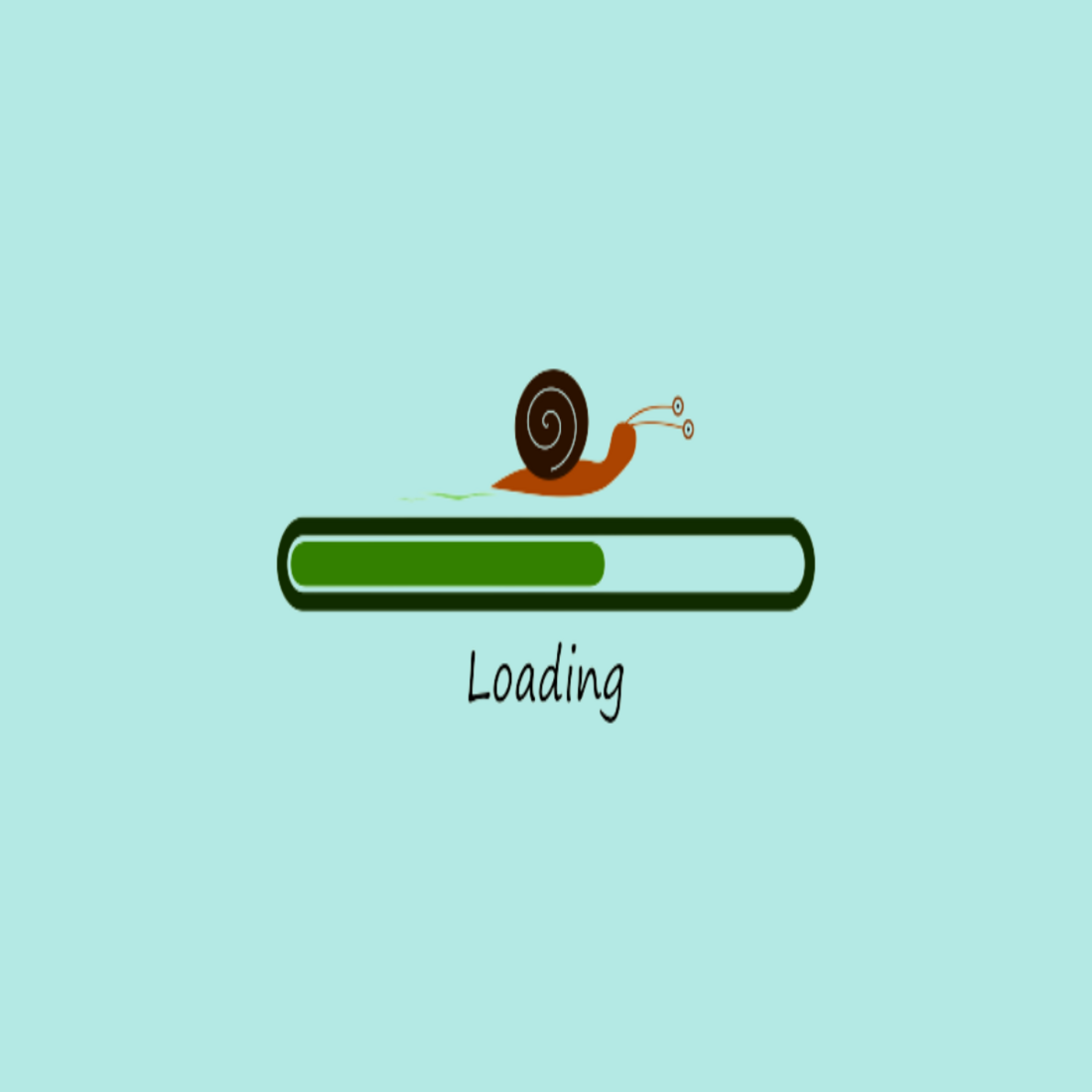
- Website Hosting
Website hosting refers to the process of renting or buying online space, and you can think of it as the plot of land that the website is built on, and which the domain name will bring it to. ⛏️
The choice here will have a real impact on website performance, and whether people will enjoy their visit and return for another visit. Retaining them means removing glitches, lags, and bugs wherever possible. UX design is a crucial component of this, but the web host is also responsible for providing speed regardless of the content that has been published.
And beyond hosting the website itself, website hosting opens up some useful other business avenues:
- Boost SEO with same-host satellite pages
- Use cloud storage on host server
- Run a private cloud-hosted app
- Resell web hosting allocation to others
- Host a gaming server through host server
The cost of web hosting to website owners varies significantly, and depends on the type of hosting required and the top-level domain used. Costs start at $30 per year from a reputable provider, but will grow with the website and larger ones can cost $500 and upwards.
Best Secure Web Hosts
- Hostinger – very affordable and secure web hosting solution
- A2 Hosting – security against most malicious threats
- SiteGround – overall the best secure web hosting provider
- InterServer – no-nonsense secure web hosting
- Website Building
Website building refers to the process of bringing a website to live, and is the final step in making the website a reality! 👣 👣 👣
Thankfully, in house coding knowledge isn’t essential, and businesses can create DIY websites using website building platforms, or they can choose to hire developers, agencies, or freelancers.
Website Building Platforms
The simplest way to do this is to use a website building platform, and we’ve written elsewhere about the 20 best website building platforms.
Website builders are an intuitive option that is equally suited to IT laymen and small startups without developers on-team. Webpages can be created using a simple drag-and-drop system, and the different pricing plans are aligned with traffic volumes and page numbers - allowing businesses to scale up as they grow.
Consideration: website building platforms are intuitive because they have jettisoned coding complexities. The cost of this reveals itself in design restrictions, slower loading teams, and poorer SEO performance, though website data can be migrated to a fully coded alternative when required.
Independent Website Development
Alternatively, businesses can choose to build their website from scratch. This provides the most flexibility with regard to design, layout, and functionality, as well as control over decision-making. Businesses can contract this work elsewhere, with a simple website costing approximately $500.
- Maintenance and Security
Once live, the website needs to be regularly maintained, updated, and protected against the cyberattacks that grow in number and sophistication every day.
These elements can be handled by the web host or website builder - human or platform. But services vary, making it important to plan maintenance and security measures from the outside, and to ensure that they continue to be carried out effectively.
Maintenance
Site maintenance is the work of keeping a website updated and running smoothly, and at a speed that doesn’t put off its visitors. It also includes more general housekeeping tasks such as regularly backing up the website and monitoring its performance, with common maintenance services being:
- Domain name registry and management
- Server maintenance
- Database maintenance
- Site file maintenance
- Content and graphics updating
- Search engine optimization
- File encryption
- Software updates
- Web vulnerability scanning
- Plug-in compatibility planning
- Site backups
- 404 error and server redirect checking
- Spam removal
- Webpage speed testing
The cost of website maintenance can vary greatly depending on whether it's included in website hosting or building platforms, the size of the website, and level of sophistication. Monthly prices start from approximately $5, but can go up to $5,000 for top-level service provision. Huge, high-traffic websites can cost significantly more.
And within this, the most common maintenance costs are the renewal of software and website hosting subscriptions, as well as Secure Sockets Layer (SSL) certification. Other main costs to consider in the future include buying additional domain extensions and investing in a major website redesign or migrating from a website building platform to a fully coded alternative.
Security
Site maintenance includes protecting it from cyberattacks, though website security can also be carried out by other third-party service providers.
It’s an important issue, and particularly so given the impact that a data leak can have on a business’ reputation. Data privacy matters to internet users who worry about the number of companies accessing their data. Data breaches or data malpractice can also result in large fines from data protection authorities. In extreme cases, businesses can be banned from operating online altogether.
Unlock Your Website's Full Potential
Our magic box of website intelligence tricks will enable anyone to grow their website quickly and reach their goals - all while keeping user data safe!
TWIPLA: Our Take
Innovation always needs new thinking. The power of language lies in its capacity to open up fresh avenues to explore and to make complicated tasks easier, so we should pat Matt on the back for coming up with “website intelligence” as a 20/20 vision for optimal website optimization in 2023.
It certainly clears a path through what had become a confusing mess of software and internet privacy regulations, with user data underutilized and website owners forced to compromise on non-negotiable elements like design, performance and security.
But to ensure that your website will reach its IQ potential, website intelligence needs to be considered from the very beginning. It’s a great guiding principle for website development, and will undoubtedly make it easier for you to meet your end goals in the future.
It’s also much easier to build website intelligence into website development from the beginning. Data privacy regulations demand that all policies and processes prioritize data security, something that’s much harder to go back to once a business has developed its policies and processes.
There’s no two ways around it - privacy is a massive issue in 2023, and is the cornerstone of robust Website Intelligence. Internet users demand it and regulations have both bite and teeth. 🐶 The net result here for businesses is that any website without Website Intelligence simply won’t work effectively.
The website is here to stay, but the landscape of web development is evolving fast - who remembers marketing before ChatGPT? 🗿 🗿 🗿 Given this, it’s important to stay on top of new trends, technologies, and customer preferences if the website is to remain effective as a conversion generation vehicle.
3X the Insights 🧠; None of the headaches 🤕
Our platfrom provides insights across all 3 pillars of Website Intelligence, while removing the legacy issues of data privacy, poor UX, and sample data. Finally access Website Analytics you love 🧡
Useful Links
- Our Links
We've tried to condense this Guide down to information and advice that is essential if your website is to reach its full potential.
But if you want to go deeper into any of the sections, we've also written a series of blogs that provides further advice on what we've found to be a common issue in our community of website owners:
- 3 Simple Steps to Starting Your Online Business from Home in 2023: A Beginner's Guide
- Defining Your Corporate Identity: Tips on How to Create Your Company's Brand
- 3 Important Things to Know Before Building a Website in 2023
- Best 20 Website Builders for Your Business: The Free and Paid Options of 2023
- Other Links
Top Domain Name Registrars
Top Web Building Platforms
- BigCommerce
- Dreamhost Website Builder
- Hostinger Website Builder
- Gator by HostGator
- GoDaddy Website Builder
- Shopify
- Squarespace
- Web.com
- Weebly
- Wix
- WordPress.org
Top Web Hosts
Chapter 1 Glossary
1. The Basics of Business
- Registering Company Name
Branding: The process of creating a unique name, logo, or other identifying feature that distinguishes a company or product from others in the marketplace. Content marketing: The creation and distribution of valuable content, such as blog posts, videos, or social media updates, to attract and engage a target audience. Crisis management: The process of addressing and resolving negative publicity or online reputation issues that could harm a business' reputation. Customer reviews: Reviews and feedback from customers that can influence a business' online reputation. Digital footprint: The collection of information about a business that is available online, including social media profiles, websites, and online reviews. Influencer marketing: The practice of partnering with social media influencers or bloggers to promote a business' products or services to their followers. Online advertising: The process of placing ads on websites or social media platforms to promote a business' products or services. Online reputation management (ORM): The practice of monitoring, analyzing, and responding to a business' online reputation, including reviews, social media mentions, and other online content. Reputation score: A metric used to evaluate a business' online reputation based on factors such as reviews, search engine results, and social media mentions. Public relations (PR): The practice of managing the spread of information between a business or individual and the public to maintain a positive image and reputation. Search engine optimization (SEO): The process of optimizing a website and its content to improve its visibility and ranking in search engine results. Social media management: The process of managing a business' social media profiles to engage with customers, promote products or services, and build a positive online reputation. Social listening: The practice of monitoring social media channels to gather information and insights about a business' brand, products, or services. Thought leadership: The practice of establishing a business or individual as an authority in their industry through the creation and distribution of valuable content, such as blog posts, articles, or presentations. User-generated content (UGC): Content created by customers, such as reviews, photos, or videos, that can be used to promote a business and build a positive online reputation. Video marketing: The use of video content, such as product demos or testimonials, to promote a business' products or services and build a positive online reputation. Website analytics: The collection and analysis of website data to measure performance and identify opportunities for improvement in areas such as search engine optimization, user experience, and conversion rates. Website design and development: The process of creating and maintaining a website that is user-friendly, visually appealing, and optimized for search engines.
- Buying Domain Name
ccTLD: Country code top-level domain, such as .us (United States), .ca (Canada), or .uk (United Kingdom). DNS: Domain Name System, which translates domain names into IP addresses. Domain name: The unique address that identifies a website, consisting of a name and a domain extension (e.g., .com, .org, .net). Domain name registrar: A company authorized to sell and manage domain names. Domain name system (DNS): A system that translates domain names into IP addresses. Domain privacy: A service offered by some domain name registrars that replaces the personal contact information of the domain owner with generic contact information in public WHOIS databases. Domain squatting: Registering or using a domain name with the intention of selling it for a profit, often based on the popularity of a trademarked name or brand. gTLD: Generic top-level domain, such as .com, .org, or .net. IP address: A unique numerical identifier assigned to every device connected to the internet. Subdomain: A subcategory or subdivision of a domain name, often used to organize and differentiate content within a website. Top-level domain (TLD): The highest level of the domain name system, such as .com, .org, .net, and country code top-level domains (ccTLDs). WHOIS: A public directory of domain name registrants and their contact information.
- Your Logos and Trademarks
Brand: A unique design, name, symbol, or other feature that identifies a company, product, or service. Brand identity: The visual and verbal elements that make up a company's brand, including its logo, color palette, typography, and tone of voice. Color palette: The set of colors used in a company's branding, including its logo, website, and marketing materials. Copyright: A legal protection granted to original works of authorship, including written content, images, and software. Font: The style and typeface used in a company's logo and other branding materials. Icon: A graphical symbol or representation used to identify a company or product. Intellectual property: Creations of the mind, such as inventions, literary and artistic works, and symbols, names, and images used in commerce. Intellectual property lawyer: A legal professional who specializes in intellectual property law and can assist with trademark registration, infringement disputes, and other related matters. Logo: A visual symbol or emblem used to identify a company or product. Logo design: The process of creating a unique logo that represents a company's brand identity. Logo refresh: The process of updating or modernizing an existing logo while retaining key elements of the original design. Mascot: An anthropomorphic or animal character used to represent a company or product. Monogram: A design composed of two or more letters, typically the initials of a company or individual. Patent: A legal protection granted to inventors for new and useful inventions, processes, or designs. Service mark: A symbol, design, or phrase used to identify and distinguish the services of one company from those of another. Slogan: A memorable phrase or tagline used to promote a company or product. Tagline: A short phrase or sentence that encapsulates a company's brand messaging. Trade dress: The visual appearance of a product or its packaging, which may be protected under trademark law. Trade secret: Confidential and proprietary information that is not generally known and gives a business a competitive advantage. Trademark: A symbol, design, or phrase used to identify and distinguish the products or services of one company from those of another. Trademark infringement: Unauthorized use of a trademark that is likely to cause confusion, deception, or mistake among consumers. Trademark registration: The process of applying for and obtaining legal protection for a trademark through registration with the relevant authorities, such as the US Patent and Trademark Office. Typography: The art and technique of arranging type to make written language legible, readable, and appealing when displayed. Uniform Resource Locator (URL): The web address that identifies a specific page or resource on a website. Vector graphic: A graphic image that can be scaled up or down without losing resolution, often used in logo design. Wordmark: A logo design that consists of a word or group of letters, typically the name of a company or brand. World Intellectual Property Organization (WIPO): An international organization that promotes and protects intellectual property rights worldwide.
2. Shaping Your Identity
- Defining Who You Are
Culture: the shared values, beliefs, attitudes, and behaviors of a business and its employees. Elevator Pitch: a brief, persuasive speech that summarizes a business and its products or services in 30 seconds or less. Founder's Story: the narrative of how a business was created and the motivations behind it. Goal: a specific objective or target that a business aims to achieve. Identity: the visual and verbal elements that communicate a business's brand and differentiate it from its competitors. Jargon: specialized language or terminology that is unique to a particular industry or profession. Mission: a statement that defines a business's core purpose and the impact it seeks to have on the world. Niche: a specific segment of a market that a business targets with its products or services. Values: the beliefs and principles that guide a business's decision-making and behavior. Vision: a brief description of what the business will grow into in the future, and which aligns with any other business goals and aspirations. Who We Are: a statement or description that communicates a business's identity and what it stands for.
eXperience: the collective impressions and feelings that customers have of a business, based on interactions with its products, services, and employees. Zeitgeist: the prevailing mood, attitude, or spirit of a particular time period or culture, which may influence a business's identity and positioning.
- Determining Your USPs
Advantage: A unique aspect of a product or service that provides a competitive edge over similar offerings. Attributes: The distinctive characteristics or features of a product or service that set it apart from others in the market. Authenticity: The genuine and honest attributes of a product or service that differentiate it from competitors. Benefits: The specific advantages and positive outcomes that a customer can expect to experience from using a product or service. Brand identity: The image, reputation, and values associated with a brand that make it unique in the market. Brand story: The narrative that explains the origin, mission, and purpose of a brand, which can help differentiate it from competitors. Competitive advantage: The unique advantage that a business has over its competitors, which can be leveraged to attract customers and generate sales. Customization: The ability of a product or service to be tailored to meet the specific needs and preferences of individual customers. Design: The visual and aesthetic qualities of a product or service that make it distinctive and memorable. Durability: The longevity and resilience of a product or service, which can be a selling point for customers seeking long-term value. Differentiation: The process of distinguishing a product or service from its competitors, often by highlighting unique features or benefits. Expertise: The specialized knowledge and skills of a business or its employees, which can be a selling point for customers seeking high-quality products or services. Efficiency: The speed and effectiveness with which a product or service can be delivered, which can be a selling point for customers seeking convenience and ease of use. Experience: The quality and satisfaction of the overall customer experience, which can be a selling point for businesses offering a unique or enjoyable experience. Features: The specific characteristics and functionality of a product or service that make it unique and desirable. Flexibility: The ability of a product or service to adapt and adjust to changing customer needs and market demands. Focus: The specific target market or niche that a business caters to, which can be a selling point for customers seeking specialized products or services. Guarantee: A promise or commitment from a business to deliver a certain level of quality or satisfaction, which can increase customer confidence and trust. Green: The environmentally-friendly and sustainable attributes of a product or service, which can be a selling point for customers seeking eco-friendly options. Growth potential: The potential for a product or service to evolve and expand in the market, which can be a selling point for investors and customers seeking long-term value. High-quality: The level of excellence and superiority in a product or service, which can be a selling point for customers seeking top-notch offerings. Heritage: The rich history and tradition associated with a brand or product, which can be a selling point for customers seeking authenticity and quality. Health benefits: The positive impact that a product or service can have on an individual's health and well-being, which can be a selling point for customers seeking wellness-oriented offerings. Innovation: The unique and cutting-edge features or functions of a product or service, which can be a selling point for customers seeking the latest and greatest offerings. Inclusivity: The commitment to diversity and representation in a business' products or services, which can be a selling point for customers seeking inclusive and socially-conscious offerings. Individuality: The unique and personalized aspects of a product or service, which can be a selling point for customers seeking customized or exclusive offerings. Joint ventures: Collaborative partnerships between businesses to leverage each other's strengths and create unique offerings. Job creation: The potential for a business to create new employment opportunities, which can be a selling point for investors and socially-conscious customers. Knowledge: The specialized knowledge and expertise of a business or its employees, which can be a selling point for customers seeking high-quality products or services. Longevity: The longevity and sustainability of a product or service, which can be a selling point for customers seeking long-term value. Luxury: The premium and exclusive features or functions of a product or service, which can be a selling point for customers seeking high-end offerings. Market niche: A specific and targeted market segment that a business caters to, which can be a selling point for customers seeking specialized products or services. Mission statement: The guiding purpose and values of a business, which can help differentiate it from competitors and attract customers who share similar values. Newness: The novelty and freshness of a product or service, which can be a selling point for customers seeking the latest and greatest offerings. Nostalgia: The sentimental and nostalgic aspects of a product or service, which can be a selling point for customers seeking products or services with a sense of history and tradition. Originality: The uniqueness and originality of a product or service, which can be a selling point for customers seeking distinctive offerings. Organic: The natural and organic aspects of a product or service, which can be a selling point for customers seeking healthy and eco-friendly offerings. Placement strategy: A task placement strategy is an algorithm for selecting instances for task placement or tasks for termination. Price: The pricing and affordability of a product or service, which can be a selling point for customers seeking cost-effective offerings. Personalization: The ability of a product or service to be tailored to meet the specific needs and preferences of individual customers, which can be a selling point for customers seeking customized offerings. Quality: The level of excellence and superiority in a product or service, which can be a selling point for customers seeking top-notch offerings. Reliability: The dependability and consistency of a product or service, which can be a selling point for customers seeking trustworthy offerings. Reputation: The image, reputation, and trustworthiness associated with a brand or product, which can be a selling point for customers seeking reputable offerings. Sustainability: The environmentally-friendly and sustainable attributes of a product or service, which can be a selling point for customers seeking eco-friendly offerings. Social responsibility: The commitment to ethical and socially responsible practices in a business' products or services, which can be a selling point for socially-conscious customers. Target audience: a particular group at which a product such as a film or advertisement is aimed. Technology: The advanced and innovative technology used in a product or service, which can be a selling point for customers seeking cutting-edge offerings. Tradition: The rich history and tradition associated with a brand or product, which can be a selling point for customers seeking authenticity and quality. Unique: The distinctive and original features or benefits of a product or service, which can be a selling point for customers seeking one-of-a-kind offerings. User-friendliness: The ease of use and accessibility of a product or service, which can be a selling point for customers seeking convenient offerings. Value: The overall value and worth of a product or service, which can be a selling point for customers seeking Value proposition: A statement that describes the unique benefits a product or service provides to its target customers. Warranty: A promise made by a business to repair or replace a product if it fails to meet certain standards within a specified period. Web presence: The collective online identity of a business, including its website, social media profiles, and other digital assets. White-label: A product or service that is produced by one company but marketed and sold by another under its own brand name. Xenial: A term used to describe a friendly, welcoming, and hospitable customer experience. Yield: The amount of revenue generated by a product or service, typically calculated as a percentage of sales. Zero-waste: A sustainability concept that aims to reduce or eliminate waste from the production, use, and disposal of products and materials.
- Establishing Your Brand
Advertising: Promoting a product or service through paid media channels. Authenticity: The quality of being genuine, original, and true to oneself or one's brand identity. Avatar: A graphical representation of a business or individual used to establish an online presence. Brand: The unique identity and personality of a business that distinguishes it from its competitors. Branding: The process of creating and managing a brand identity, including logos, colors, messaging, and other visual and verbal elements. Business card: A printed card that includes a person's or company's name, contact information, and other relevant details. Content marketing: A marketing strategy that involves creating and sharing valuable, relevant, and engaging content to attract and retain a target audience. Customer service: The process of providing assistance and support to customers before, during, and after a purchase. Corporate social responsibility (CSR): A business strategy that focuses on creating positive social and environmental impact in addition to generating profits. Differentiation: The process of highlighting the unique characteristics and benefits of a product or service that distinguish it from its competitors. Elevator pitch: A brief, persuasive speech that summarizes a business or product in the time it takes to ride an elevator. Feedback: Information provided by customers, employees, or other stakeholders that can be used to improve a business or product. Flyers: A printed or digital promotional material used to advertise an event, product, or service. Guest blogging: Writing and publishing content on another website to increase brand awareness and attract new customers. Headline: The title or main text of a marketing message, often used to capture attention and convey the main benefit of a product or service. Humanization: The process of giving a brand or product a more personal, relatable, and emotional appeal. Identity: The visual, verbal, and emotional elements that define and differentiate a business from its competitors. Jingle: A catchy, memorable tune or song used in advertising to promote a product or service. Joint venture: A business arrangement in which two or more companies collaborate on a specific project or venture. KPI (Key Performance Indicators): measurable values that indicate how well a business is achieving its objectives and goals. Key Person Insurance: a type of insurance policy that provides financial protection to a business in case of the death or disability of a key employee. Landing Page: a web page specifically designed to capture the attention of potential customers and encourage them to take a specific action. Lead Generation: the process of identifying and cultivating potential customers for a business. Logo: a visual representation of a business that is used to identify and differentiate it from other businesses. Market Research: the process of gathering information about customers, competitors, and market trends to inform business decision-making. Mission Statement: a brief statement that describes the purpose and goals of a business. Niche Market: a small and specialized segment of a larger market that a business targets with its products or services. Online Presence: a business's digital footprint, which includes its website, social media accounts, and other online profiles. Pitch Deck: a presentation that provides an overview of a business and its potential for investors. Trademark: a legal protection for a business's name, logo, or other identifying marks. Unique Selling Proposition (USP): a feature or benefit that sets a business apart from its competitors and makes it attractive to potential customers. Value Proposition: a statement that explains why customers should choose a business over its competitors, based on the unique benefits it provides.
3. Laying the Blueprint for Your Online Presence
- Wireframing and Site Mapping
Card sorting: A technique used to help organize content by asking users to group items into categories based on their own understanding and perspective. Content inventory: A comprehensive list of all the content (text, images, videos, etc.) that will be included in a website. Information architecture: The process of organizing, structuring, and labeling content in a way that makes it easy to find and use. Low-fidelity wireframe: A basic, simplified representation of a web page or application, often created with simple shapes and placeholders. Mind map: A visual diagram used to organize and represent ideas, concepts, and information. Mockup: A visual representation of a design, often used to demonstrate how a website or application will look and function. Personas: Fictional characters that represent the different types of users who will interact with a website or application. Prototype: A functional, interactive model of a website or application, used for testing and refinement. Site map: A hierarchical diagram that shows the structure and organization of a website, including pages, sections, and links. User flow: The path a user takes through a website or application to accomplish a specific goal or task. Wireframe: A visual representation of the layout, structure, and functionality of a website or application, used to plan and organize content and features.
- Messaging
Audience: The group of people or customers that a business is targeting with its messaging and marketing efforts. Branding: The process of creating a distinct and recognizable identity for a business or product, often through the use of logos, colors, and other visual elements. Customer journey: The path that customers take when interacting with a business, from initial awareness to final purchase and beyond. Demographics: The statistical characteristics of a population, including age, gender, income, education, and other factors, which can be used to target marketing messages more effectively. Emotional appeal: A marketing technique that aims to appeal to customers' emotions, values, and beliefs, often through the use of storytelling, imagery, and other techniques. eXperience: The way that customers perceive and interact with a brand or product, based on their personal experiences and impressions. eXpand: The act of broadening a business' target audience, product offerings, or marketing channels. Jargon: Technical or specialized language used in a particular industry or field, which may be confusing or alienating to customers. Messaging: The overall communication strategy and messaging framework that a business uses to connect with its customers and target audience. Narrative: The story or overarching message that a business uses to convey its brand identity and values, often through the use of storytelling and other techniques. Persona: A fictional character created to represent a group of users or customers that a business is targeting. Pitch: A persuasive message or presentation aimed at convincing a potential customer to buy a product or service. Positioning: The process of creating a distinct image or identity for a product or brand in the minds of customers. Segment: The process of dividing a target audience into smaller, more specific groups based on shared characteristics or behaviors. Thought leadership: The process of establishing oneself or one's business as a respected and authoritative voice in a particular industry or field. Trend: A general direction or pattern of behavior or attitudes within a particular market or industry. Unique selling proposition (USP): A feature or benefit of a product or service that sets it apart from competitors and appeals to customers. Value proposition: A statement that explains the unique value that a product or service provides to its customers. Voice: The tone, personality, and style of a business' messaging or branding.
- UX Design
Accessibility: The design and implementation of products and services that can be used by people with disabilities, including visual, auditory, cognitive, and motor impairments. A/B testing: A method of comparing two different versions of a design or user experience to determine which one is more effective. Affordance: The perceived function or action that an object or element in a design suggests to a user. Analytics: The collection and analysis of data about how users interact with a website or application. Cognitive load: The amount of mental effort required to complete a task or process. Fitts's Law: A principle that predicts how long it will take for a user to reach and click on a target based on its size and distance from the starting point. Gamification: The use of game design elements, such as points, badges, and leaderboards, to motivate and engage users. Heuristic evaluation: A method of evaluating a user interface based on a set of usability principles, or heuristics. Interaction design: The design of the way users interact with a product, including how they input, navigate, and receive feedback. Persona: A fictional character that represents a user type, used to guide design decisions and ensure that the user's needs are met. Prototype: A functional, interactive model of a website or application, used for testing and refinement. Usability: The degree to which a product or service is easy to use and understand. User experience (UX): The overall experience of using a product or service, including how easy it is to use, how enjoyable it is, and how well it meets the user's needs. User interface (UI) design: The design of the visual and interactive elements of a website or application, including layout, typography, color, and interactive elements. User journey: The series of steps that a user takes to achieve a specific goal or complete a task within a product or service.
4. Making the Website a Reality
- Website Hosting
Apache: A popular open-source web server software that is used to serve web pages. Bandwidth: The amount of data that can be transferred between a website and its visitors within a certain period of time. Control Panel: A graphical interface provided by web hosts to allow users to manage their websites, domains, email accounts, and other hosting features. DNS: Domain Name System is a system that translates domain names into IP addresses so that computers can communicate with each other. Email Hosting: A type of web hosting that provides email accounts for a domain name. FTP: File Transfer Protocol is a standard network protocol used to transfer files between computers. Guaranteed Uptime: A hosting provider's promise of uninterrupted service, often expressed as a percentage of uptime over a given period. Host: A computer or server that stores and delivers web pages and other content to the internet. IP Address: Internet Protocol address is a unique numerical identifier assigned to every device connected to the internet. Joomla: A popular open-source content management system used to build websites and applications. cPanel Knowledge Base: A repository of articles and tutorials related to web hosting, domain management, and other related topics. Linux: A popular open-source operating system commonly used for web hosting servers. MySQL: An open-source relational database management system often used for web applications. Nameservers: Computers responsible for resolving domain names to IP addresses. Operating System: The software that runs on a web server, such as Linux or Windows. PHP: A popular server-side scripting language used to build dynamic web pages. Queue: A list of tasks waiting to be completed by the web server, such as processing requests or sending emails. RAM: Random Access Memory is the temporary memory used by the server to run applications and store data. SSL: Secure Socket Layer is a protocol used to encrypt data transferred between a website and its visitors. Traffic: The amount of data transferred between a website and its visitors, including page views, downloads, and other interactions. URL: Uniform Resource Locator is the web address used to locate a website or resource on the internet. VPS: Virtual Private Server is a type of hosting that provides a virtual machine with dedicated resources, such as CPU, RAM, and storage. Web Server: A program or computer that stores and delivers web pages and other content to the internet. XHTML: Extensible Hypertext Markup Language is a stricter version of HTML, used for building web pages. Zend Optimizer: A PHP extension used to enhance the performance of PHP applications.
- Website Building
Accessibility: The design and development of a website that is easily accessible and usable by people with disabilities, including visual, auditory, motor, and cognitive impairments. Backend: The behind-the-scenes part of a website that is not visible to users. It includes the server, database, and server-side code that work together to power the website. Content management system (CMS): A software application or set of programs used to create, manage, and publish digital content for a website, typically including text, images, and multimedia. CSS: Cascading Style Sheets is a language used to define the presentation and layout of HTML elements on a web page. Domain name: The unique name or address that identifies a website on the internet, typically consisting of a name followed by a top-level domain (TLD), such as .com, .org, or .net. Frontend: The user-facing part of a website that visitors can see and interact with. It includes the design, layout, and user interface elements. Front-end development: The development of the client-side of a website, which includes the user interface, design, and functionality that is visible to users. Hosting: The process of storing a website's files, data, and other content on a server or other web-enabled device, allowing it to be accessed and viewed on the internet. HTML (Hypertext Markup Language): A markup language used for creating and structuring content on a website, including text, images, and links. JavaScript: A programming language used for adding interactive and dynamic features to websites, including animation, form validation, and user input. Responsive Design: A design approach that ensures a website's layout and content adjust to fit different screen sizes and devices, providing an optimal viewing experience for users. Search engine optimization (SEO): The process of optimizing a website's content and structure to improve its visibility and ranking in search engine results pages (SERPs). Server-side scripting: The development of scripts or programs that run on a web server and generate dynamic content for a website, including database access, form processing, and content management. User experience (UX): The design and development of a website that is focused on creating a positive and seamless experience for users, including ease of use, navigation, and accessibility.
- Maintenance and Security
301 Redirect: A permanent redirect from one URL to another, typically used to redirect traffic from an old or outdated URL to a new one. Authentication: The process of verifying a user's identity, typically through a username and password or other security measures such as biometric authentication. Backup and Recovery: The process of backing up website files, databases, and other data to protect against data loss or corruption, and recovering data in the event of a security breach or other disaster. Broken Links: Links on a website that no longer work, typically due to changes in URLs or pages that have been removed. Broken Images: Images on a website that fail to load or display correctly, typically due to missing files or incorrect file paths. Cache: A temporary storage location used to speed up website loading times by storing frequently accessed data. CDN: Content Delivery Network is a network of servers located around the world that delivers website content to users from the server closest to their geographic location, improving website performance and speed. CMS Updates: Updates to a website's content management system (CMS) software that address security vulnerabilities, fix bugs, and add new features. Cybersecurity: The practice of protecting computer systems, networks, and sensitive data from digital attacks, theft, or damage. Database Optimization: The process of improving the performance and efficiency of a website's database by optimizing database queries, reducing database size, and improving data indexing. Downtime: The period of time when a website is inaccessible to users, typically due to server maintenance, updates, or technical issues. Firewall: A security system that monitors and controls incoming and outgoing network traffic, blocking unauthorized access and potential security threats. HTTPS: Hypertext Transfer Protocol Secure is a secure version of the HTTP protocol used to transfer data between a website and its users, encrypting sensitive data such as login credentials and credit card information. Malware: Software designed to infiltrate or damage a website's files, software, or data, typically with malicious intent. Penetration Testing: The process of testing a website's security defenses by attempting to exploit vulnerabilities and weaknesses in the website's software and infrastructure. Performance Optimization: The process of improving a website's speed, responsiveness, and overall performance by optimizing code, reducing file size, and optimizing images and other media files. Phishing: A type of cyber attack in which an attacker poses as a trusted entity to trick users into providing sensitive information such as login credentials or credit card information. Security Patch: A software update that addresses security vulnerabilities and patches security holes in a website's code or software. Server Maintenance: The process of updating, monitoring, and maintaining the hardware and software that powers a website, typically performed by a web hosting provider. SSL/TLS: Secure Sockets Layer and Transport Layer Security are cryptographic protocols used to encrypt data transmitted between a website and its users, protecting sensitive information such as login credentials and credit card information. Two-Factor Authentication: An authentication method that requires users to provide two forms of identification to access a website or application, typically a password and a code sent to a mobile device or email address. Uptime: The amount of time a website is available and accessible to users, typically measured as a percentage of the total time the website should be available. Virtual Private Network (VPN): A technology that creates a secure, encrypted connection between a user's device and a remote server, allowing for secure browsing and data transfer. Virtual patching: A temporary fix or workaround that is used to address a vulnerability in a website's security system until a permanent patch or update can be implemented. Validation: The process of verifying the authenticity or integrity of information, data, or user input. Validation rules: Criteria used to check the validity of user input on a website, such as email addresses, passwords, and other sensitive information. Virus: A type of malicious software (malware) that can infect a website, spread to other devices, and cause harm to the system. VPN tunneling: The process of encrypting and encapsulating data packets in a VPN connection to ensure secure transmission. Vishing: A type of social engineering attack in which attackers use voice or phone-based communication to trick users into revealing sensitive information. Vulnerability: A weakness or flaw in a website's software or infrastructure that can be exploited by attackers to gain unauthorized Vulnerability scanning: The process of identifying potential vulnerabilities in a website's security system, often done using automated tools and software. Website Maintenance: The ongoing process of ensuring a website is secure, up-to-date, and functioning properly by performing tasks such as updating software, backing up data, and monitoring website performance. XSS (Cross-Site Scripting): A type of web vulnerability that allows attackers to inject malicious code into a website, which can then be executed on the devices of users who visit the site. XML (Extensible Markup Language): A markup language used for storing and transmitting data over the internet, which can be vulnerable to attack if not properly secured. Zero-day vulnerability: A previously unknown vulnerability in a website's security system that can be exploited by attackers before a patch or fix has been developed. Zone transfer: A process by which a domain name server (DNS) sends a copy of its data to another DNS server, which can be vulnerable to attack if not properly secured. Zombie: A compromised device or computer that has been infected with malware and is under the control of a remote attacker, often used in distributed denial-of-service (DDoS) attacks. Zookeeper: A distributed coordination service used by websites and other systems, which can be vulnerable to attack if not properly secured. Yellow Team: A type of security team that is responsible for identifying vulnerabilities in a website's security system and testing its defenses against potential attacks. YAML (Yet Another Markup Language): A data serialization language used for configuring applications and storing data, which can be vulnerable to attack if not properly secured. Year 2038 problem: A potential issue that could arise on websites and other systems that use a 32-bit signed integer to represent time, which will reach its maximum value on January 19, 2038, and could cause system failures or other issues. Zigbee: A wireless communication protocol used for Internet of Things (IoT) devices, which can be vulnerable to attack if not properly secured.
Unlock Your Website's Full Potential
Our magic box of website intelligence tricks will enable anyone to grow their website quickly and reach their goals - all while keeping user data safe!
Share article
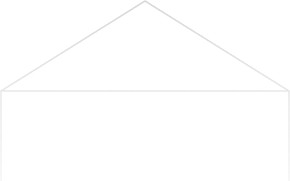
Stay Updated & Get Inbox Insights
Keep pace with the world of privacy-first analytics with a monthly round-up of news, advices and updates!








